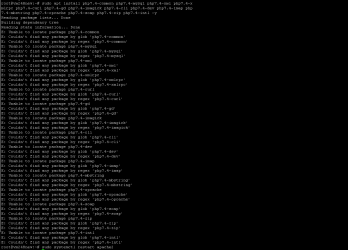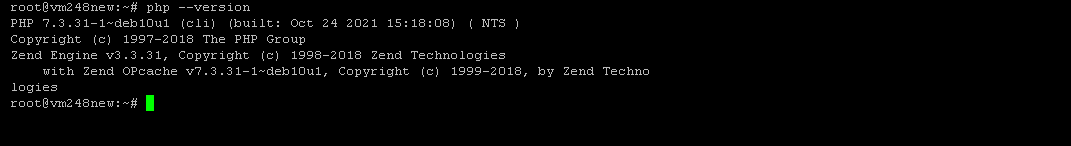Xufirek321
New Member
- Joined
- Nov 12, 2018
- Messages
- 8
- Reaction score
- 1
Hello, I have a little problem to create an account, there is no image verification code
It says "No image verification, please contact administrator"
So I can't see the code and can't write it, so I can't create an account. I'd like to fix him. Thanks in advance On your hosting!.
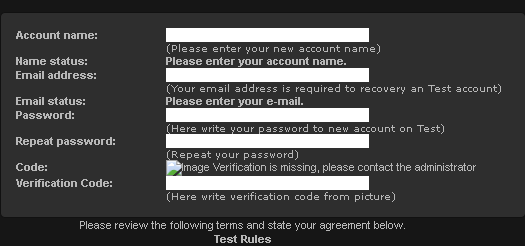
! Ref, On Debian "7" It Worked Normal !.
It says "No image verification, please contact administrator"
So I can't see the code and can't write it, so I can't create an account. I'd like to fix him. Thanks in advance On your hosting!.
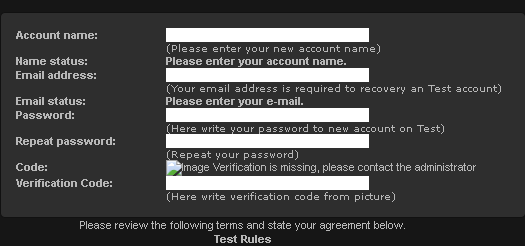
! Ref, On Debian "7" It Worked Normal !.