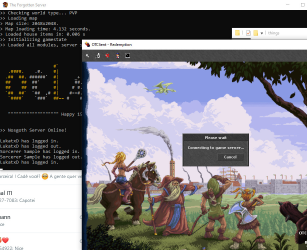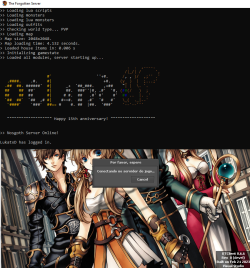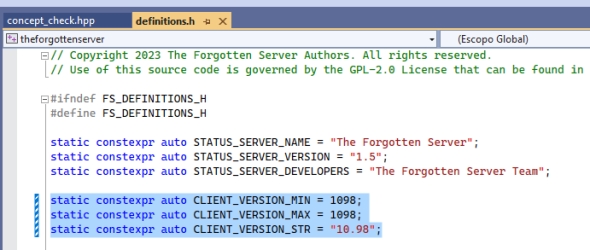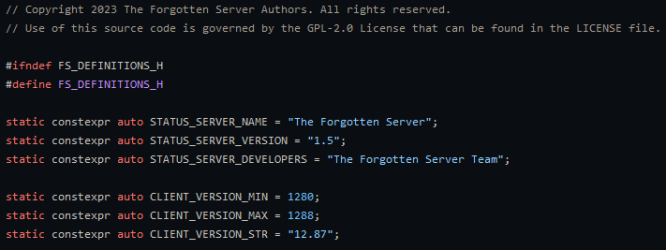lukatxd
Active Member
- Joined
- Dec 9, 2010
- Messages
- 85
- Solutions
- 1
- Reaction score
- 39
Hi guys, I'm trying to put online a TFS 1.X (just cloned it from master) and enter it with OTClient. I already tried OTC by edubart and Mehah and both clients are stuck in the screen after choosing a character and before getting to actually play.
Still only running it in localhost, all ports are open (individually both tcp/udp 7171 and 7172) and with a rule for the programs forgottenserver and otclient to allow any port on any protocol on any place.
Account and players were created with MyAcc, I had to hardcode my MySql connection string because it wasnt finding my port on 7789.
The ONLY thing I modified was on TFS source to allow 1098 clients to login, that way I could get the spr+dat I had available and put it on OTC for a -supposedly- quick start.
Here are some screenshots I have. If more code is needed I can provide.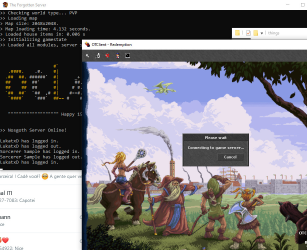
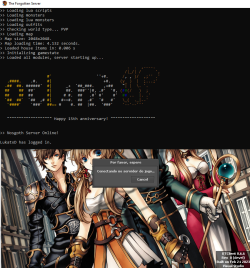
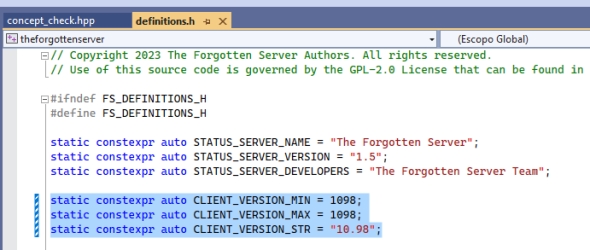
Still only running it in localhost, all ports are open (individually both tcp/udp 7171 and 7172) and with a rule for the programs forgottenserver and otclient to allow any port on any protocol on any place.
Account and players were created with MyAcc, I had to hardcode my MySql connection string because it wasnt finding my port on 7789.
The ONLY thing I modified was on TFS source to allow 1098 clients to login, that way I could get the spr+dat I had available and put it on OTC for a -supposedly- quick start.
Here are some screenshots I have. If more code is needed I can provide.