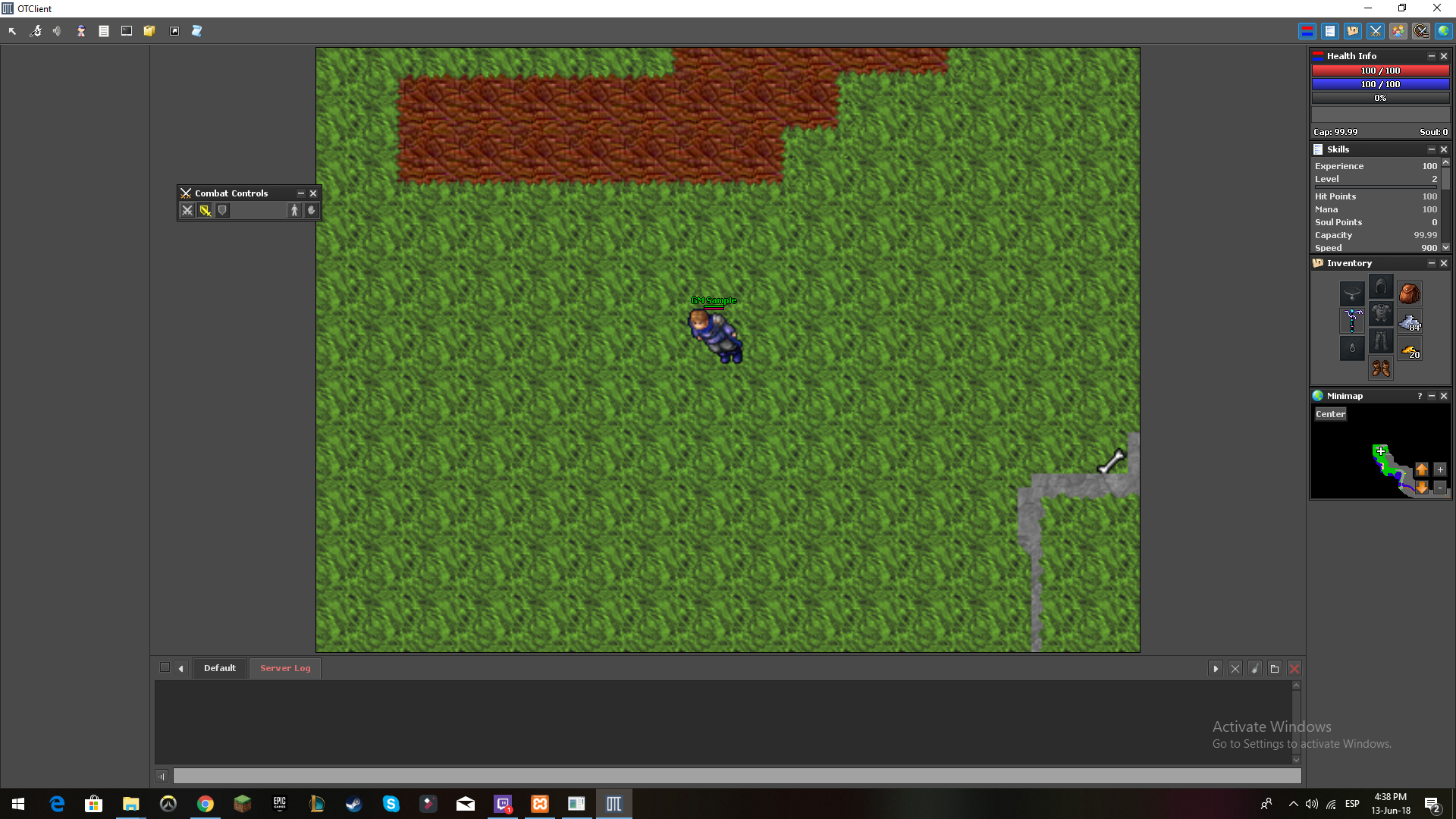Felipe93
Ghost Member
Hello otlanders i have this question
i want to know how to change manabar color from blue to purple
i was checking some website to know about colors
but this numbers (supposed to be blue)
doesnt match with the ones that i saw on website someone could tell me how i should do this please?
thanks by advance
i want to know how to change manabar color from blue to purple
i was checking some website to know about colors
but this numbers (supposed to be blue)
C++:
fillColor = Color(0x66, 0xcc, 0xff);
C++:
// draw
if(g_game.getFeature(Otc::GameBlueNpcNameColor) && isNpc() && m_healthPercent == 100 && !useGray)
fillColor = Color(0x66, 0xcc, 0xff);
if(drawFlags & Otc::DrawBars && (!isNpc() || !g_game.getFeature(Otc::GameHideNpcNames))) {
g_painter->setColor(Color::black);
g_painter->drawFilledRect(backgroundRect);
g_painter->setColor(fillColor);
g_painter->drawFilledRect(healthRect);
if(drawFlags & Otc::DrawManaBar && isLocalPlayer()) {
LocalPlayerPtr player = g_game.getLocalPlayer();
if(player) {
backgroundRect.moveTop(backgroundRect.bottom());
g_painter->setColor(Color::black);
g_painter->drawFilledRect(backgroundRect);
Rect manaRect = backgroundRect.expanded(-1);
double maxMana = player->getMaxMana();
if(maxMana == 0) {
manaRect.setWidth(25);
} else {
manaRect.setWidth(player->getMana() / (maxMana * 1.0) * 25);
}
g_painter->setColor(Color::blue);
g_painter->drawFilledRect(manaRect);
}
}
}thanks by advance