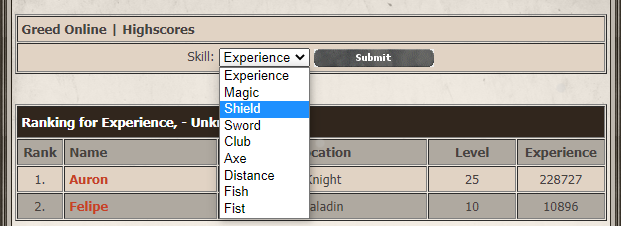Hey. I've recently stumbled across a few problems while setting up my website. Some problems were not there from the beginning but somehow came up after a while?
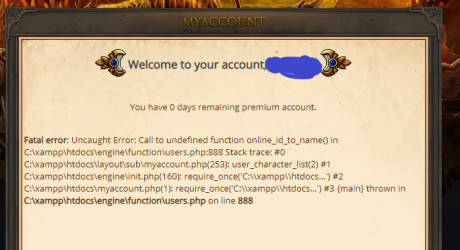
users.php line 888:
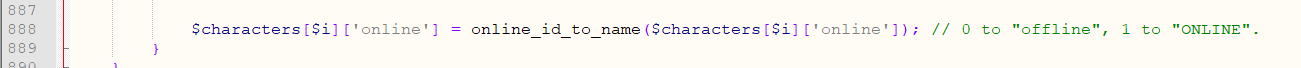
Next problem: Power Gamers not working properly, same as Active Casters. When I do start a cast in-game it doesnt pop up under the table.
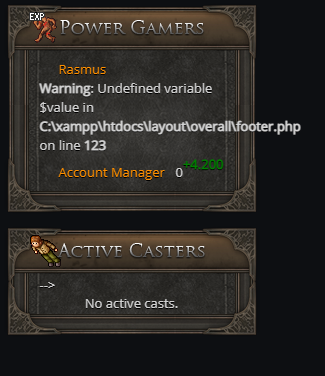
footer.php line 123:
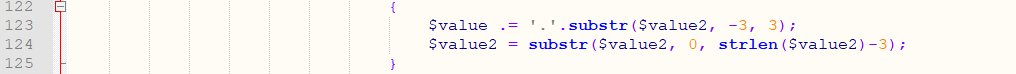
Gyazo (https://gyazo.com/a736d8986f523af3187c5f4952782300)
And the last problem, which I didnt have at first but it somehow came after a while of setting it all up. The Outfits doesnt show on the Highscores-list, and the Flags doesnt show on the Online-list. As mentioned, this previously worked. And also on Highscores there are no vocations available, just the Arrays.
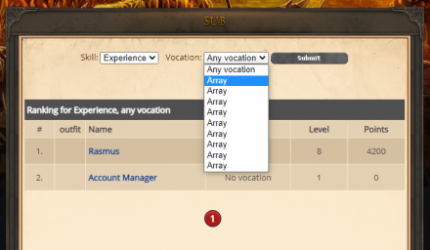
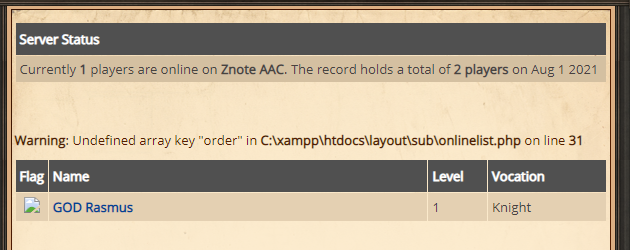
Onlinelist.php line 31:
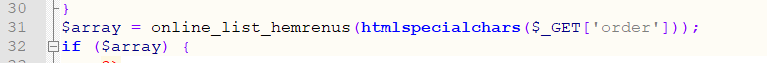
Huge thanks to anyone contributing with any sort of help, even the smallest information on how to fix it.
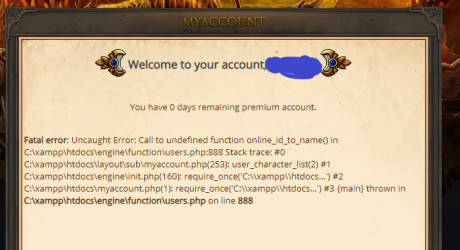
users.php line 888:
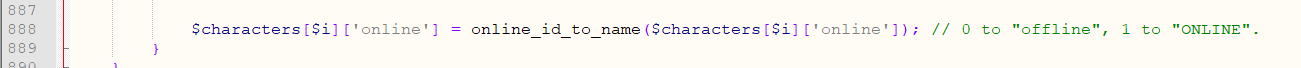
Next problem: Power Gamers not working properly, same as Active Casters. When I do start a cast in-game it doesnt pop up under the table.
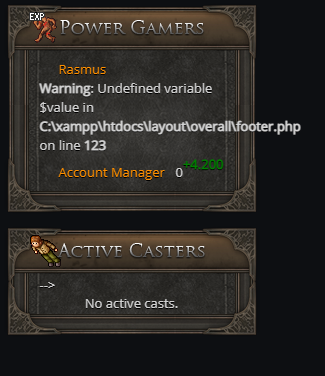
footer.php line 123:
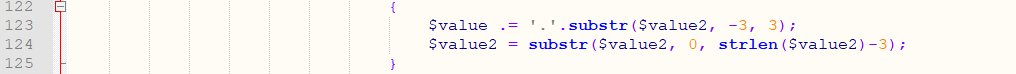
Gyazo (https://gyazo.com/a736d8986f523af3187c5f4952782300)
And the last problem, which I didnt have at first but it somehow came after a while of setting it all up. The Outfits doesnt show on the Highscores-list, and the Flags doesnt show on the Online-list. As mentioned, this previously worked. And also on Highscores there are no vocations available, just the Arrays.
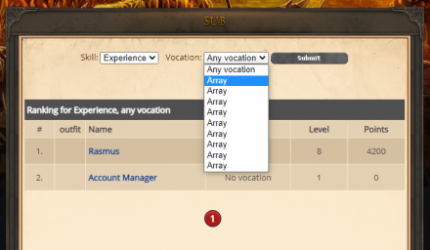
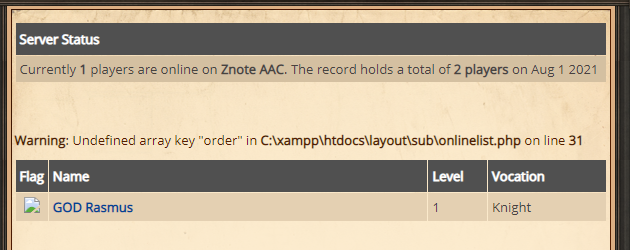
Onlinelist.php line 31:
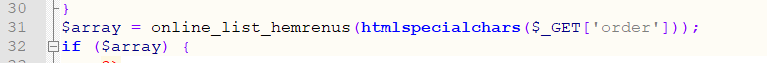
Huge thanks to anyone contributing with any sort of help, even the smallest information on how to fix it.