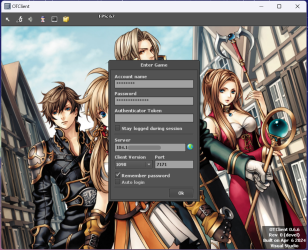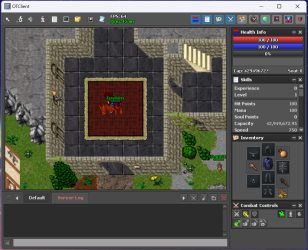Epsilons
Member
Dear OTLand community,
I'm reaching out for assistance regarding issues I'm encountering while attempting to connect to my server with the Edubart OTClient v0.6.6. I'll provide detailed steps of my setup, hoping someone can offer a solution.
DETAILS
I began by cloning repositories for The Forgotten Server v1.4.2 (github.com/otland/forgottenserver) and Edubart OTClient v0.6.6 (github.com/edubart/otclient), followed by installing all necessary libraries to compile both server and client successfully in Visual Studio. Additionally, I set up Apache and MySQL using XAMPP, created a database with PhpMyAdmin, and imported TFS "schema.sql" into the database.
In the TFS "config.lua" I configured the MySQL connection details as follows:
For the Edubart OTClient, I obtained the required files (Tibia.dat and Tibia.spr) from downloads.ots.me/?dir=data/tibia-clients/dat_and_spr and placed them in "data\things\VERSION" (mine is "data\things\1098").
I then installed the latest release of MyACC (github.com/slawkens/myaac) and created a god (admin) account successfully. Confirming the server's online status via the web browser at "localhost/?online" and verifying the account's presence in the database through PhpMyAdmin.
Screenshot from MyACC webpage with server up and running:
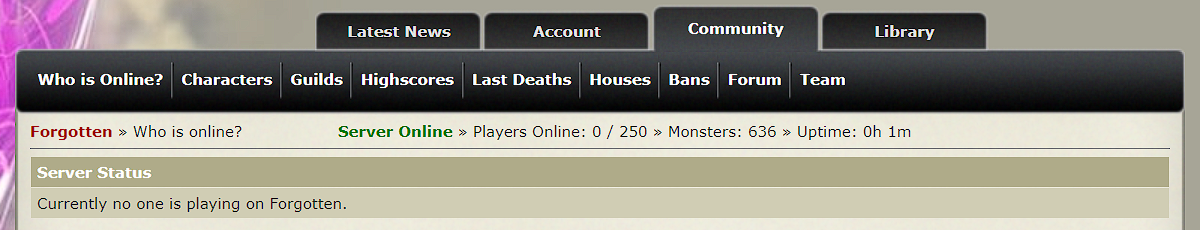
THE PROBLEM
Despite successful setup, when attempting to connect to the game with the client, I encounter the following error message (within the client console):
The connection remains stuck at "Please wait: Connecting to login server..."
I'm uncertain about the cause or how to proceed further. Any help, explanation, or solution would be greatly appreciated.
Looking forward to any assistance you can provide.
Server running:
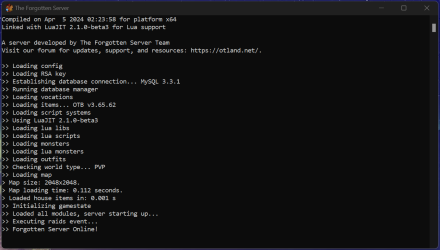
Issue Encountered when i'm trying to login in the client:
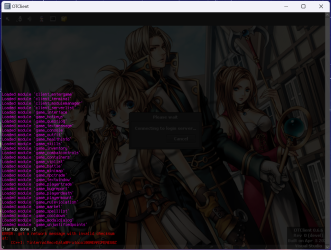
ADDITIONAL NOTES
This is how I attempt to connect to the game in the client:
Server: localhost
Client version: 1098
Port:3306 [edit: this is erroneous, the correct port to connect to the game is 7171]
I'm reaching out for assistance regarding issues I'm encountering while attempting to connect to my server with the Edubart OTClient v0.6.6. I'll provide detailed steps of my setup, hoping someone can offer a solution.
DETAILS
I began by cloning repositories for The Forgotten Server v1.4.2 (github.com/otland/forgottenserver) and Edubart OTClient v0.6.6 (github.com/edubart/otclient), followed by installing all necessary libraries to compile both server and client successfully in Visual Studio. Additionally, I set up Apache and MySQL using XAMPP, created a database with PhpMyAdmin, and imported TFS "schema.sql" into the database.
In the TFS "config.lua" I configured the MySQL connection details as follows:
Lua:
-- MySQL
mysqlHost = "localhost"
mysqlUser = "root"
mysqlPass = ""
mysqlDatabase = "forgottenserver"
mysqlPort = 3306
mysqlSock = ""
passwordType = "sha1"For the Edubart OTClient, I obtained the required files (Tibia.dat and Tibia.spr) from downloads.ots.me/?dir=data/tibia-clients/dat_and_spr and placed them in "data\things\VERSION" (mine is "data\things\1098").
I then installed the latest release of MyACC (github.com/slawkens/myaac) and created a god (admin) account successfully. Confirming the server's online status via the web browser at "localhost/?online" and verifying the account's presence in the database through PhpMyAdmin.
Screenshot from MyACC webpage with server up and running:
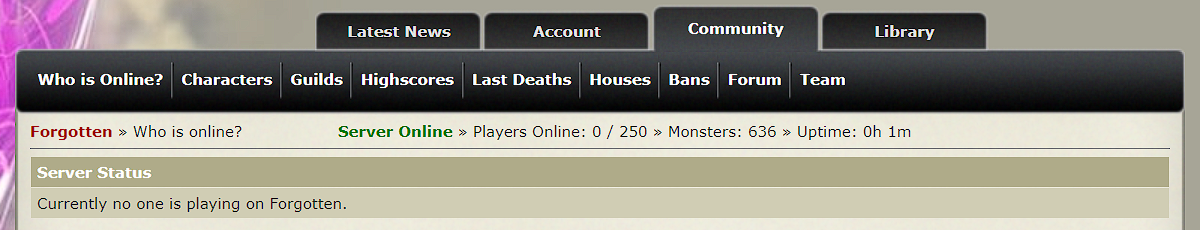
THE PROBLEM
Despite successful setup, when attempting to connect to the game with the client, I encounter the following error message (within the client console):
C++:
ERROR: got a network message with invalid checksum
at:
[C++]: ?internalRecvData@Protocol@@AEAAXPEAEG@ZThe connection remains stuck at "Please wait: Connecting to login server..."
I'm uncertain about the cause or how to proceed further. Any help, explanation, or solution would be greatly appreciated.
Looking forward to any assistance you can provide.
Server running:
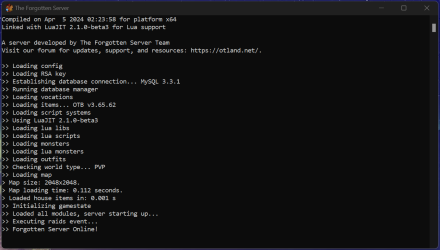
Issue Encountered when i'm trying to login in the client:
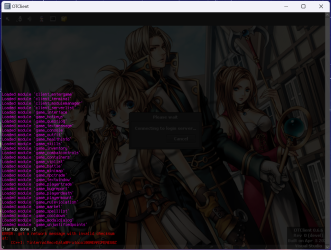
ADDITIONAL NOTES
This is how I attempt to connect to the game in the client:
Server: localhost
Client version: 1098
Port:
Last edited: