Joriku
Working in the mines, need something?
Hi,
I know this sounds stupid but.. (sudo cd) does not work either. normal cd shows that It's not permitted.
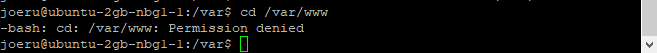
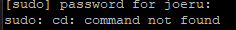
WinSCP view
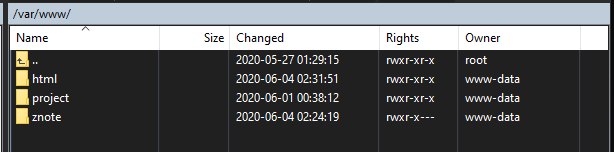
What I did before this:
Any Ideas of what Might have happend?
Also:
Someone told me to put,
reason:

I know this sounds stupid but.. (sudo cd) does not work either. normal cd shows that It's not permitted.
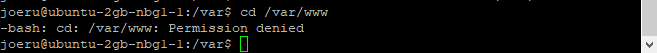
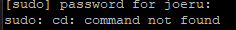
WinSCP view
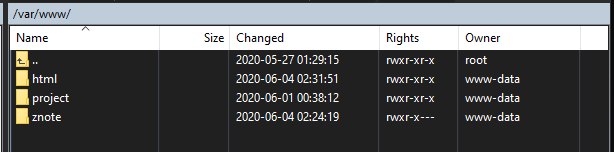
What I did before this:
Lua:
chown -R www-data:www-data /var/www
chmod -R 755 /var/www/htmlAny Ideas of what Might have happend?
Also:
Someone told me to put,
reason:

Lua:
chmod -R 750 /var/www