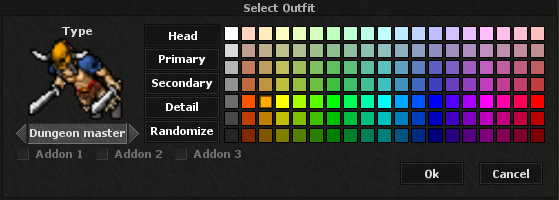jeffaklumpen
Member
I'm trying to use monster looktypes as player outfits but I can't get it working. I'm trying to use Barbarian Skullhunter and brutetamer.
In Outfits.xml I have:
And in 000-constant.lua I have:
I can choose the outfit in the list (image below) , but when i apply it doesn't change.
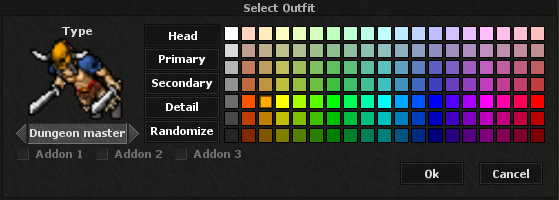
In Outfits.xml I have:
XML:
<outfit id="38" premium="no" default ="1">
<list gender="0" lookType="264" name="Dungeon master">
<stats maxHealth="250"/>
<stats magLevel="2"/>
<stats maxMana="250"/>
<skills shielding="2"/>
<attribute speed="20"/>
<skills sword="2"/>
<skills axe="2"/>
<skills club="2"/>
<skills dist="2"/>
</list>
<list gender="1" lookType="254" name="Dungeon master">
<stats maxHealth="250"/>
<stats magLevel="2"/>
<stats maxMana="250"/>
<skills shielding="2"/>
<attribute speed="20"/>
<skills sword="2"/>
<skills axe="2"/>
<skills club="2"/>
<skills dist="2"/>
</list>
</outfit>And in 000-constant.lua I have:
LUA:
maleOutfits = {128, 129, 130, 131, 132, 133, 134, 143, 144, 145, 146, 151, 152, 153, 154, 251, 254, 268, 273, 278, 289, 325, 328, 335}
femaleOutfits = {136, 137, 138, 139, 140, 141, 142, 147, 148, 149, 150, 155, 156, 157, 158, 252, 264, 269, 270, 279, 288, 324, 329, 336}I can choose the outfit in the list (image below) , but when i apply it doesn't change.