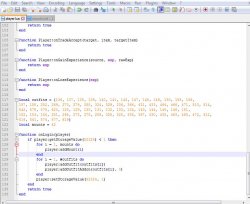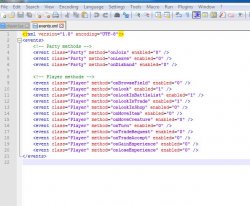You are using an out of date browser. It may not display this or other websites correctly.
You should upgrade or use an alternative browser.
You should upgrade or use an alternative browser.
(TFS 1.0) Looking for All Addons and Mounts at Log in. Lua
- Thread starter CesarZ
- Start date
Solution
B
Paste this below line 3 of that file:
LUA:
local outfits = {136, 137, 138, 139, 140, 141, 142, 147, 148, 149, 150, 155, 156,
157, 158, 252, 269, 270, 279, 288, 324, 329, 336, 366, 431, 433, 464, 466, 471, 513, 514,
542, 575, 578, 618, 620, 632, 635, 636, 664, 666, 683, 694, 696, 698, 724, 732, 745, 749,
759, 845, 852, 874, 885, 900, 128, 129, 130, 131, 132, 133, 134, 143, 144, 145, 146, 151,
152, 153, 154, 251, 268, 273, 278, 289, 325, 328, 335, 367, 430, 432, 463, 465, 472, 512,
516, 541, 574, 577, 610, 619, 633, 634, 637, 665, 667, 684, 695, 697, 699, 725, 733, 746,
750, 760, 846, 853, 873, 884, 899}
local mounts = 102
if player:getStorageValue(52325) < 1 then
for i = 1, mounts do
player:addMount(i)
end
for i = 1...I dont know what version of Tibia TFS 1.0 is running (what outfits and mounts exist), but I took these outfits and mounts from TFS 1.3.
You can check and see what outfits your TFS has in
Same goes for mounts, but then you just change the mounts number to the last mount id located at
Here you can see where I got the number 102 from: otland/forgottenserver (https://github.com/otland/forgottenserver/blob/master/data/XML/mounts.xml#L104)
And then you just place the code below in
Then reload events, or restart server and login.
You can check and see what outfits your TFS has in
data/xml/outfits.xml, which are the ones listed in outfits = {} and then just remove the ones you dont have.Same goes for mounts, but then you just change the mounts number to the last mount id located at
data/xml/mounts.xmlHere you can see where I got the number 102 from: otland/forgottenserver (https://github.com/otland/forgottenserver/blob/master/data/XML/mounts.xml#L104)
And then you just place the code below in
data/events/scripts/player.lua, at the bottom of the file.Then reload events, or restart server and login.
LUA:
local outfits = {136, 137, 138, 139, 140, 141, 142, 147, 148, 149, 150, 155, 156,
157, 158, 252, 269, 270, 279, 288, 324, 329, 336, 366, 431, 433, 464, 466, 471, 513, 514,
542, 575, 578, 618, 620, 632, 635, 636, 664, 666, 683, 694, 696, 698, 724, 732, 745, 749,
759, 845, 852, 874, 885, 900, 128, 129, 130, 131, 132, 133, 134, 143, 144, 145, 146, 151,
152, 153, 154, 251, 268, 273, 278, 289, 325, 328, 335, 367, 430, 432, 463, 465, 472, 512,
516, 541, 574, 577, 610, 619, 633, 634, 637, 665, 667, 684, 695, 697, 699, 725, 733, 746,
750, 760, 846, 853, 873, 884, 899}
local mounts = 102
function onLogin(player)
if player:getStorageValue(52324) < 1 then
for i = 1, mounts do
player:addMount(i)
end
for i = 1, #outfits do
player:addOutfit(outfits[i])
player:addOutfitAddon(outfits[i], 3)
end
player:setStorageValue(52324, 1)
end
return true
end
Last edited:
cocacola13
Member

add addons,mount, all
hello, I wanted to add all addons to every player, but I can't do it will you help? tfs 1.2
or

add addons,mount, all
hello, I wanted to add all addons to every player, but I can't do it will you help? tfs 1.2
Do you have any errors?I added it on player.lua. It doesn't work. or maybe is missing something??
Do you get the mounts and not the outfits?
Do you get the addons?
Do you have all the outfits unlocked for everyone to use?
Is free premium set in config.lua?
Just saying it doesnt work does not tell me anything
CesarZ
Well-Known Member
- Joined
- Sep 20, 2012
- Messages
- 272
- Solutions
- 4
- Reaction score
- 66
I get no error either the mounts nor the outfits. I put it all the way at the bottom of the script. Of player.lua. its like it didnt do nothing. I pasted at the. Bottom after the "end"
I got free premmy setup in my configuration also
Post automatically merged:
I got free premmy setup in my configuration also
cocacola13
Member
and did you create a new character? if not create a new character and try
CesarZ
Well-Known Member
- Joined
- Sep 20, 2012
- Messages
- 272
- Solutions
- 4
- Reaction score
- 66
LUA:
function onLogin(cid)
local player = Player(cid)
local outfits = {136, 137, 138, 139, 140, 141, 142, 147, 148, 149, 150, 155, 156,
157, 158, 252, 269, 270, 279, 288, 324, 329, 336, 366, 431, 433, 464, 466, 471, 513, 514,
542, 575, 578, 618, 620, 632, 635, 636, 664, 666, 683, 694, 696, 698, 724, 732, 745, 749,
759, 845, 852, 874, 885, 900, 128, 129, 130, 131, 132, 133, 134, 143, 144, 145, 146, 151,
152, 153, 154, 251, 268, 273, 278, 289, 325, 328, 335, 367, 430, 432, 463, 465, 472, 512,
516, 541, 574, 577, 610, 619, 633, 634, 637, 665, 667, 684, 695, 697, 699, 725, 733, 746,
750, 760, 846, 853, 873, 884, 899}
local mounts = 102
if player:getStorageValue(52325) < 1 then
for i = 1, mounts do
player:addMount(i)
end
for i = 1, #outfits do
player:addOutfit(outfits[i])
player:addOutfitAddon(outfits[i], 3)
end
player:setStorageValue(52325, 1)
end
return true
end
Last edited:
E
Evil Puncker
Guest
shouldn't this creeatureevent script be placed at creatureevent script folder and xml? or tfs 1.0 didn't had it yet?And then you just place the code below indata/events/scripts/player.lua, at the bottom of the file.
Then reload events, or restart server and login.
shouldn't this creeatureevent script be placed at creatureevent script folder and xml? or tfs 1.0 didn't had it yet?
Correct but no need to do anything in XML since all the TFS distros I know have a creaturescripts folder and a login.lua (not something new from 1.x)
forgottenserver/data/creaturescripts/scripts/login.lua at 1.0 · otland/forgottenserver
A free and open-source MMORPG server emulator written in C++ - otland/forgottenserver
LUA:
local player = Player(cid)CesarZ
Well-Known Member
- Joined
- Sep 20, 2012
- Messages
- 272
- Solutions
- 4
- Reaction score
- 66
B
Boy67
Guest
Paste this below line 3 of that file:
LUA:
local outfits = {136, 137, 138, 139, 140, 141, 142, 147, 148, 149, 150, 155, 156,
157, 158, 252, 269, 270, 279, 288, 324, 329, 336, 366, 431, 433, 464, 466, 471, 513, 514,
542, 575, 578, 618, 620, 632, 635, 636, 664, 666, 683, 694, 696, 698, 724, 732, 745, 749,
759, 845, 852, 874, 885, 900, 128, 129, 130, 131, 132, 133, 134, 143, 144, 145, 146, 151,
152, 153, 154, 251, 268, 273, 278, 289, 325, 328, 335, 367, 430, 432, 463, 465, 472, 512,
516, 541, 574, 577, 610, 619, 633, 634, 637, 665, 667, 684, 695, 697, 699, 725, 733, 746,
750, 760, 846, 853, 873, 884, 899}
local mounts = 102
if player:getStorageValue(52325) < 1 then
for i = 1, mounts do
player:addMount(i)
end
for i = 1, #outfits do
player:addOutfit(outfits[i])
player:addOutfitAddon(outfits[i], 3)
end
player:setStorageValue(52325, 1)
endWay to go swoop in at the last second with my script <3Paste this below line 3 of that file:
LUA:local outfits = {136, 137, 138, 139, 140, 141, 142, 147, 148, 149, 150, 155, 156, 157, 158, 252, 269, 270, 279, 288, 324, 329, 336, 366, 431, 433, 464, 466, 471, 513, 514, 542, 575, 578, 618, 620, 632, 635, 636, 664, 666, 683, 694, 696, 698, 724, 732, 745, 749, 759, 845, 852, 874, 885, 900, 128, 129, 130, 131, 132, 133, 134, 143, 144, 145, 146, 151, 152, 153, 154, 251, 268, 273, 278, 289, 325, 328, 335, 367, 430, 432, 463, 465, 472, 512, 516, 541, 574, 577, 610, 619, 633, 634, 637, 665, 667, 684, 695, 697, 699, 725, 733, 746, 750, 760, 846, 853, 873, 884, 899} local mounts = 102 if player:getStorageValue(52325) < 1 then for i = 1, mounts do player:addMount(i) end for i = 1, #outfits do player:addOutfit(outfits[i]) player:addOutfitAddon(outfits[i], 3) end player:setStorageValue(52325, 1) end
B
Boy67
Guest
Way to go swoop in at the last second with my script <3
Sorry dude, the credit is definitely yours. I would never claim any script was mine unless I specify it.
Also, if i said to add your script to that login.lua, I am pretty sure the OP would add the unnecessary parts and not integrate properly, leading to another post with "end" script errors etc xD
Last edited by a moderator:
CesarZ
Well-Known Member
- Joined
- Sep 20, 2012
- Messages
- 272
- Solutions
- 4
- Reaction score
- 66
Thanks all of you guys it worked i will post the script just for other people that need this can see what works.
Tested with TFS 1.0, Tibia 10.41 client Worked! All addons and Outfit at login.. Thanks for the help guys.
This is the script.
This is how i put it in creaturescript/script/login.lua
Tested with TFS 1.0, Tibia 10.41 client Worked! All addons and Outfit at login.. Thanks for the help guys.
This is the script.
Code:
local outfits = {136, 137, 138, 139, 140, 141, 142, 147, 148, 149, 150, 155, 156,
157, 158, 252, 269, 270, 279, 288, 324, 329, 336, 366, 431, 433, 464, 466, 471, 513, 514,
542, 575, 578, 618, 620, 632, 635, 636, 664, 666, 683, 694, 696, 698, 724, 732, 745, 749,
759, 845, 852, 874, 885, 900, 128, 129, 130, 131, 132, 133, 134, 143, 144, 145, 146, 151,
152, 153, 154, 251, 268, 273, 278, 289, 325, 328, 335, 367, 430, 432, 463, 465, 472, 512,
516, 541, 574, 577, 610, 619, 633, 634, 637, 665, 667, 684, 695, 697, 699, 725, 733, 746,
750, 760, 846, 853, 873, 884, 899}
local mounts = 102
if player:getStorageValue(52325) < 1 then
for i = 1, mounts do
player:addMount(i)
end
for i = 1, #outfits do
player:addOutfit(outfits[i])
player:addOutfitAddon(outfits[i], 3)
end
player:setStorageValue(52325, 1)
endThis is how i put it in creaturescript/script/login.lua
Code:
function onLogin(cid)
local player = Player(cid)
local loginStr = "Welcome to " .. configManager.getString(configKeys.SERVER_NAME) .. "!"
local outfits = {136, 137, 138, 139, 140, 141, 142, 147, 148, 149, 150, 155, 156,
157, 158, 252, 269, 270, 279, 288, 324, 329, 336, 366, 431, 433, 464, 466, 471, 513, 514,
542, 575, 578, 618, 620, 632, 635, 636, 664, 666, 683, 694, 696, 698, 724, 732, 745, 749,
759, 845, 852, 874, 885, 900, 128, 129, 130, 131, 132, 133, 134, 143, 144, 145, 146, 151,
152, 153, 154, 251, 268, 273, 278, 289, 325, 328, 335, 367, 430, 432, 463, 465, 472, 512,
516, 541, 574, 577, 610, 619, 633, 634, 637, 665, 667, 684, 695, 697, 699, 725, 733, 746,
750, 760, 846, 853, 873, 884, 899}
local mounts = 102
if player:getStorageValue(52325) < 1 then
for i = 1, mounts do
player:addMount(i)
end
for i = 1, #outfits do
player:addOutfit(outfits[i])
player:addOutfitAddon(outfits[i], 3)
end
player:setStorageValue(52325, 1)
end
if player:getLastLoginSaved() <= 0 then
loginStr = loginStr .. " Please choose your outfit."
player:sendOutfitWindow()
else
if loginStr ~= "" then
player:sendTextMessage(MESSAGE_STATUS_DEFAULT, loginStr)
doCreatureSay(cid, "Welcome", TALKTYPE_ORANGE_1)
doPlayerAddBlessing(cid, 1)
doPlayerAddBlessing(cid, 2)
doPlayerAddBlessing(cid, 3)
doPlayerAddBlessing(cid, 4)
doPlayerAddBlessing(cid, 5)
end
loginStr = string.format("Your last visit was on %s.", os.date("%a %b %d %X %Y", player:getLastLoginSaved()))
end
player:sendTextMessage(MESSAGE_STATUS_DEFAULT, loginStr)
player:registerEvent("PlayerDeath")
player:registerEvent("LevelLock")
player:registerEvent("player")
return true
end