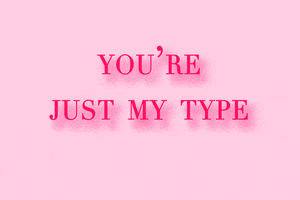MrVilhelm
Mafia Penguin
Ye as the title says, I want a chest that gives a key with a certain actionID.
Chest seem to work like this in tfs 1.2
ActionID: 2000
UniqueID: "Id of the item you want it to give"
Chest seem to work like this in tfs 1.2
ActionID: 2000
UniqueID: "Id of the item you want it to give"