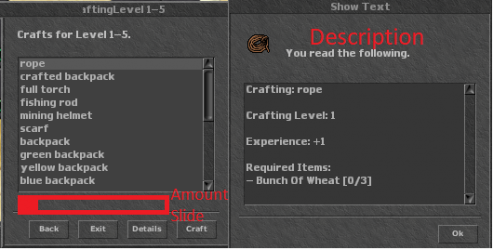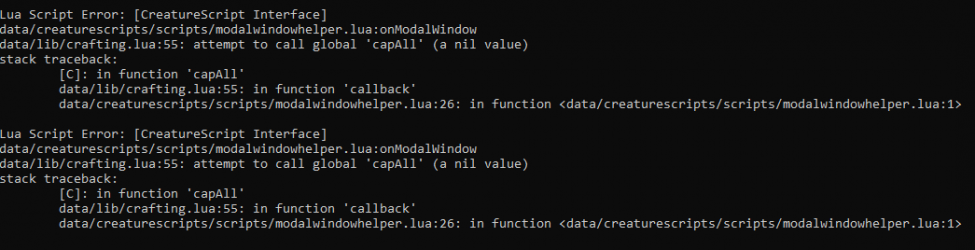-
New resources must be posted under Resources tab. A discussion thread will be created automatically, you can't open threads manually anymore.
You are using an out of date browser. It may not display this or other websites correctly.
You should upgrade or use an alternative browser.
You should upgrade or use an alternative browser.
[TFS 1.2] Simple Crafting System.
- Thread starter strutZ
- Start date
strutZ
Australian OT Member {AKA Beastn}
- Joined
- Nov 16, 2014
- Messages
- 1,392
- Solutions
- 7
- Reaction score
- 552
[Error - CreatureEvent::configureEvent] Invalid type for creature event: ModalWindowHelper
[Warning - BaseEvents::loadFromXml] Failed to configure event
i follow all help me plx :/ (i installing modal window)
You have not installed the Modal Window Helper correctly..
Double check what you have done. I believe in you!
MyksaND
Just DO ITTT!
- Joined
- Mar 5, 2020
- Messages
- 31
- Reaction score
- 12
This is a Modalwindow with modalwindowhelper
Modalwindow.lua
in lib/lib.lua
creaturscripts/scripts/moldalwindowhelper.lua
register in creaturescripts .xml
i think this is all from modalwindow :/ i check 100x times xD but maybe can be for a problem of compilate? idk bro i want this script is very nice... T_T
ok well i read for others not work with 8.6 aff thx for respond before!
Modalwindow.lua
LUA:
if not modalWindows then
modalWindows = {
modalWindowConstructor = ModalWindow,
nextFreeId = 500,
windows = {}
}
end
local MT = {}
MT.__index = MT
function ModalWindow(...)
local args = {...}
if type(args[1]) == 'table' then
local self = setmetatable(args[1], MT)
local id = modalWindows.nextFreeId
self.id = id
self.buttons = {}
self.choices = {}
self.players = {}
self.created = false
modalWindows.nextFreeId = id + 1
table.insert(modalWindows.windows, self)
return self
end
return modalWindows.modalWindowConstructor(...)
end
function MT:setDefaultCallback(callback)
self.defaultCallback = callback
end
function MT:addButton(text, callback)
local button = {text = tostring(text), callback = callback}
table.insert(self.buttons, button)
return button
end
function MT:addButtons(...)
for _, text in ipairs({...}) do
table.insert(self.buttons, {text = tostring(text)})
end
end
function MT:addChoice(text)
local choice = {text = tostring(text)}
table.insert(self.choices, choice)
return choice
end
function MT:addChoices(...)
for _, text in ipairs({...}) do
table.insert(self.choices, {text = tostring(text)})
end
end
function MT:setDefaultEnterButton(text)
self.defaultEnterButton = text
end
function MT:setDefaultEscapeButton(text)
self.defaultEscapeButton = text
end
function MT:setTitle(title)
self.title = tostring(title)
end
function MT:setMessage(message)
self.message = tostring(message)
end
local buttonOrder = {
[4] = {3, 4, 2, 1},
[3] = {2, 3, 1},
[2] = {1, 2},
[1] = {1}
}
function MT:create()
local modalWindow = modalWindows.modalWindowConstructor(self.id, self.title, self.message)
local order = buttonOrder[math.min(#self.buttons, 4)]
if order then
for _, i in ipairs(order) do
local button = self.buttons[i]
modalWindow:addButton(i, button.text)
button.id = i
if button.text == self.defaultEnterButton then
modalWindow:setDefaultEnterButton(i)
elseif button.text == self.defaultEscapeButton then
modalWindow:setDefaultEscapeButton(i)
end
end
end
for _, choice in ipairs(self.choices) do
modalWindow:addChoice(_, choice.text)
choice.id = _
end
self.modalWindow = modalWindow
end
function MT:sendToPlayer(player)
if not self.modalWindow then
self:create()
end
player:registerEvent('ModalWindowHelper')
self.players[player:getId()] = true
return self.modalWindow:sendToPlayer(player)
endin lib/lib.lua
Code:
dofile('data/lib/modalwindow.lua')creaturscripts/scripts/moldalwindowhelper.lua
LUA:
function onModalWindow(player, modalWindowId, buttonId, choiceId)
local modalWindow
for _, window in ipairs(modalWindows.windows) do
if window.id == modalWindowId then
modalWindow = window
break
end
end
if not modalWindow then
return true
end
local playerId = player:getId()
if not modalWindow.players[playerId] then
return true
end
modalWindow.players[playerId] = nil
local choice = modalWindow.choices[choiceId]
for _, button in ipairs(modalWindow.buttons) do
if button.id == buttonId then
local callback = button.callback or modalWindow.defaultCallback
if callback then
callback(button, choice)
break
end
end
end
return true
endregister in creaturescripts .xml
LUA:
<event type="modalwindow" name="modalwindowhelper" script="modalwindowhelper.lua" />i think this is all from modalwindow :/ i check 100x times xD but maybe can be for a problem of compilate? idk bro i want this script is very nice... T_T
Post automatically merged:
ok well i read for others not work with 8.6 aff thx for respond before!
Last edited:
yesDo you mean craft multiple of the same item?
Like i want to craft this item 5 times rather than clicking 5 times?
Can you help me fix this error?
Lua Script Error: [Action Interface]
data/actions/scripts/crafting.lua nUse
nUse
data/actions/scripts/crafting.lua:256: attempt to call method 'sendMainCraftWindow' (a nil value)
stack traceback:
[C]: in function 'sendMainCraftWindow'
data/actions/scripts/crafting.lua:256: in function <data/actions/scripts/crafting.lua:255>
Thanks!
Lua Script Error: [Action Interface]
data/actions/scripts/crafting.lua
data/actions/scripts/crafting.lua:256: attempt to call method 'sendMainCraftWindow' (a nil value)
stack traceback:
[C]: in function 'sendMainCraftWindow'
data/actions/scripts/crafting.lua:256: in function <data/actions/scripts/crafting.lua:255>
Thanks!
Guerra
Member
forgive me for reliving this topic, the system is just great i would like to ask for help in two things.
1º - how to modify the script so that the craft item had the name of the person who made it in the description?
2º - I would like to add a chance of a percentage failure in craft attempts, thus making the system more fun.
thank you so much for any help !!
1º - how to modify the script so that the craft item had the name of the person who made it in the description?
2º - I would like to add a chance of a percentage failure in craft attempts, thus making the system more fun.
thank you so much for any help !!
demon088
#088 in the Horde
I was thinking on adding something like this Adding New Skills tfs1.3, I mean adding Crafting as skill. Then set Crafting level as limit to be able to create such item. This skill could be used also for a system that increases your Crafting tries whenever you retreive crafting items with any tool, like adding a new action function to the shovel. This is just and idea I'm having, if I achieve something I will be sharing here!forgive me for reliving this topic, the system is just great i would like to ask for help in two things.
1º - how to modify the script so that the craft item had the name of the person who made it in the description?
2º - I would like to add a chance of a percentage failure in craft attempts, thus making the system more fun.
thank you so much for any help !!
demon088
#088 in the Horde
D
Deleted member 210450
Guest
namco
Alienbutserious
- Joined
- Sep 5, 2010
- Messages
- 148
- Solutions
- 2
- Reaction score
- 38
I searched through thread and i see other people have this error as well, but i don't see a solution.
Clicking "Details" doesnt work. Console log:
View attachment 56227
Tried to capitalize all words (as well categories as items to craft), nothing changed.
I'm using TFS 1.3 and I've got the same problem, but I solved it simply. Check it out:
data/lib/crafting.lua
line 55
change:
LUA:
details = details.."\n- "..capAll(getItemName(reqItems).." ["..reqItemsOnPlayer.."/"..reqItemsCount.."]")to:
LUA:
details = details.."\n- "..getItemName(reqItems).." ["..reqItemsOnPlayer.."/"..reqItemsCount.."]"
D
Deleted member 210450
Guest
I'm using TFS 1.3 and I've got the same problem, but I solved it simply. Check it out:
data/lib/crafting.lua
line 55
change:
LUA:details = details.."\n- "..capAll(getItemName(reqItems).." ["..reqItemsOnPlayer.."/"..reqItemsCount.."]")
to:
LUA:details = details.."\n- "..getItemName(reqItems).." ["..reqItemsOnPlayer.."/"..reqItemsCount.."]"
Mate you're the best! Thanks!
strutZ
Australian OT Member {AKA Beastn}
- Joined
- Nov 16, 2014
- Messages
- 1,392
- Solutions
- 7
- Reaction score
- 552
Open eyes a little wider lolI searched through thread and i see other people have this error as well, but i don't see a solution.
Clicking "Details" doesnt work. Console log:
View attachment 56227
Tried to capitalize all words (as well categories as items to craft), nothing changed.

wizinx
Well-Known Member
hi, i have problems, it does not show me the detail, i use tfs 1.2 base nostalrius.
Cebal
Member
- Joined
- Aug 28, 2009
- Messages
- 18
- Solutions
- 2
- Reaction score
- 9
Is there any simple way to change vocation categories to for example swords, clubs, bows, etc? Every time I want to change categories it gives me callback error.
Edit:
K, it looks like you can change vocation name to anything without any error so its fine I guess.
Edit:
K, it looks like you can change vocation name to anything without any error so its fine I guess.
Last edited:
alejandro762
Well-Known Member
- Joined
- Sep 6, 2021
- Messages
- 257
- Reaction score
- 73
Nice script !!
Is working all at 90%
Just while clicking on Details it doesnt show the Windows , just like 3 seconds and disappear,
You need press Exit, and it shows the recipe, can be changed to show it directly while clicking on details ?
Is working all at 90%
Just while clicking on Details it doesnt show the Windows , just like 3 seconds and disappear,
You need press Exit, and it shows the recipe, can be changed to show it directly while clicking on details ?
tomaszek123
Active Member
- Joined
- May 29, 2014
- Messages
- 87
- Solutions
- 2
- Reaction score
- 25
I've got similar issue on newest tfs distro, once i click details it just shows for 0.3 sec and closes after i click craft button the details page pops up.