undead mage
Active Member
So im using client 10.95 and I've added some items and other things to the in-game tibia store but now my question was is there is already a script for gesior to buy tibia coins instead of premium points with real money? @Gesior.pl
Solved!
And another problem is that im not seeing any images in the client store. Does anyone have any idea what's wrong?
Solved!
And another problem is that im not seeing any images in the client store. Does anyone have any idea what's wrong?
Last edited: