Hello OtLand.
So, I finally managed to successfully compile TFS using this guide and when i at first tried to run the "theforgottenserver-x64.exe" it required "vcruntime140_1.dll" to run so I add it and run TFS again. Immediately at start up it stops working "theforgottenserver-x64.exe has stopped working" so I run the windows debug and open it in MSVC again to see if I could find anything. The attached image shows the error I get and I have absolutely no idea what this means or how to solve it so i tried to google it and I did found this topic with a similar problem, though as given in the solution I had do "downgrade" even more too SSE. Do this mean that my CPU is -really- old? (Intel Q9450)
So far so good, as I want to run the 10.98 client with matching world (until I have made mine own world) form this thread by Klonera.
Okay, compiled again without errors, adding "vcruntime140_1.dll" and the datapack and map from Klonera, running "theforgottenserver-x64.exe" through command prompt and get the following error:
I have added the config.lua, among other files, and set MySQL information.
So I need some help a solution for this and make my TFS run the config.lua so I can run my server.
Kind regards
Thogora
So, I finally managed to successfully compile TFS using this guide and when i at first tried to run the "theforgottenserver-x64.exe" it required "vcruntime140_1.dll" to run so I add it and run TFS again. Immediately at start up it stops working "theforgottenserver-x64.exe has stopped working" so I run the windows debug and open it in MSVC again to see if I could find anything. The attached image shows the error I get and I have absolutely no idea what this means or how to solve it so i tried to google it and I did found this topic with a similar problem, though as given in the solution I had do "downgrade" even more too SSE. Do this mean that my CPU is -really- old? (Intel Q9450)
So far so good, as I want to run the 10.98 client with matching world (until I have made mine own world) form this thread by Klonera.
Okay, compiled again without errors, adding "vcruntime140_1.dll" and the datapack and map from Klonera, running "theforgottenserver-x64.exe" through command prompt and get the following error:
Loading Config
[Error - ConfigManager::load] Cannot open config.lua: No such file or directory.
Error: Unable to load config.lua.I have added the config.lua, among other files, and set MySQL information.
So I need some help a solution for this and make my TFS run the config.lua so I can run my server.
Kind regards
Thogora
Attachments
-
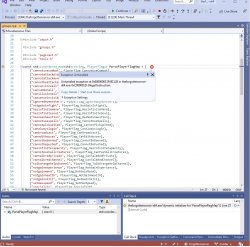 Tibia compile error.jpg284.6 KB · Views: 55 · VirusTotal
Tibia compile error.jpg284.6 KB · Views: 55 · VirusTotal
