Hello, I need a very simple script for TFS 1.3 that makes monsters disappear when they pass through (smoke ID "1505")
Screen for attention:
Screen for attention:
Attachments
-
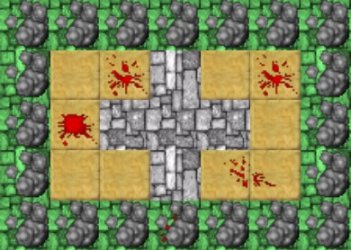 1.jpg56.3 KB · Views: 17 · VirusTotal
1.jpg56.3 KB · Views: 17 · VirusTotal
