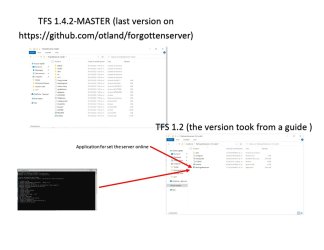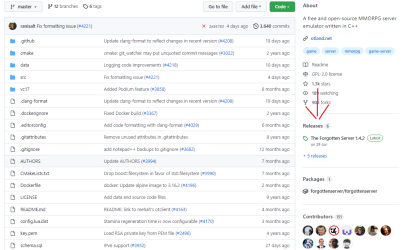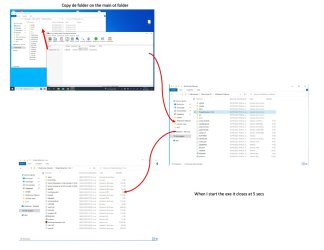Multiverse
New Member
- Joined
- Oct 4, 2022
- Messages
- 5
- Reaction score
- 1
Hi.
I have some troubles making my first ot server, i alrdeady done importa de .sql from Znote AAC and .sql from TFS 1.4.2-master (GitHub - otland/forgottenserver: A free and open-source MMORPG server emulator written in C++ (https://github.com/otland/forgottenserver)). I have seen a lot of guides to create a server from 0 to 100, so the next step i should do is to open "application".exe to make the LOG window appear (that black window that make the server online that show errors and process), but in the TFS 1.4.2-master is not any ejecutable application like that.
Sorry if i dont use the correct word for programming works, im just new at all of this.
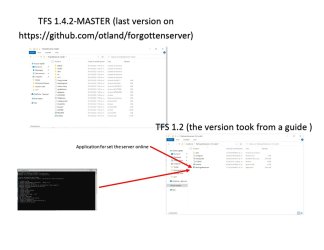
I have some troubles making my first ot server, i alrdeady done importa de .sql from Znote AAC and .sql from TFS 1.4.2-master (GitHub - otland/forgottenserver: A free and open-source MMORPG server emulator written in C++ (https://github.com/otland/forgottenserver)). I have seen a lot of guides to create a server from 0 to 100, so the next step i should do is to open "application".exe to make the LOG window appear (that black window that make the server online that show errors and process), but in the TFS 1.4.2-master is not any ejecutable application like that.
Sorry if i dont use the correct word for programming works, im just new at all of this.