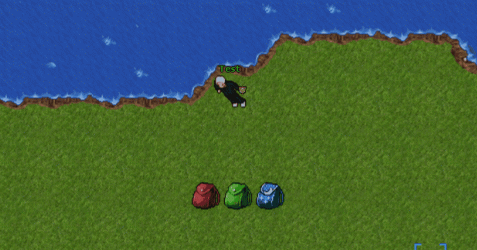You are using an out of date browser. It may not display this or other websites correctly.
You should upgrade or use an alternative browser.
You should upgrade or use an alternative browser.
TFS 1.4.2 Onlook Backpack dont show descrip if range
- Thread starter Mr Noxi
- Start date
I suggest you to try debuging it by importing to your notepad++/sublime/vscode entire folder with data and server sources.
Click magic CTRL+SHIFT+F (Search in project files) and find "showattributes", then.. there is hard part.. you must read with understanding Hope it helps!
Hope it helps!
Also, if you have any item on top of the actual item with description problem (like those yellow sparkles that preventing player from moving the item), maybe the problem is with them? I don't know, you have to try, read, debug, repeat.. Trust in yourself and try something. It's always worth trying
Click magic CTRL+SHIFT+F (Search in project files) and find "showattributes", then.. there is hard part.. you must read with understanding
Also, if you have any item on top of the actual item with description problem (like those yellow sparkles that preventing player from moving the item), maybe the problem is with them? I don't know, you have to try, read, debug, repeat.. Trust in yourself and try something. It's always worth trying
Last edited:
Mr Noxi
Noxus Otserver
I will see if i find anything, dout it tho since its only some items that dont get attribute info on them.
I know what u mean about the "Something Sparkling" but its not that, i have tried for long time to find clues or similar threads but there aint one that i managed to find anyway ^^
I tried with diffrent types of backpacks, bags etc but the issue remains the same.
For eg some items dont even need the showattributes code line for the attri description while some needs the line. Not sure what seperates them. Maybe Backpacks was never meant to have an attribute or something idk.
I know what u mean about the "Something Sparkling" but its not that, i have tried for long time to find clues or similar threads but there aint one that i managed to find anyway ^^
I tried with diffrent types of backpacks, bags etc but the issue remains the same.
For eg some items dont even need the showattributes code line for the attri description while some needs the line. Not sure what seperates them. Maybe Backpacks was never meant to have an attribute or something idk.
Mr Noxi
Noxus Otserver
I suppose u mean if lookDistance <= 1 then perhaps in lib/core/items.lua?search for lookDistance
I tried this fix but did not help at all unfort, not sure if the changes are correct, i tried <= 2 to 7 without any sucess.
Maybe am missing something? sorry not the biggest brain here ^^
I tried removing
showattributes and/or adding it to all of them.
XML:
<item id="10521" article="a" name="moon backpack">
<attribute key="weight" value="1800" />
<attribute key="containerSize" value="20" />
<attribute key="showattributes" value="1" />
<attribute key="slotType" value="backpack" />
</item>
<item id="2000" article="a" name="red backpack">
<attribute key="weight" value="1800" />
<attribute key="containerSize" value="20" />
<attribute key="speed" value="100" />
<attribute key="maxhitpoints" value="50" />
<attribute key="maxmanapoints" value="50" />
<attribute key="showattributes" value="1" />
<attribute key="slotType" value="backpack" />
</item>
<item id="1998" article="a" name="green backpack">
<attribute key="weight" value="1800" />
<attribute key="containerSize" value="20" />
<attribute key="slotType" value="backpack" />
</item>In TFS 1.2 (however i don't think that this changed much in newer tfs'es, so..), in item.cpp in function Item::getDescription
you have this piece of code (at nearly ending of function), this code is responsible for description of normal items that aren't signs and other hardcoded things (correct me if i wrong)
so far as I can see in sources there are few hardcoded things, all you need is to edit "lookDistance" in this piece of code, for example change lookDistance <= 1 to lookDistance <= 5 and compile.. why you not reading server sources tho?
 Voila, all you have to do it's to follow the damn Sources, CJ.
Voila, all you have to do it's to follow the damn Sources, CJ.
About attributes and other things you have to search for piece of code where "showAttributes" is handled, read it and change as you like.. there are many things in TFS done in different way, pretty much most common way, however, it's open sourced so you have possibility to edit everything, so...
In new TFS, if you wan't to do it in LUA way, you should look in lib/core/item.lua or in onLook (in player probably) in data/events but remember - LUA is just an C++ "overlay", so you will overwrite existing things from C++.
you have this piece of code (at nearly ending of function), this code is responsible for description of normal items that aren't signs and other hardcoded things (correct me if i wrong)
so far as I can see in sources there are few hardcoded things, all you need is to edit "lookDistance" in this piece of code, for example change lookDistance <= 1 to lookDistance <= 5 and compile.. why you not reading server sources tho?
C++:
// line 1384 or so.. (i have custom modifications but it should be somewhere near ending of function)
if (item) {
const std::string& specialDescription = item->getSpecialDescription();
if (!specialDescription.empty()) {
s << std::endl << specialDescription;
} else if (lookDistance <= 1 && !it.description.empty()) { // here lookDistance <= 5 for testing purposes
s << std::endl << it.description;
}
} else if (lookDistance <= 1 && !it.description.empty()) { // here lookDistance <= 5 for testing purposes
s << std::endl << it.description;
}
// ...
About attributes and other things you have to search for piece of code where "showAttributes" is handled, read it and change as you like.. there are many things in TFS done in different way, pretty much most common way, however, it's open sourced so you have possibility to edit everything, so...
In new TFS, if you wan't to do it in LUA way, you should look in lib/core/item.lua or in onLook (in player probably) in data/events but remember - LUA is just an C++ "overlay", so you will overwrite existing things from C++.
Last edited: