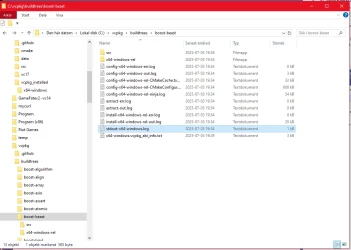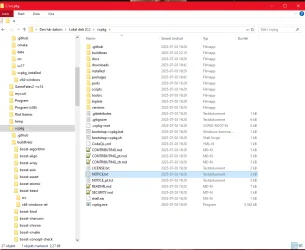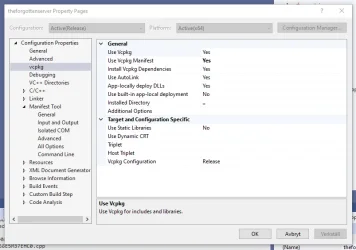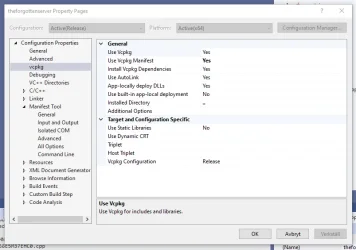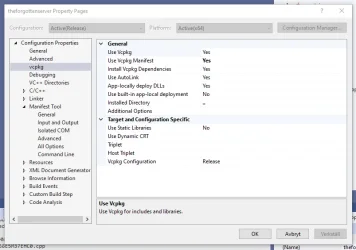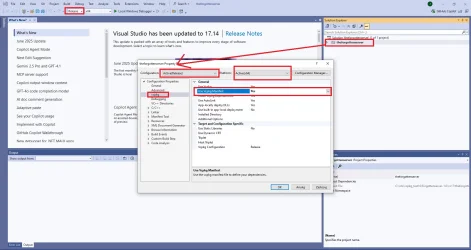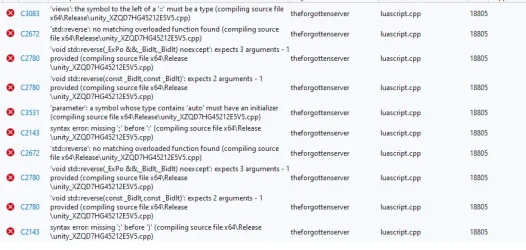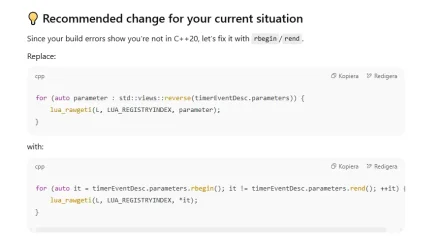Mjmackan
Mapper ~ Writer
Trying to compile TFS 1.6 (The Forgotten Server 1.6 (https://otland.net/threads/the-forgotten-server-1-6.289173/)) with the help of this tutorial: Compiling on Windows (vcpkg) (https://github.com/otland/forgottenserver/wiki/Compiling-on-Windows-%28vcpkg%29)
Everything went smooth but when Im trying to compile i am getting several errors as shown in picture. I have been searching around now for a day and wont seem to get any further so any help would be appreciated.
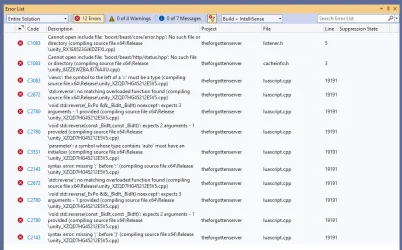
Everything went smooth but when Im trying to compile i am getting several errors as shown in picture. I have been searching around now for a day and wont seem to get any further so any help would be appreciated.
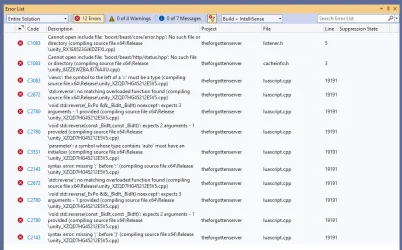
Attachments
-
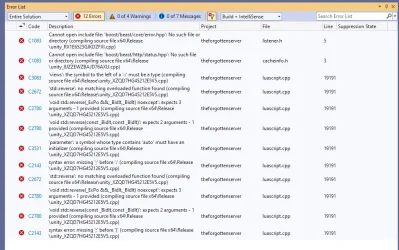 1751564739674.webp93.9 KB · Views: 3 · VirusTotal
1751564739674.webp93.9 KB · Views: 3 · VirusTotal