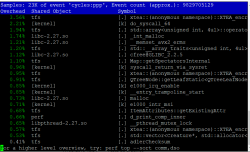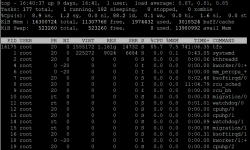roriscrave
Advanced OT User
- Joined
- Dec 7, 2011
- Messages
- 1,210
- Solutions
- 35
- Reaction score
- 206
Hi, i'm getting cpu usage 70~85%, and i looking this topic i think it can be because attack Speed system

 otland.net
otland.net
But I use in config.lua
but i have changed this part of my player.h

 github.com
to it:
github.com
to it:
some players have speed attack 500ms, can it be the problem of high cpu usage?

Solve my servers performance issue
Helllo, i am looking for someone that can solve my servers performance issues some info about server: the server i have worked on is mostly a project for me to learn lua and c++, but i have still been very cautious about adding loops and addevent that can ruin my performance. i have looked...
But I use in config.lua
LUA:
classicAttackSpeed = falsebut i have changed this part of my player.h
forgottenserver/player.h at 8.6-downgrade · nekiro/forgottenserver
A free and open-source MMORPG server emulator written in C++ - forgottenserver/player.h at 8.6-downgrade · nekiro/forgottenserver
C++:
int32_t SpeedAttack;
SpeedAttack = vocation->getAttackSpeed() - player->getLevel());
if (SpeedAttack < 500) {
return 500;
} else {
return (uint32_t) SpeedAttack;
}
}some players have speed attack 500ms, can it be the problem of high cpu usage?