Jpstafe
Well-Known Member
- Joined
- Aug 8, 2011
- Messages
- 581
- Reaction score
- 78
Hello otland community, I bring this simple autoloot that worked for me in tfs 1.2 for my 8.0.
Autolot Commands:
let's go to :
data/global.lua we open the file and add at the end:
AUTO_LOOT_MAX_ITEMS = 5 is the maximum number of items to collect
in Data/talkactions/talkactions.xml we add:
in Data/talkactions/scripts we add a new file and rename it to autoloot.lua and paste this inside
Now let's not go:
Data/creaturescripts/creaturescripts.xml
in Data/creaturescripts/scripts we copy any file and rename it to autoloot.lua and paste this inside:
and in login.lua we register:
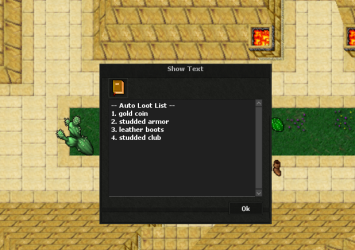
It worked perfectly for me, the only thing is that when we add the items, it takes it well if you put the id, it doesn't take it if we put the name... if you can solve that, you can publish it here!
I hope it works for you
Autolot Commands:
XML:
!autoloot add, itemId or name -- Adding a item to the list
!autoloot remove, itemId or name -- Removing a item from the list
!autoloot show -- Show the autoLoot list
!autoloot clear -- Clears the autoLoot listlet's go to :
data/global.lua we open the file and add at the end:
LUA:
-- AutoLoot config
AUTO_LOOT_MAX_ITEMS = 5
-- Reserved storage
AUTOLOOT_STORAGE_START = 10000
AUTOLOOT_STORAGE_END = AUTOLOOT_STORAGE_START + AUTO_LOOT_MAX_ITEMS
-- AutoLoot config endAUTO_LOOT_MAX_ITEMS = 5 is the maximum number of items to collect
in Data/talkactions/talkactions.xml we add:
XML:
<talkaction words="!autoloot" separator=" " script="autoloot.lua"/>in Data/talkactions/scripts we add a new file and rename it to autoloot.lua and paste this inside
LUA:
function onSay(player, words, param)
local split = param:split(",")
local action = split[1]
if action == "add" then
local item = split[2]:gsub("%s+", "", 1)
local itemType = ItemType(item)
if itemType:getId() == 0 then
itemType = ItemType(tonumber(item))
if itemType:getId() == 0 then
player:sendTextMessage(MESSAGE_STATUS_CONSOLE_BLUE, "There is no item with that id or name.")
return false
end
end
local itemName = tonumber(split[2]) and itemType:getName() or item
local size = 0
for i = AUTOLOOT_STORAGE_START, AUTOLOOT_STORAGE_END do
local storage = player:getStorageValue(i)
if size == AUTO_LOOT_MAX_ITEMS then
player:sendTextMessage(MESSAGE_STATUS_CONSOLE_BLUE, "The list is full, please remove from the list to make some room.")
break
end
if storage == itemType:getId() then
player:sendTextMessage(MESSAGE_STATUS_CONSOLE_BLUE, itemName .." is already in the list.")
break
end
if storage <= 0 then
player:setStorageValue(i, itemType:getId())
player:sendTextMessage(MESSAGE_STATUS_CONSOLE_BLUE, itemName .." has been added to the list.")
break
end
size = size + 1
end
elseif action == "remove" then
local item = split[2]:gsub("%s+", "", 1)
local itemType = ItemType(item)
if itemType:getId() == 0 then
itemType = ItemType(tonumber(item))
if itemType:getId() == 0 then
player:sendTextMessage(MESSAGE_STATUS_CONSOLE_BLUE, "There is no item with that id or name.")
return false
end
end
local itemName = tonumber(split[2]) and itemType:getName() or item
for i = AUTOLOOT_STORAGE_START, AUTOLOOT_STORAGE_END do
if player:getStorageValue(i) == itemType:getId() then
player:sendTextMessage(MESSAGE_STATUS_CONSOLE_BLUE, itemName .." has been removed from the list.")
player:setStorageValue(i, 0)
return false
end
end
player:sendTextMessage(MESSAGE_STATUS_CONSOLE_BLUE, itemName .." was not founded in the list.")
elseif action == "show" then
local text = "-- Auto Loot List --\n"
local count = 1
for i = AUTOLOOT_STORAGE_START, AUTOLOOT_STORAGE_END do
local storage = player:getStorageValue(i)
if storage > 0 then
text = string.format("%s%d. %s\n", text, count, ItemType(storage):getName())
count = count + 1
end
end
if text == "" then
text = "Empty"
end
player:showTextDialog(1950, text, false)
elseif action == "clear" then
for i = AUTOLOOT_STORAGE_START, AUTOLOOT_STORAGE_END do
player:setStorageValue(i, 0)
end
player:sendTextMessage(MESSAGE_STATUS_CONSOLE_BLUE, "The autoloot list has been cleared.")
else
player:sendTextMessage(MESSAGE_STATUS_CONSOLE_BLUE, "Use the commands: !autoloot {add, remove, show, clear}")
end
return false
endNow let's not go:
Data/creaturescripts/creaturescripts.xml
XML:
<event type="kill" name="AutoLoot" script="autoloot.lua" />
LUA:
local function scanContainer(cid, position)
local player = Player(cid)
if not player then
return
end
local corpse = Tile(position):getTopDownItem()
if not corpse or not corpse:isContainer() then
return
end
if corpse:getType():isCorpse() and corpse:getAttribute(ITEM_ATTRIBUTE_CORPSEOWNER) == cid then
for a = corpse:getSize() - 1, 0, -1 do
local containerItem = corpse:getItem(a)
if containerItem then
for b = AUTOLOOT_STORAGE_START, AUTOLOOT_STORAGE_END do
if player:getStorageValue(b) == containerItem:getId() then
containerItem:moveTo(player)
end
end
end
end
end
end
function onKill(player, target)
if not target:isMonster() then
return true
end
addEvent(scanContainer, 100, player:getId(), target:getPosition())
return trueand in login.lua we register:
LUA:
player:registerEvent("AutoLoot")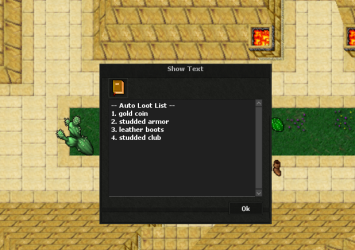
It worked perfectly for me, the only thing is that when we add the items, it takes it well if you put the id, it doesn't take it if we put the name... if you can solve that, you can publish it here!
I hope it works for you
