if the message at server startup has been executed as root user, please consider running it as a normal user. can it cause the server to turn itself off after about 5-6 hours? because at night I run 23 PM. / morning in the morning 6-7AM the server is off I do not know where to look for reasons will someone advise? tfs 1.3 hardware is a dedicated rl map 24gb framework
You are using an out of date browser. It may not display this or other websites correctly.
You should upgrade or use an alternative browser.
You should upgrade or use an alternative browser.
The server turns itself off
- Thread starter Dorianek
- Start date
SixNine
Active Member
- Joined
- Dec 12, 2018
- Messages
- 469
- Reaction score
- 44
If he says it crash 6-7AM consistently, crash cant be so consistent. What i think hes using globalevent that shuts down the server (maybe)Your server is probably crashing
XML:
<globalevent time="06:55:00" name="ServerShutdown" script="shutdown.lua" />/code]The problem still occurs I am unable to provide a putty log because the server works on / screen and the computer is off the server turns off the hour ~~ 6-7AM
Globalevents Autosave.lua
maybe there is something wrong with this script?
Globalevents Autosave.lua
Rich (BB code):
local cleanMapAtSave = true
local function serverSave(interval)
if cleanMapAtSave then
cleanMap()
end
saveServer()
Game.broadcastMessage('Server save complete. Next save in ' .. math.floor(interval / 60000) .. ' minutes!', MESSAGE_STATUS_WARNING)
end
function onThink(interval)
Game.broadcastMessage('The server will save all accounts within 60 seconds. You might lag or freeze for 5 seconds, please find a safe place.', MESSAGE_STATUS_WARNING)
addEvent(serverSave, 60000, interval)
return true
endmaybe there is something wrong with this script?
Some servers it is "Global Save" or "Globalsave" look into your config.lua and globalevents if there's something that shutdown the server.
No have Globalsave in globalevents, config.lua
Last edited:
dervin13
Active Member
- Joined
- Apr 26, 2008
- Messages
- 459
- Solutions
- 1
- Reaction score
- 28
Probably is this serversave.
You can use this one just ajust your time in globalevents and the warning message.
Also I think you can use this restart.sh
Put in the same place your tfs file is, and instead of execute tfs, execute restart.
It will save your screenlog even if the server closes, and if the server closes will automatically re open.
You can use this one just ajust your time in globalevents and the warning message.
Code:
local function saveServer()
cleanMap()
broadcastMessage("Clean map completed and the next clean at on 5 hours.", MESSAGE_STATUS_CONSOLE_RED)
end
function onThink(interval)
broadcastMessage("Cleaning map in 5 minutes.", MESSAGE_STATUS_WARNING)
addEvent(saveServer, 5 * 60 * 1000)
return true
endAlso I think you can use this restart.sh
Code:
#!/bin/bash
ulimit -c unlimited
while true; do ./tfs --log-file "output.txt" "error.txt"; donePut in the same place your tfs file is, and instead of execute tfs, execute restart.
It will save your screenlog even if the server closes, and if the server closes will automatically re open.
gpedro
web developer
check into your
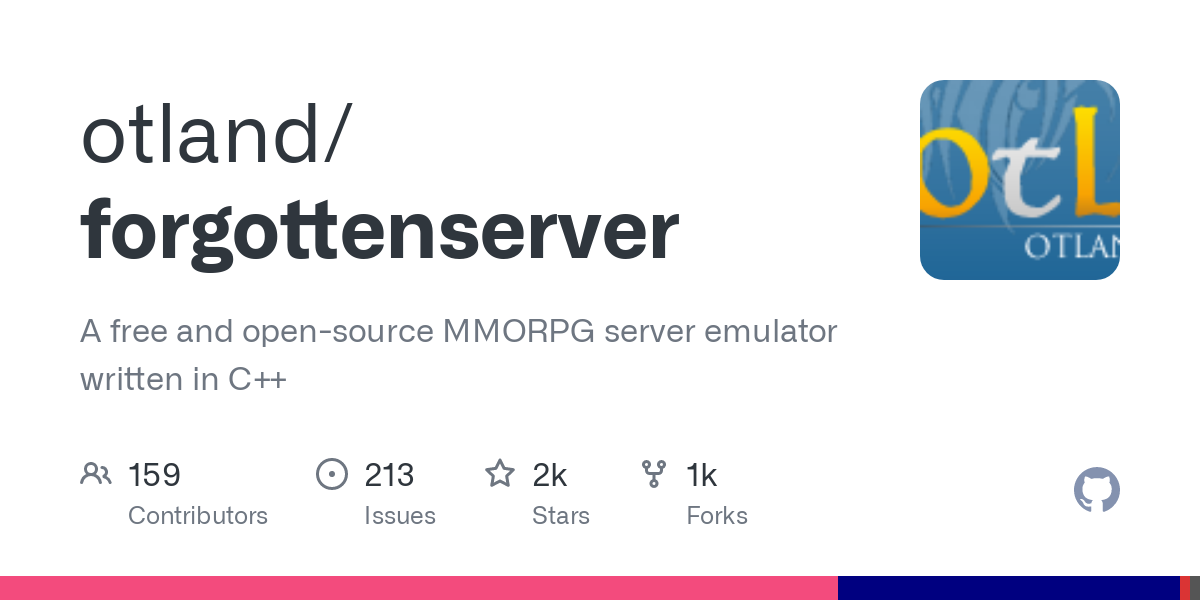
 github.com
github.com
globalevent/scripts/serversave.lua if a variable called shutdownAtServerSave was disabled.forgottenserver/serversave.lua at master · otland/forgottenserver
A free and open-source MMORPG server emulator written in C++ - forgottenserver/serversave.lua at master · otland/forgottenserver
So we bet now that the guilty may be serversave?
If I turn off the server in the morning, will there be a log from this event somewhere? where can I find him?
I already have a script from a colleague above to restore the server after the crash, but I would like to eliminate such a crash once a day because it is also not normal for the server to close automatically once a day at a given time.
If I turn off the server in the morning, will there be a log from this event somewhere? where can I find him?
I already have a script from a colleague above to restore the server after the crash, but I would like to eliminate such a crash once a day because it is also not normal for the server to close automatically once a day at a given time.
The restarter did not help the server just switches itself off at this time
log from otservlist.org
Last online: June 18, 2019, 5:59 am CET
I will try the way from gpedro and let me know tomorrow whether it helped
log from otservlist.org
Last online: June 18, 2019, 5:59 am CET
I will try the way from gpedro and let me know tomorrow whether it helped
The server continues to turn itself off at these times or can someone help me ?? I do not have an error with the console because the computer is usually turned off at night and the server was active by the screen command
Otservlist.org
Last online server : June 19, 2019, 5:54 am CET
Otservlist.org
Last online server : June 19, 2019, 5:54 am CET
Felipe93
Ghost Member
check you logs folderThe server continues to turn itself off at these times or can someone help me ?? I do not have an error with the console because the computer is usually turned off at night and the server was active by the screen command
Otservlist.org
Last online server : June 19, 2019, 5:54 am CET
Felipe93
Ghost Member
inside your data folder you'll find a folder called logs inside that folder you'll find a folder called server in there you'll find a file called out.log open it it saves all the crashes report and errors of your serverIf you were so grateful and stressed which log you mean because I do not know myself anymore
Similar threads
- Replies
- 3
- Views
- 160
