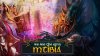Qbazzz
Pół człowiek, pół litra
Hiho. So as anyone knows Tibia 11 have different file structures for everything. I started to write extractor but then I found in google that someone already made one, its multipurpose extractor for different packages.
Its easy enough so I will not deliver any screenshots.
Its easy enough so I will not deliver any screenshots.
- Download extractor: http://aluigi.altervista.org/papers/quickbms.zip
- Download script for rcc extension: http://aluigi.org/bms/qt_qres_rcc.bms
- Extract it anywhere you want.
- Run quickbms.exe, select script file, select graphics_resources.rcc from client folder, select folder where you want to extract.
- Modify files with your favourite graphics editor.
- Run reimport.bat, select script file, select graphics_resources.rcc, select the same folder where you extracted it.
- Enjoy your new pic!