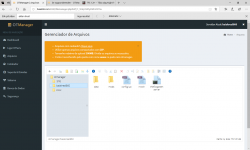roriscrave
Advanced OT User
- Joined
- Dec 7, 2011
- Messages
- 1,188
- Solutions
- 34
- Reaction score
- 200
Hi, using tfs 1.3.
How can i put my game dont have 'night'? only 'day'?
I don't want it to be dark, for players to use 'utevo lux'
How can i put my game dont have 'night'? only 'day'?
I don't want it to be dark, for players to use 'utevo lux'