kondra
Excellent OT User
Hey,
New mobile version has been released, you can download it from attachment.
It comes with auto updater, bot, bug fixes and support for versions: 760, 792, 854, 860, 1098, 1099
There's also an option to change updater url, so you can set up your own files, will make tutorial how to do it later
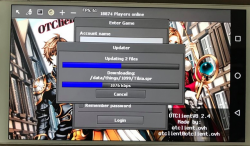
One more interesting thing, mobile version has been used by ~7k unique users so far
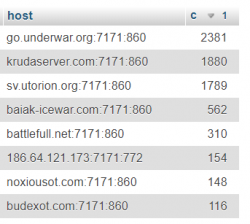
New mobile version has been released, you can download it from attachment.
It comes with auto updater, bot, bug fixes and support for versions: 760, 792, 854, 860, 1098, 1099
There's also an option to change updater url, so you can set up your own files, will make tutorial how to do it later
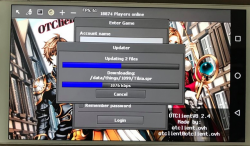
Post automatically merged:
One more interesting thing, mobile version has been used by ~7k unique users so far
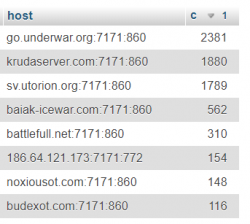
Attachments
-
otclientv8.zip7.8 MB · Views: 81 · VirusTotal
Last edited:

