Black Rober
New Member
nice mannnn
Hello, Otland!
Did this tutorial helped you? Add me some reputation by pressing this icon to the left!
I've decide to make some tips for how to map RPG'ish.. Also how to use details well! So here we go, some details
that you GOT to use in your nature, caves or houses to make it RPG'ish:
NATURE:
First of all you need to use grass tufts on the grass. See the different of detailness:
Without grass tufts:
With grass tufts:
You might see the difference? It looks a lot better with those grass tufts.
Anyhow, more details the better. We just need to know how to handle the details, so we don't just
splash out a lots of useless details in the wrong atmosphere.
Also we could add a mountain ground to make it
more randomized? But doesn't it look empty
like just this?
A mountain edge has been added:
You might see that this looks very ugly
and empty out. We'll try to add some original mountain
details to make it look better. Notice everything please.
A couple of details was added on the mountain edges:
Even thought this looks much better we're still not
even through the half of the guide of which details
are needed for RPG. We're missing lots of stuffs,
such as trees and bushes?
Look at this when I added them!
Make sure that none of those grass tufts is ON
the trees or bushes.
Now we got to add some flowers don't you agree?!
Would be awesome...
Look at this:
Now you got a pretty nice detailed area
of nature? Don't you agree? Well well,
now we'll go over to the cave section..
CAVE:
Here you see a very boring detailed cave, exactly.. NOTHING!:
Not even randomized, so why don't we start to
randomize the ground and the earth tiles a bit? <Smiles>
This is how it look after we randomized it, well:
Then we got to add some small stones, pherhaps?
Or maybe some gravels, but that'll be very
little size of them, please..
Take a look:
Since this tutorial is directed on RPG, we got to
add some stuffs on the original WALLS.
In this case we'll use some swamp branches and such
stuffs..
Like this:
But well, we still missing something doesn't we?
Since this is a little cave there are usually some
creatures living in there. So I'll add a couple different
details and a nice spawn to let you look at.
Such as, swamped stone, some gravels:
Now I see it well detailed!
Hope this tutorial helped you a lot..
I'll also reserve three posts down for,
mountain detail tutorial, waterfall detail tutorial
and city detail tutorial!
Kind regards,
Varino!
Are you ever going to finish the tuto? :O
