Hello!
I found a video on how to change colors on folders for win7-vista, haven't tested others.
It is kinda easy so let's get started.
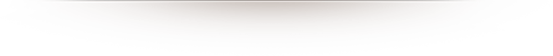
What you wanna do is make a folder inside C:\Windows, named "Icons"- or whatever you want.
It should look something like this:
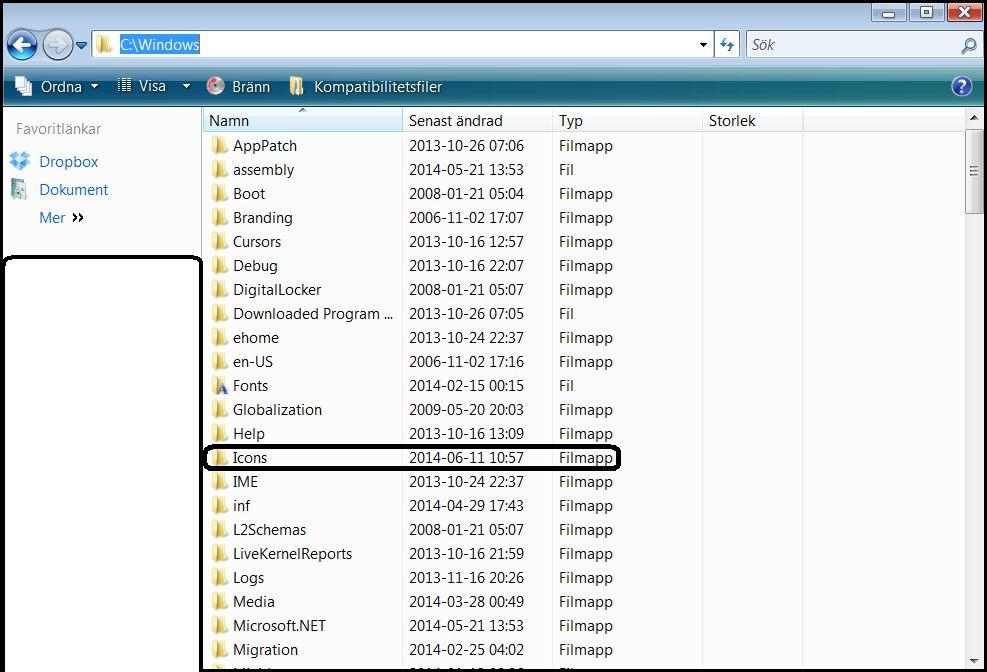
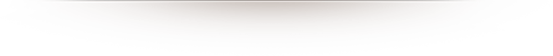
After that all you wanna do is go to: http://drawder.deviantart.com/art/Black-Windows-7-Folders-156446001
- Download a color that you want, theres alot of ones you can choose between.
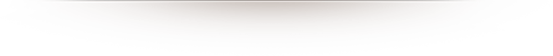
Then you extract it to the "Icons" folder that you made, like this:
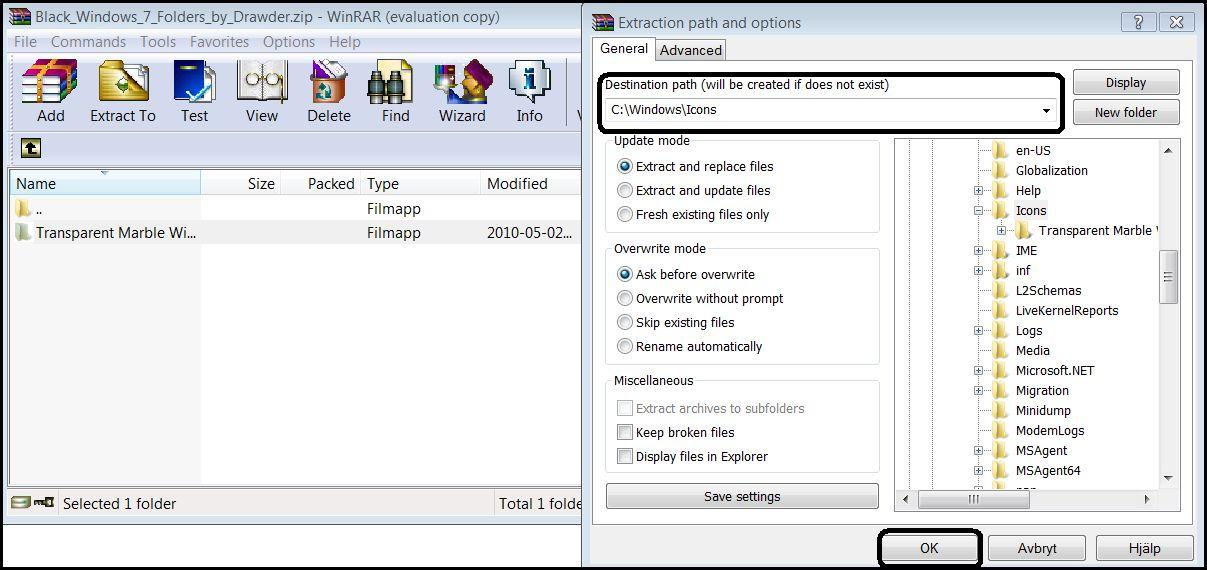
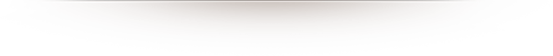
Now go to a folder that you want to change right click it and press "Properties" - then press "Customize" -
and press, "Change Icon" now find the "Icons" folder that you created a while ago, which is located in C:\Windows.
And click on "Transparent Marble Windows" then "ICO + Live" and choose a picture of you're choosing. Then it should come up this little window:
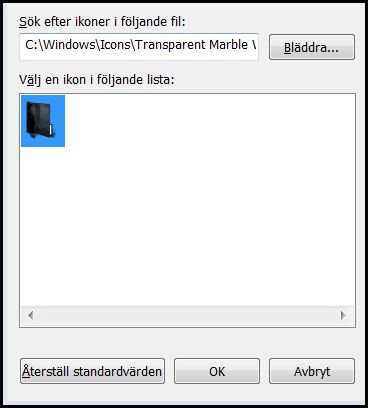
Just press "OK" and then "Apply" - and you are done, just refresh ur desktop and it should look as the pic u choose.
Cheers! - Hope this works it does for me atleast! - NOTE: This will only change the color of one folder! ALSO You cannot change color of files as "Program (x86), Program, Windows" as, Xaeradox said.I found a video on how to change colors on folders for win7-vista, haven't tested others.
It is kinda easy so let's get started.
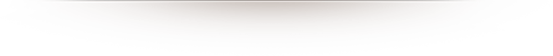
What you wanna do is make a folder inside C:\Windows, named "Icons"- or whatever you want.
It should look something like this:
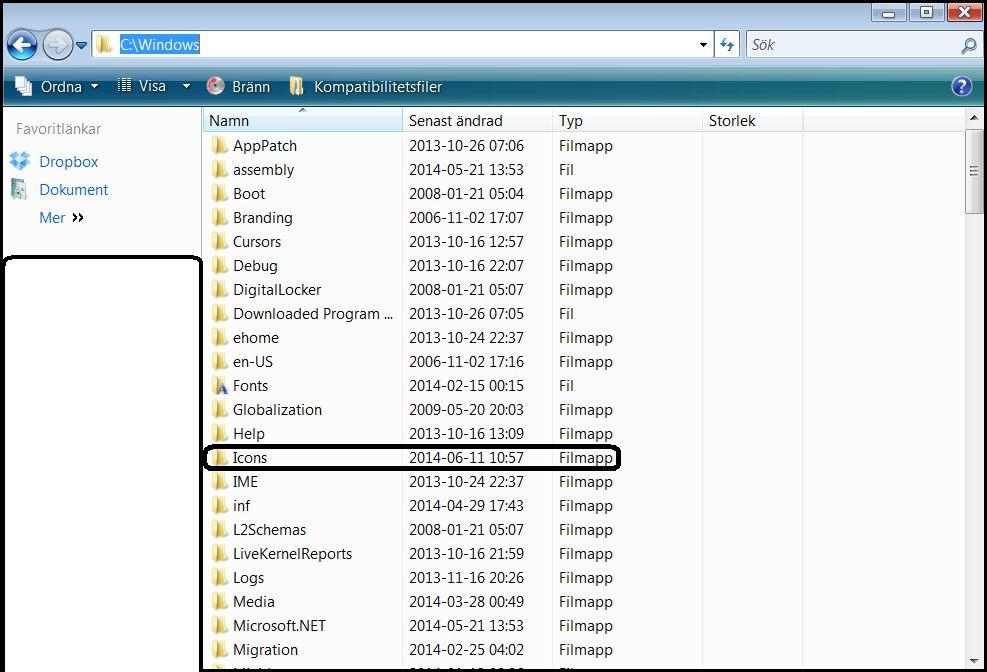
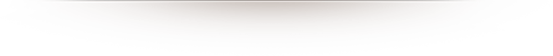
After that all you wanna do is go to: http://drawder.deviantart.com/art/Black-Windows-7-Folders-156446001
- Download a color that you want, theres alot of ones you can choose between.
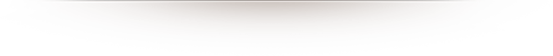
Then you extract it to the "Icons" folder that you made, like this:
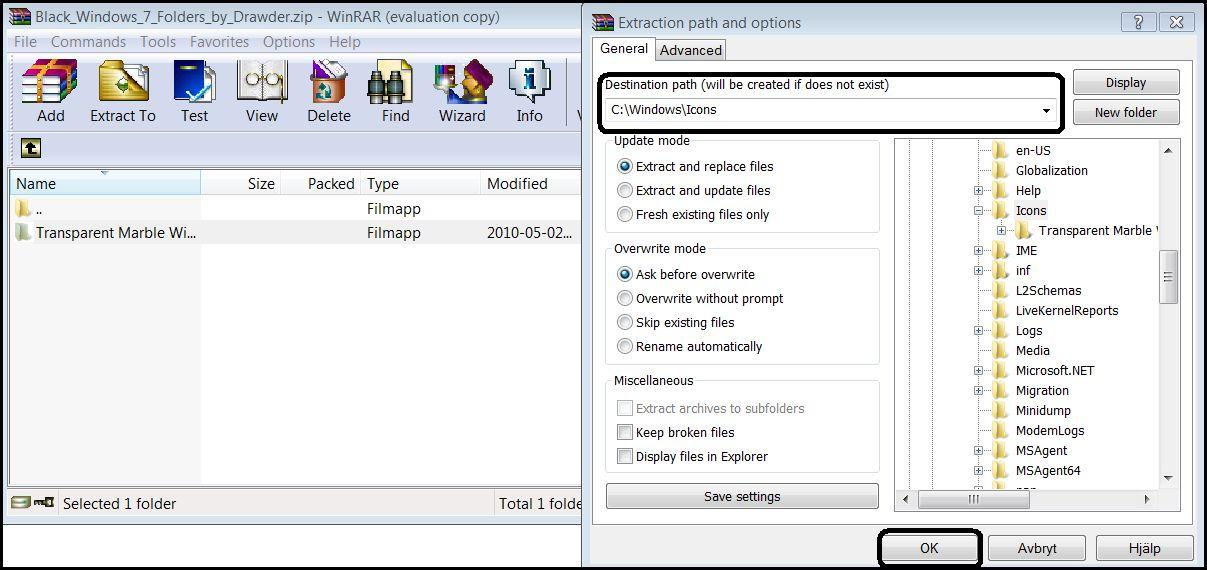
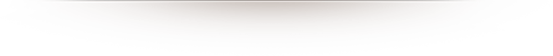
Now go to a folder that you want to change right click it and press "Properties" - then press "Customize" -
and press, "Change Icon" now find the "Icons" folder that you created a while ago, which is located in C:\Windows.
And click on "Transparent Marble Windows" then "ICO + Live" and choose a picture of you're choosing. Then it should come up this little window:
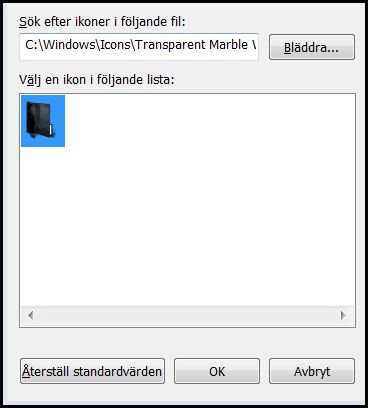
Just press "OK" and then "Apply" - and you are done, just refresh ur desktop and it should look as the pic u choose.
Last edited:
