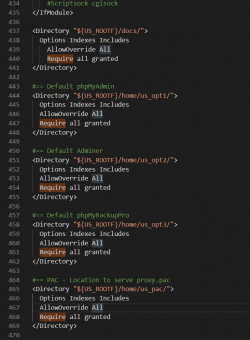ralke
(҂ ͠❛ ෴ ͡❛)ᕤ
- Joined
- Dec 17, 2011
- Messages
- 1,713
- Solutions
- 31
- Reaction score
- 965
- Location
- Santiago - Chile
- GitHub
- ralke23
- Twitch
- ralke23
Hi, this tutorial will talk about a very simple glitch that some newbies might face when using MySQL. There's an easy way to access to server database, you just need to write, for example: myserver.com/us_opt1 and that will do the trick, you're in the database! The reason behind this? You dont have properly configure the database privileges, they're ALL GRANTED, and what we need is to change them to LOCAL to only allow local access to up_opt1 and others.
So first... Go to Uniform Server folder and then seach for httpd, it is located on \core\apache2\conf, in case of Xampp the file will be called httpd-xampp.conf
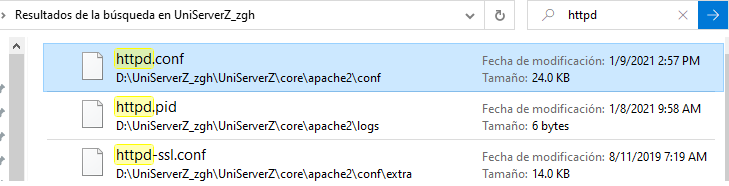
Open that file on Notepad++ and search for:
Then you will encounter something like this:
This means that the privilege access to us_opt1, us_opt2 and others is allowed to enter on any other CPU, and what we need, is to only LOCALLY access to our database to avoid intruders! For that just change all granted to local:
Change to
As long you change us_opt1 to local this will protect yourself from intruders! I dont really know if is necessary to change other directories such as us_opt2, /home/us_pac/, and others, I would like to clear out that in this thread.
That's the tutorial!
Hope this to be helfull, Regards!
So first... Go to Uniform Server folder and then seach for httpd, it is located on \core\apache2\conf, in case of Xampp the file will be called httpd-xampp.conf
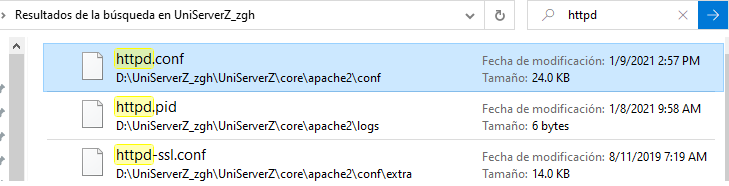
Open that file on Notepad++ and search for:
Code:
#== Default phpMyAdmin
<Directory "${US_ROOTF}/home/us_opt1/">
Options Indexes Includes
AllowOverride All
require All Granted
</Directory>Then you will encounter something like this:
This means that the privilege access to us_opt1, us_opt2 and others is allowed to enter on any other CPU, and what we need, is to only LOCALLY access to our database to avoid intruders! For that just change all granted to local:
Code:
require All GrantedChange to
Code:
require localAs long you change us_opt1 to local this will protect yourself from intruders! I dont really know if is necessary to change other directories such as us_opt2, /home/us_pac/, and others, I would like to clear out that in this thread.
That's the tutorial!
Hope this to be helfull, Regards!
Last edited: