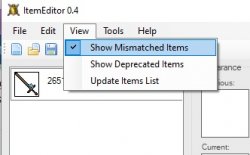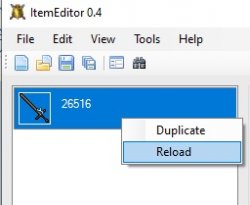Nickolas Deluca
Member
- Joined
- Dec 7, 2016
- Messages
- 22
- Reaction score
- 6
Can someone provide a tutorial on how to create new weapons, armors and shields? I'd like to be able to make new rods and stuff. I don't necessarily need to create new sprites and stuff but a tutorial on that would also be appreciated.
I already tried some methods and gave a shot on using the Item editor provided here on otland on several posts, but none of them work with protocol 10.98.
I already tried some methods and gave a shot on using the Item editor provided here on otland on several posts, but none of them work with protocol 10.98.