Merchant
Expert Mapper
- Joined
- Mar 12, 2008
- Messages
- 769
- Reaction score
- 20
Hello, dear public!
In this thread I'm going to show you how to forward ports at your router.
I'm going to show you how to forward the ports at the router called Zyxel.
Here it goes!
1. First you'll have to connect to your router by entering 192.168.1 at your adress field in your internet-browser. In this site you will be able to login, enter the password you were entering when you installed the router into that box and press login.
2. Now we've got access to the mostly stuffs involved with Zyxel.
You should have been directed to a site where you can be able to see your IP-Adresses and some device informations.
Therefore you'll have to press in the navigation bar at the network link.
The network link will be a list containing 5 links. You are going to click at NAT.
3. Now when you've click urself in to the NAT field. You will be directed to a site where you have 3 navigation "stuffs" to chose between. There you suppose to click at Port Forwarding!
4. Now you will be directed to a list, ah?
There are 11 ports to be forwarded, but we're only in need of 2 forwarded ports.
To forward them you click on the right side of the list at modify.
Then you should be able to chose Service Name, Start Port, End Port and Server IP Address..
After filled these fields, please press "Apply".
5. Now I'm sure that you don't know how to see ur last numbres at ur IP-Adress? If so, please enter the Start Menu->Run->CMD. Then it should appear a black box, in there please write ipconfig, and you'll have your last numbres of ur ip-adress.
That was all from me, Icetear this time!
Kind regards,
Icetear!
In this thread I'm going to show you how to forward ports at your router.
I'm going to show you how to forward the ports at the router called Zyxel.
Here it goes!
1. First you'll have to connect to your router by entering 192.168.1 at your adress field in your internet-browser. In this site you will be able to login, enter the password you were entering when you installed the router into that box and press login.
2. Now we've got access to the mostly stuffs involved with Zyxel.
You should have been directed to a site where you can be able to see your IP-Adresses and some device informations.
Therefore you'll have to press in the navigation bar at the network link.
The network link will be a list containing 5 links. You are going to click at NAT.
3. Now when you've click urself in to the NAT field. You will be directed to a site where you have 3 navigation "stuffs" to chose between. There you suppose to click at Port Forwarding!
4. Now you will be directed to a list, ah?
There are 11 ports to be forwarded, but we're only in need of 2 forwarded ports.
To forward them you click on the right side of the list at modify.
Then you should be able to chose Service Name, Start Port, End Port and Server IP Address..
After filled these fields, please press "Apply".
5. Now I'm sure that you don't know how to see ur last numbres at ur IP-Adress? If so, please enter the Start Menu->Run->CMD. Then it should appear a black box, in there please write ipconfig, and you'll have your last numbres of ur ip-adress.
That was all from me, Icetear this time!
Kind regards,
Icetear!
