So here's the deal. I wanted to get back into OTs. Used to run two servers, everything worked fine. Used an 8.6 and a 7.6.
I wanted to start up a 7.6, but now I'm having an issue. A major issue.
From the beginning:
Downloaded the Yurots Server release for 7.6 from open-tibia.com to get started.
Downloaded RME, because mapping is the first thing I worry about, being the ground zero for my server.
(Side note, I can't find any working link to an item editor for 7.6. Any help with that is also appreciated.)
First, I open the server after changing the IP in config file. Then I use an IP changer (Asprate) and a 7.6 client, and login. It works just fine. No issues at all. I even moved all three characters to the point where I would be editing beforehand, so I wouldn't need to deal with the issue of changing their coords. I logout, and close the server.
So now I open up the map in RME, test.otbm is it's name. I don't change the name in anyway throughout this, so I don't need to change the config for which map to load.
After all of my editing, I save the map, close RME, and attempt to open up the server again. I want to see how it's looking in Tibia. Unfortunately, the black cmd window starts up, and disappears. It happens so fast I can't even see what it says. So I keep trying and trying, and what I can make out is this.
"FATAL: couldn't determine map format! exiting2"
Why is this happening?
I tried it again with the Thunder Tiger release, and same drill, it all works no problem. Different server, different map.
I changed 2 floor tiles, and saved, and when I tried to load it, same issue.
Help me please, this is a huge issue.
Without a map, there is no server. Period.
-X
I managed to get a screenshot of the Thunder Tiger cmd window when it was happening. NOTE: Even though it says SimOne in map description, that's just what was saved on that map. I used RME.
I wanted to start up a 7.6, but now I'm having an issue. A major issue.
From the beginning:
Downloaded the Yurots Server release for 7.6 from open-tibia.com to get started.
Downloaded RME, because mapping is the first thing I worry about, being the ground zero for my server.
(Side note, I can't find any working link to an item editor for 7.6. Any help with that is also appreciated.)
First, I open the server after changing the IP in config file. Then I use an IP changer (Asprate) and a 7.6 client, and login. It works just fine. No issues at all. I even moved all three characters to the point where I would be editing beforehand, so I wouldn't need to deal with the issue of changing their coords. I logout, and close the server.
So now I open up the map in RME, test.otbm is it's name. I don't change the name in anyway throughout this, so I don't need to change the config for which map to load.
After all of my editing, I save the map, close RME, and attempt to open up the server again. I want to see how it's looking in Tibia. Unfortunately, the black cmd window starts up, and disappears. It happens so fast I can't even see what it says. So I keep trying and trying, and what I can make out is this.
"FATAL: couldn't determine map format! exiting2"
Why is this happening?
I tried it again with the Thunder Tiger release, and same drill, it all works no problem. Different server, different map.
I changed 2 floor tiles, and saved, and when I tried to load it, same issue.
Help me please, this is a huge issue.
Without a map, there is no server. Period.
-X
I managed to get a screenshot of the Thunder Tiger cmd window when it was happening. NOTE: Even though it says SimOne in map description, that's just what was saved on that map. I used RME.
Attachments
-
 TT Map Issue.jpg24.6 KB · Views: 40 · VirusTotal
TT Map Issue.jpg24.6 KB · Views: 40 · VirusTotal
Last edited:
