Hello.
I remember back in the day when I was a newb, I struggled with forwarding the required ports for my Open Tibia server and it took me a lot of time before I figured out how I can do it. Based on that experience, I wrote a tool that uses UPnP to forward ports, without the requirement to do it from your router.
Requirements:
Screenshot:
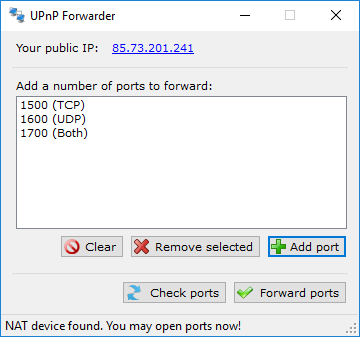
Usage:
Add your desired ports using the Add Port button. Select your desired protocol on the dialog that appears when you click it (TCP, UDP or both). Once you have selected the ports you want, click the Forward Ports button. Ports that are successfully forwarded will be colored green. Otherwise they will be colored red.
Few tips:
Download & source code:
Enjoy.
I remember back in the day when I was a newb, I struggled with forwarding the required ports for my Open Tibia server and it took me a lot of time before I figured out how I can do it. Based on that experience, I wrote a tool that uses UPnP to forward ports, without the requirement to do it from your router.
Requirements:
- .NET Framework 4.5
- A UPnP-enabled router (most modern routers are already UPnP-enabled)
- A few brain cells
Screenshot:
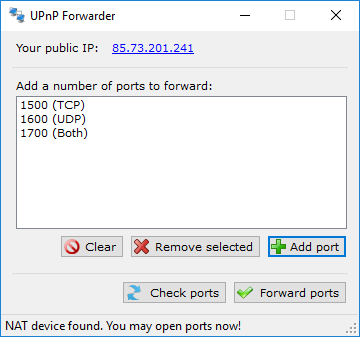
Usage:
Add your desired ports using the Add Port button. Select your desired protocol on the dialog that appears when you click it (TCP, UDP or both). Once you have selected the ports you want, click the Forward Ports button. Ports that are successfully forwarded will be colored green. Otherwise they will be colored red.
Few tips:
- Clicking on your IP will copy it on the clipboard.
- I don't recommend using the check ports feature. I suggest using an alternative such as YouGetSignal. I just added this for convenience, I don't consider it to be reliable, plus, the form freezes (didn't care making it multi-threaded).
- This has been tested on 4 routers that have UPnP enabled and it worked perfectly fine.
Download & source code:
- Binaries are attached below. Download and extract. You're ready to go.
- Source code can be found here: Delirium's UPnP Port Forwarder
Enjoy.
Attachments
-
UPnPForwarder.zip233.5 KB · Views: 119 · VirusTotal
