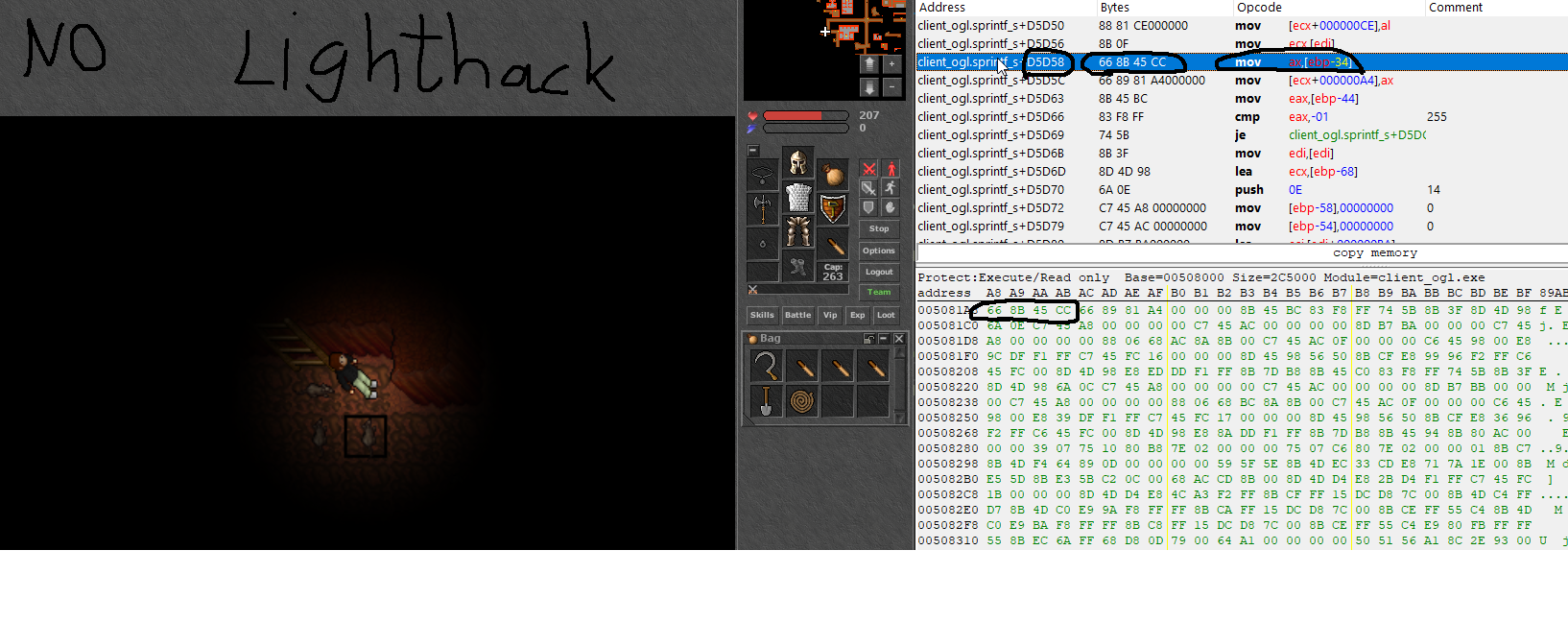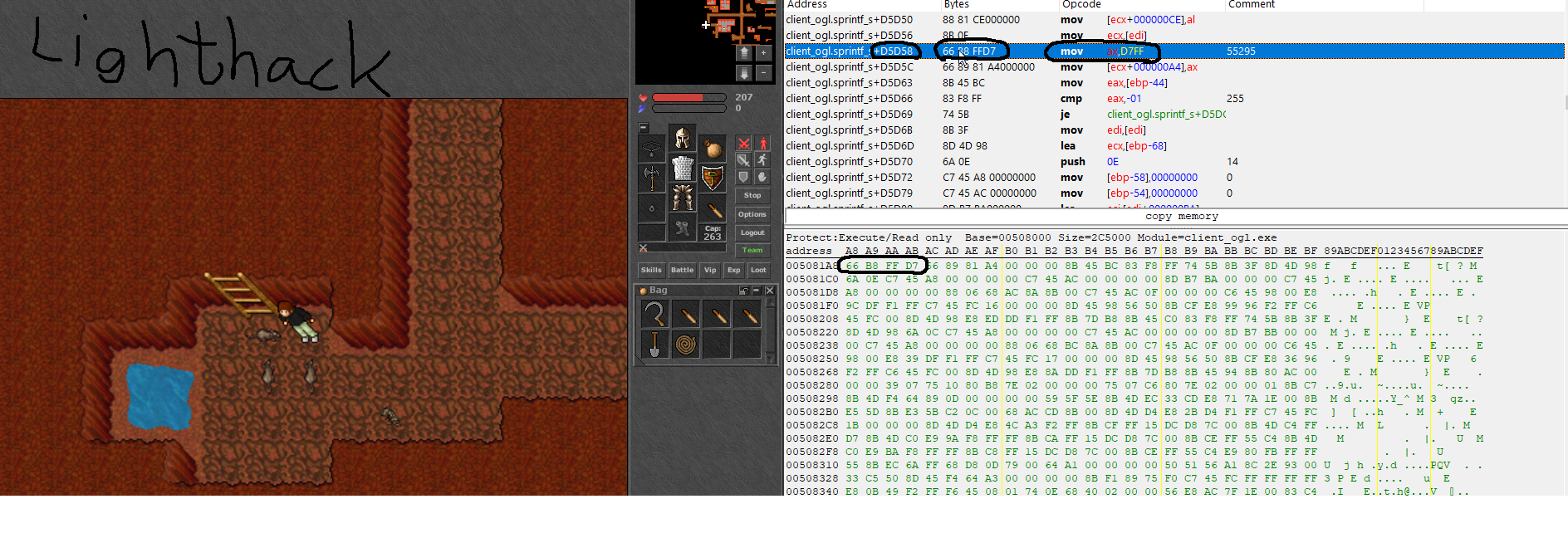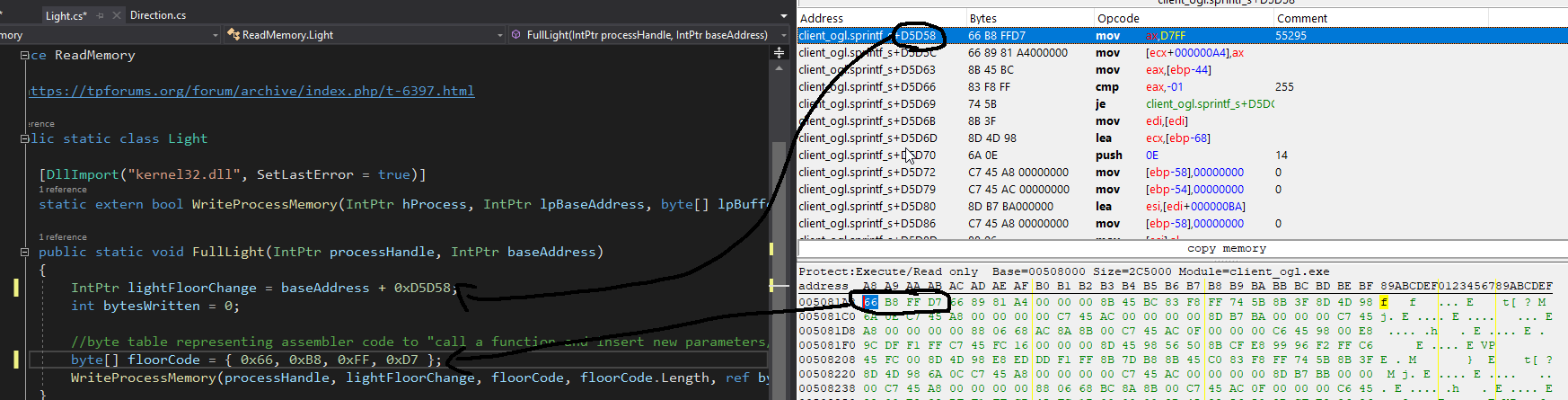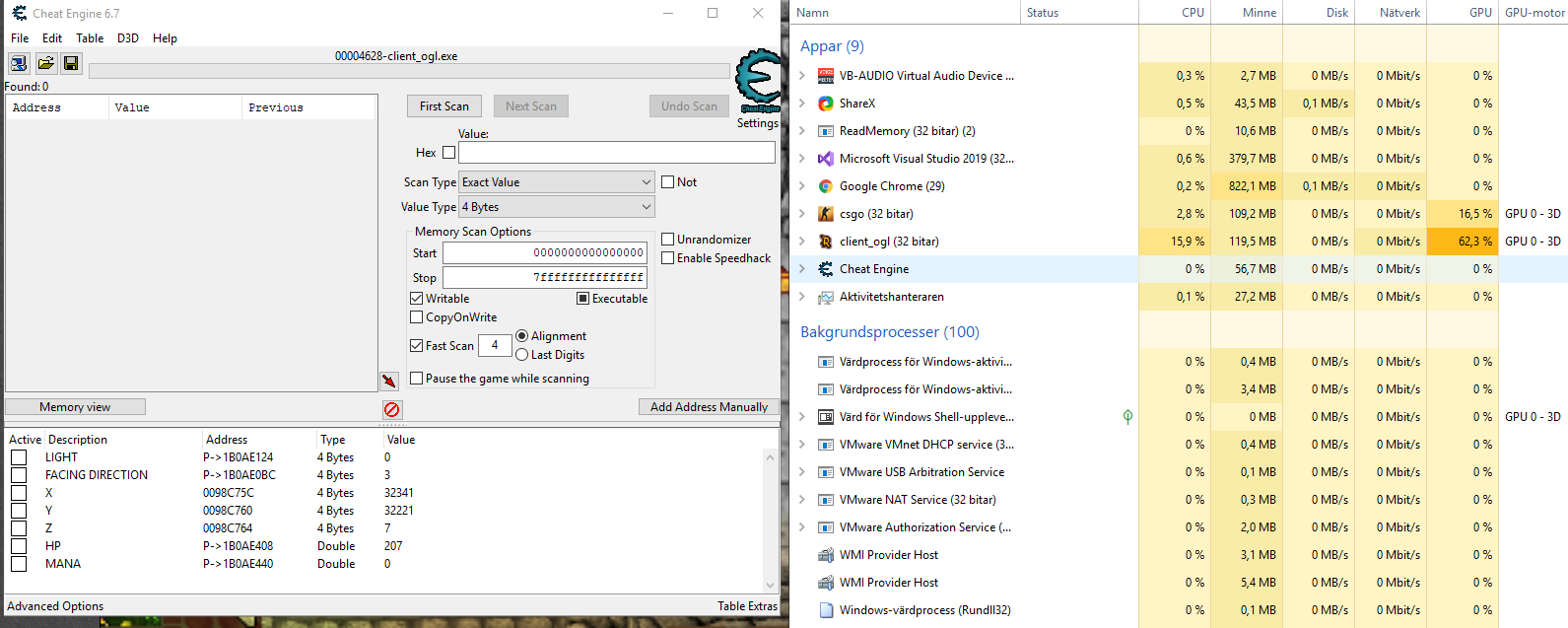Evil Mark
Active Member
- Joined
- Nov 23, 2008
- Messages
- 1,707
- Reaction score
- 32
I'm having problems finding the static pointer for the tibia chat in CE. I've tried typing a word that nobody has typed and then I get 2 values IN CE that match. I test them and eventually there is only 1 correct value.
So I go through the process of a pointer scan to get the static value but when i reset Tibia the static value always seems to be wrong. Could someone make a tutorial for this? I'm having problems.
So I go through the process of a pointer scan to get the static value but when i reset Tibia the static value always seems to be wrong. Could someone make a tutorial for this? I'm having problems.