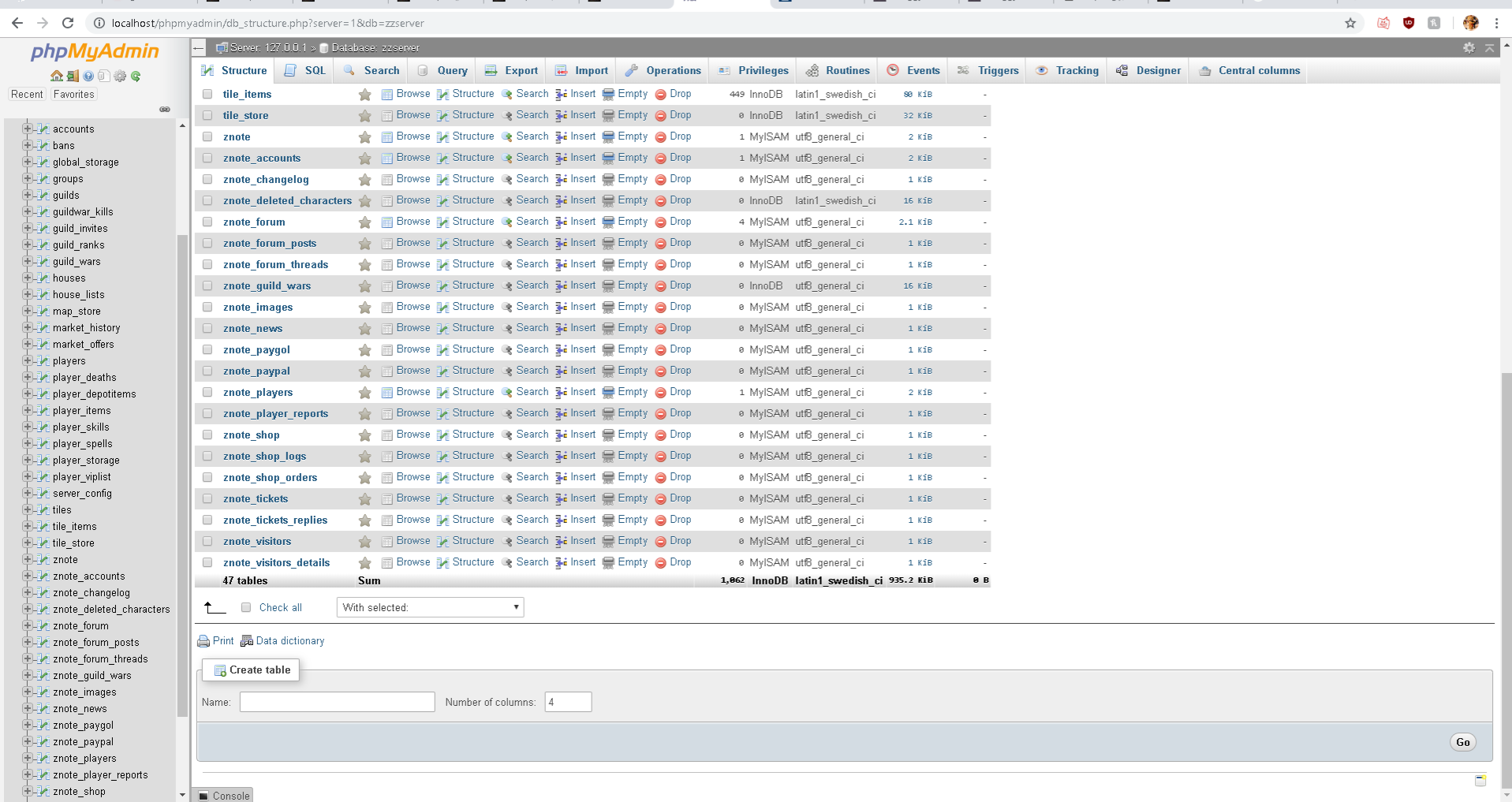I followed this guide to set up my website with my server, but haven't found success. Even though it's pretty straight forward, this is how my website looks:
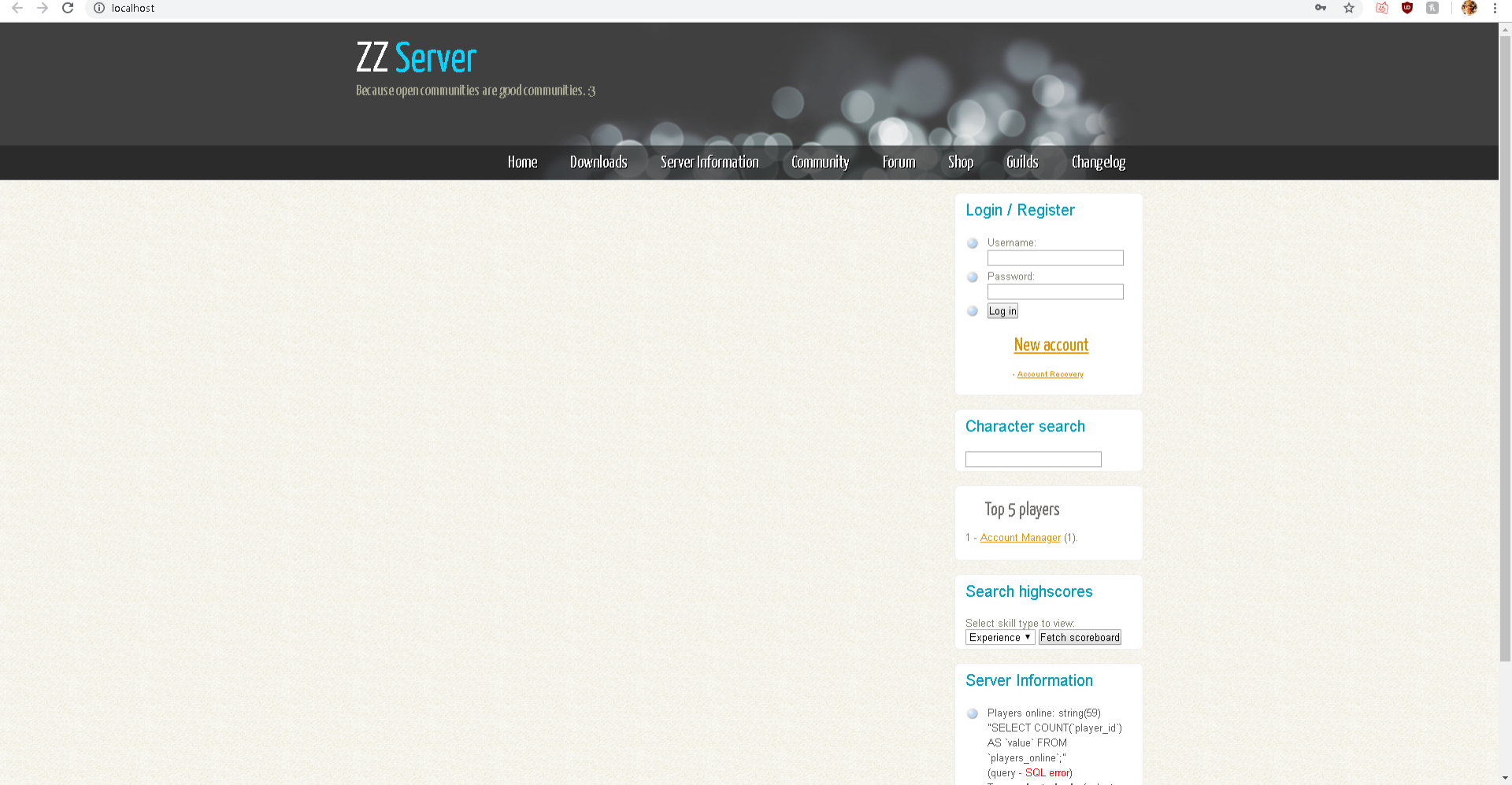
In the video they use uniform, but I was getting the same result, as of now I'm using XAMPP. I already tried everything and am sure I followed every step. This is how database looks:
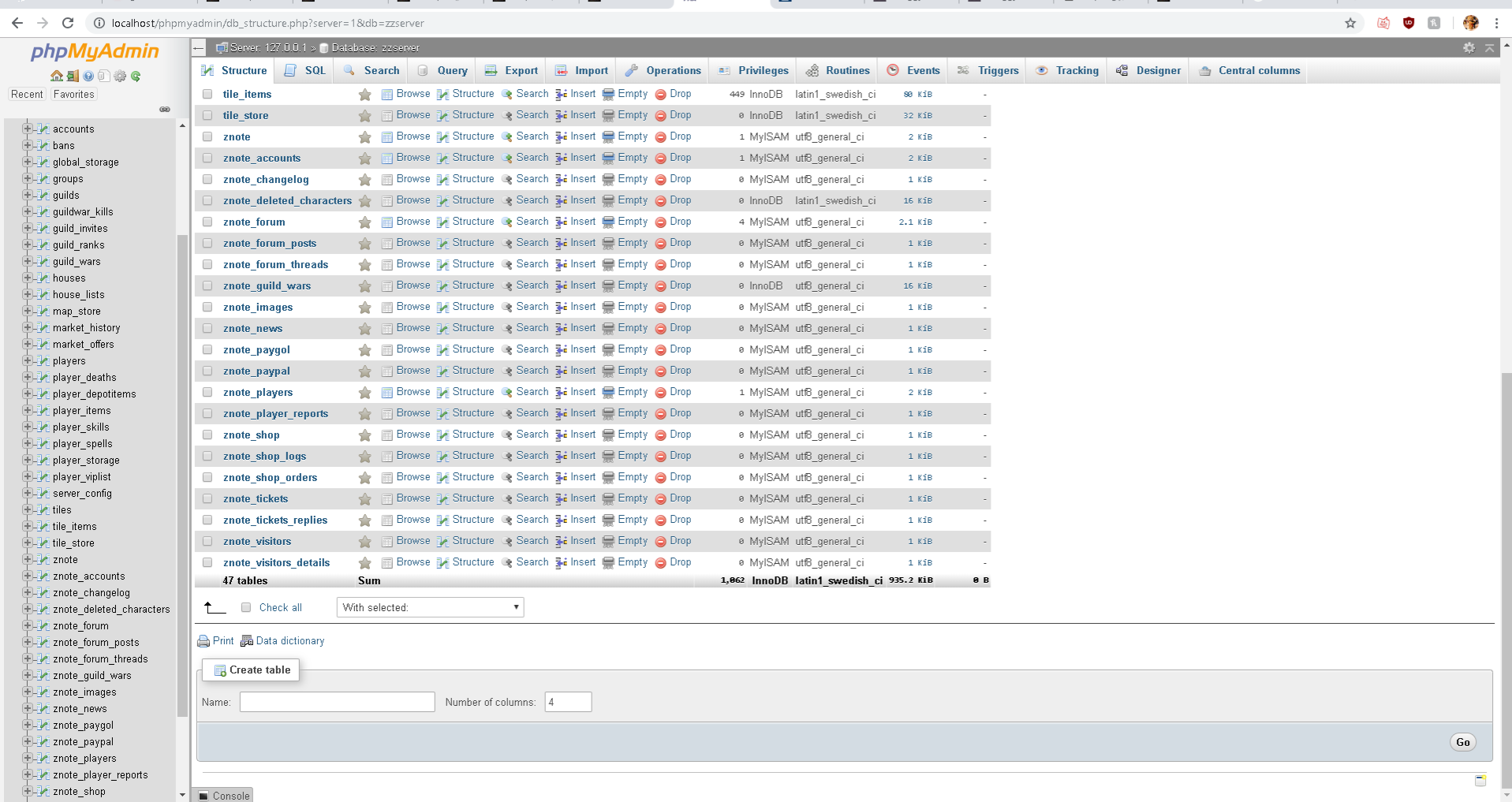
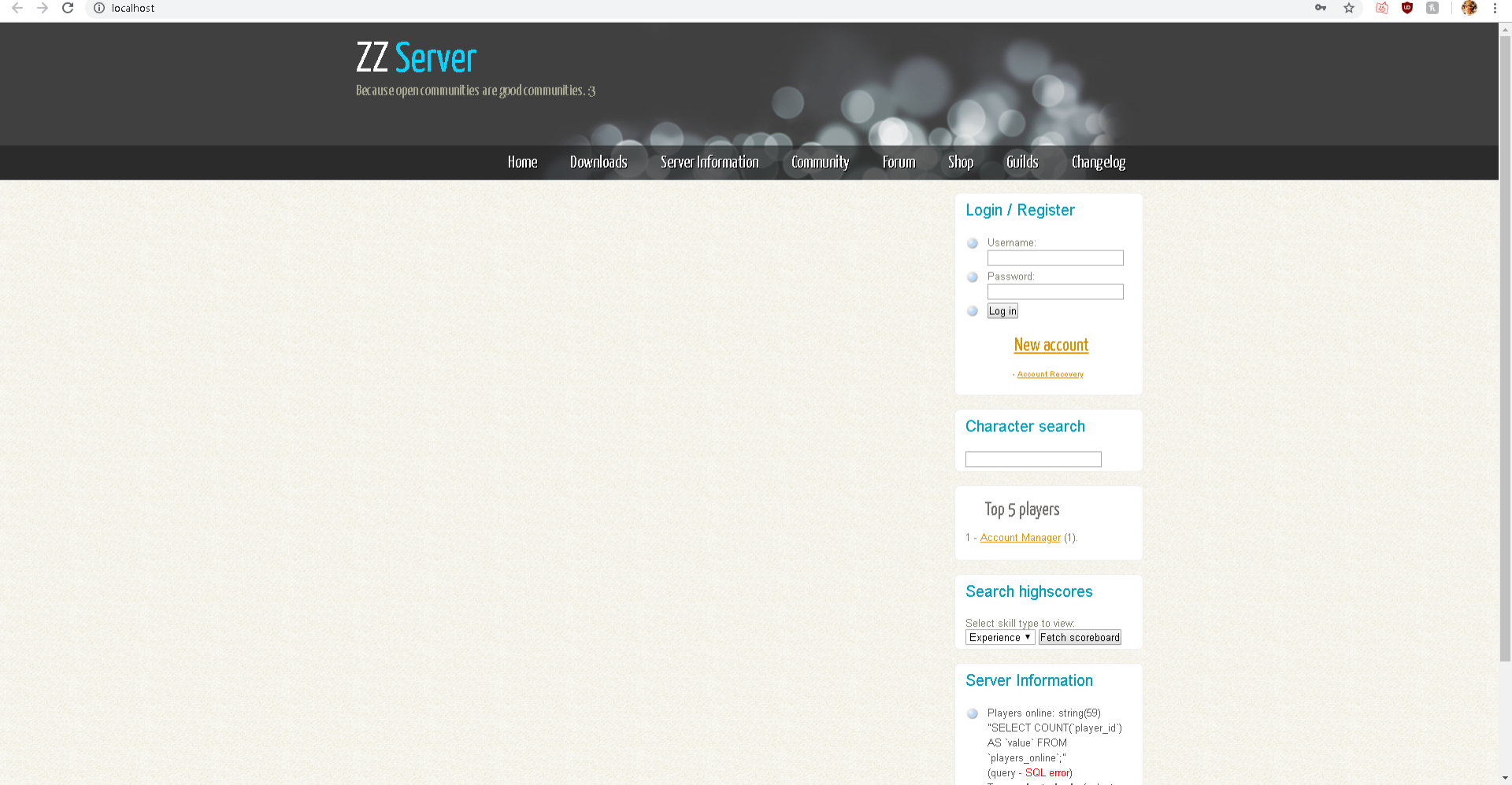
In the video they use uniform, but I was getting the same result, as of now I'm using XAMPP. I already tried everything and am sure I followed every step. This is how database looks: