sabodden
Member
- Joined
- Sep 27, 2019
- Messages
- 138
- Reaction score
- 18
How to create a X, to close in the top right window of a mod?
Just like this:
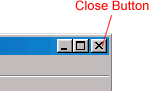
main.otui
Just like this:
main.otui
Code:
MainWindow
id: tutorialwindow
width: 625
height: 160
!text: tr("Title of MOD")
Button
id: Little Button
!text: tr('First button')
width: 100
height: 25
@onClick: print('test')