vexler222
Active Member
- Joined
- Apr 22, 2012
- Messages
- 714
- Solutions
- 15
- Reaction score
- 47
Hi, yesterday it work normally, today i can't start mysql someone can help me?
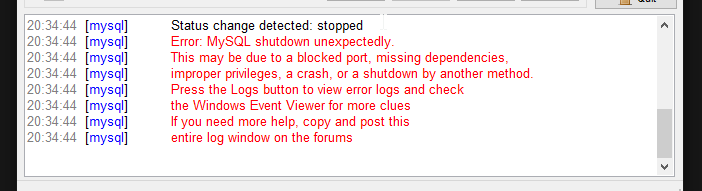
Logs:
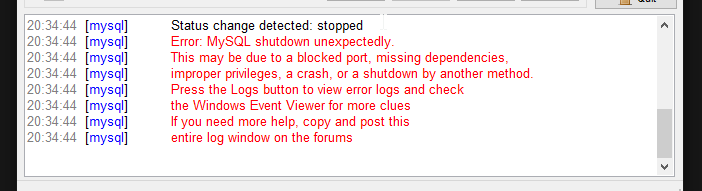
Logs:
Code:
2021-10-19 20:34:42 0 [Note] InnoDB: Mutexes and rw_locks use Windows interlocked functions
2021-10-19 20:34:42 0 [Note] InnoDB: Uses event mutexes
2021-10-19 20:34:42 0 [Note] InnoDB: Compressed tables use zlib 1.2.11
2021-10-19 20:34:42 0 [Note] InnoDB: Number of pools: 1
2021-10-19 20:34:42 0 [Note] InnoDB: Using SSE2 crc32 instructions
2021-10-19 20:34:42 0 [Note] InnoDB: Initializing buffer pool, total size = 16M, instances = 1, chunk size = 16M
2021-10-19 20:34:42 0 [Note] InnoDB: Completed initialization of buffer pool
2021-10-19 20:34:43 0 [Note] InnoDB: 128 out of 128 rollback segments are active.
2021-10-19 20:34:43 0 [Note] InnoDB: Creating shared tablespace for temporary tables
2021-10-19 20:34:43 0 [Note] InnoDB: Setting file 'C:\xampp\mysql\data\ibtmp1' size to 12 MB. Physically writing the file full; Please wait ...
2021-10-19 20:34:43 0 [Note] InnoDB: File 'C:\xampp\mysql\data\ibtmp1' size is now 12 MB.
2021-10-19 20:34:43 0 [Note] InnoDB: Waiting for purge to start
2021-10-19 20:34:43 0 [Note] InnoDB: 10.4.14 started; log sequence number 108307733; transaction id 36914
2021-10-19 20:34:43 0 [Note] InnoDB: Loading buffer pool(s) from C:\xampp\mysql\data\ib_buffer_pool
2021-10-19 20:34:43 0 [Note] Plugin 'FEEDBACK' is disabled.
2021-10-19 20:34:43 0 [Note] Server socket created on IP: '::'.