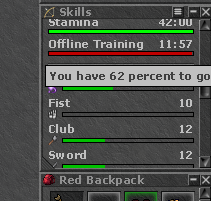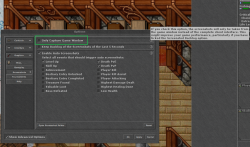soul4soul
Intermediate OT User
Today I logged into all my accounts to extend the 36 month deletion period. On one of my characters I noticed I had nearly reached the next magic level. When I moused on the skill the tooltip read "You have less than 1 percent to go". Has this tooltip message been around for a long time? I don't ever recall seeing it in the past. I learned today too it's not possible to take screenshots of the client anymore or I would have included a screenshot.
Last edited: