SunMage
New Member
- Joined
- Jun 1, 2013
- Messages
- 58
- Reaction score
- 4
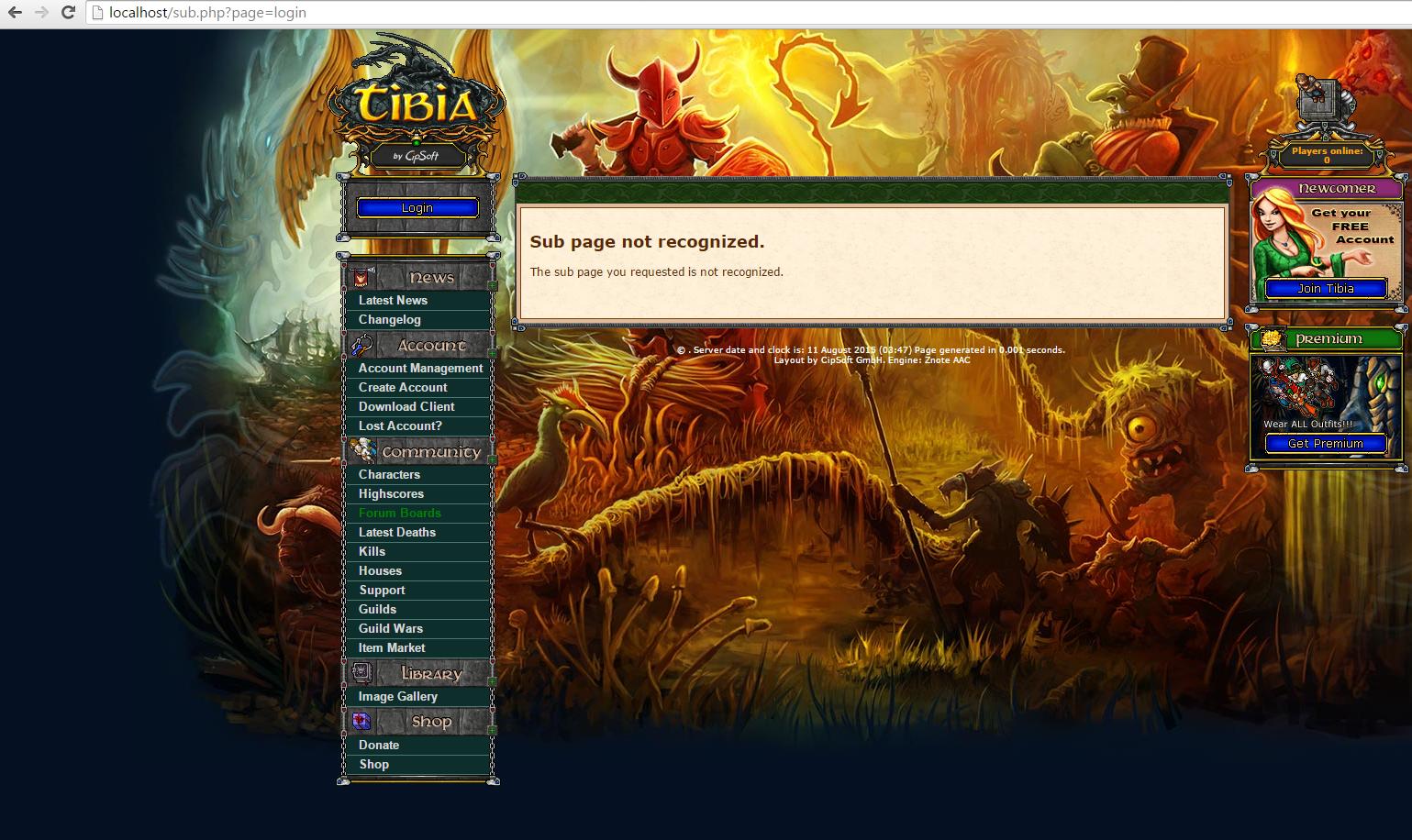
"Sub page not recognized.
The sub page you requested is not recognized."
Why would this occur?
Everything else seems to work as intended except for the Login button, which is a problem obviously.
Any help would be appreciated, trying to puzzle together a decent server here.
FIXED!
Solution:
Added login.php to the list in sub.php! Since I noticed different types of sub.php's were sent to me and they both had different effects on the website I slowly but surely noticed just now that one of them had all of the functions working except login, and started to analyze both scripts and came to the logical conclusion that one file was missing on the list, and that's what it was. Shoutout to me.
Last edited:
