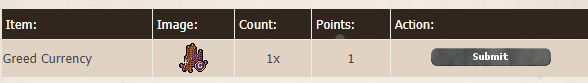ralke
(҂ ͠❛ ෴ ͡❛)ᕤ
Hi! I wonder if someone can help me with this. Znote has a shop page that redirects the image from image server.
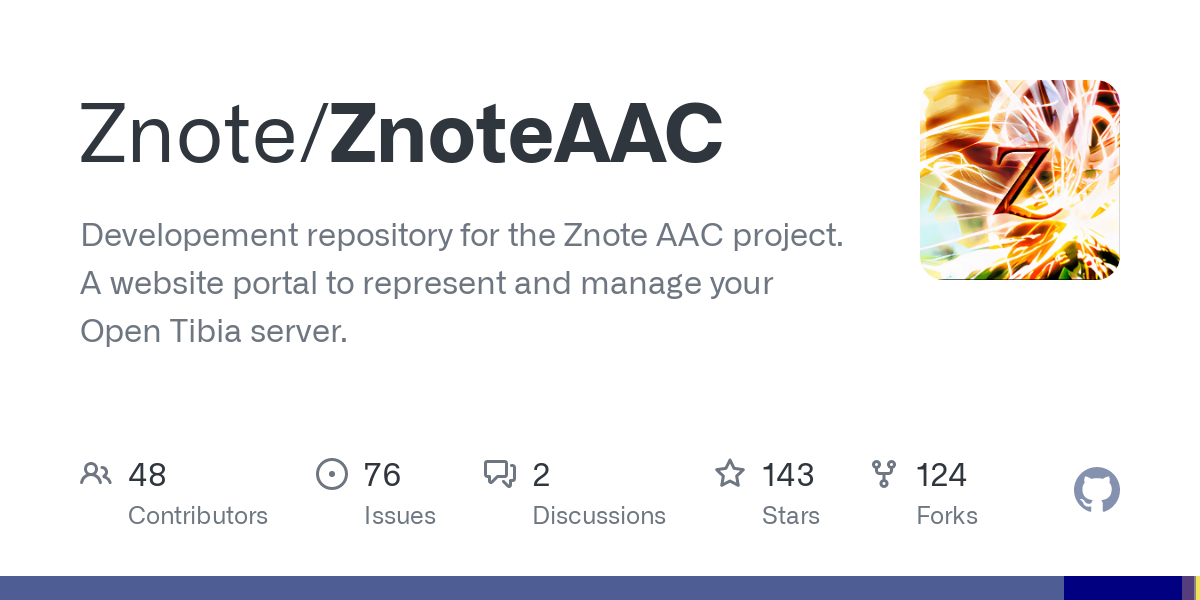
 github.com
github.com
I would like to set my own image server, based on the id from the config.php array
Example
I want that the image of that item gets loaded by folder layout/item/12735.gif, where the ID match with the filename.
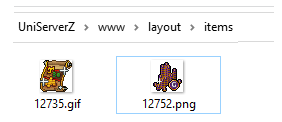
If this is the line from shop.php that make that occur
What should I write in replacement of that to achieve what I want?
Option 2
Create a new <td> category to show the corresponding image. Like a <img src="/layout/12735.gif> but that responds to a "if ($config['shop´] [imgid] then src = image id. Please let me know if I didn't explain this well.
Thanks in advance, regards!
ZnoteAAC/shop.php at master · Znote/ZnoteAAC
Developement repository for the Znote AAC project. A website portal to represent and manage your Open Tibia server. - Znote/ZnoteAAC
I would like to set my own image server, based on the id from the config.php array
Example
PHP:
3 => array(
'type' => 2,
'itemid' => 12735, // Item to display on page
'count' => 7, // Days of premium account
'description' => "Premium membership",
'points' => 25,
),I want that the image of that item gets loaded by folder layout/item/12735.gif, where the ID match with the filename.
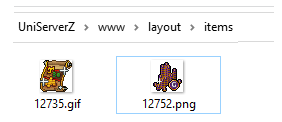
If this is the line from shop.php that make that occur
PHP:
<?php if ($config['shop']['showImage']):?>
<td><img src="http://<?php echo $config['shop']['imageServer']; ?>/<?php echo $offers['itemid']; ?>.<?php echo $config['shop']['imageType']; ?>" alt="img"></td>
<?php endif; ?>What should I write in replacement of that to achieve what I want?
Option 2
Create a new <td> category to show the corresponding image. Like a <img src="/layout/12735.gif> but that responds to a "if ($config['shop´] [imgid] then src = image id. Please let me know if I didn't explain this well.
Thanks in advance, regards!
Attachments
-
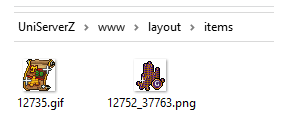 example_shop.png4.6 KB · Views: 6 · VirusTotal
example_shop.png4.6 KB · Views: 6 · VirusTotal
Last edited: