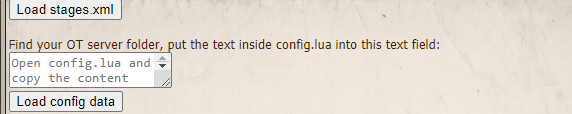Hi,
I am trying to upload stages and server config to the website. However upon uploading, the serverinfo.php wont save to cache.
I have already chown -R www-data:www-data /var/www/html the whole directory and i made sure to chmod 664 on the serverinfo.php so it can write and i use chmod 775 on cache directory. All my other cache works like change logs, news and etc. Only problem is the serverinfo.php
Any help would be awesome!
I even tried to manually create stages.cache.php and luaconfig.cache.php... still nothing
I am trying to upload stages and server config to the website. However upon uploading, the serverinfo.php wont save to cache.
I have already chown -R www-data:www-data /var/www/html the whole directory and i made sure to chmod 664 on the serverinfo.php so it can write and i use chmod 775 on cache directory. All my other cache works like change logs, news and etc. Only problem is the serverinfo.php
Any help would be awesome!
Post automatically merged:
I even tried to manually create stages.cache.php and luaconfig.cache.php... still nothing