NoOneImportant
New Member
- Joined
- May 9, 2024
- Messages
- 3
- Reaction score
- 0
Hello All. I'm trying to set up a TFS 1.4 server using UniServer for the database and Znote AAC v2 for the website.
Znote's instructions mention how upon typing in localhost, you should see a mySQL connection error with further instructions to follow, but when I type in my localhost, I am greeted with this little number
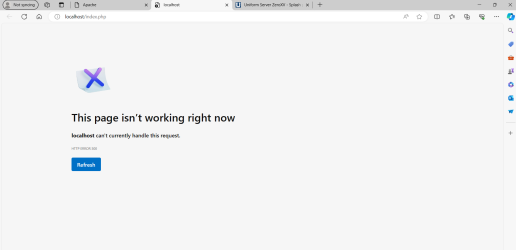
Checking the error logs in Apache gives more info, saying my machine actively refused the request
Apache's Server Port is set to 80 by default
If more information is needed, I'm happy to investigate towards where you need me, but I'm at a loss.
Proper thank-yous are in advance
Znote's instructions mention how upon typing in localhost, you should see a mySQL connection error with further instructions to follow, but when I type in my localhost, I am greeted with this little number
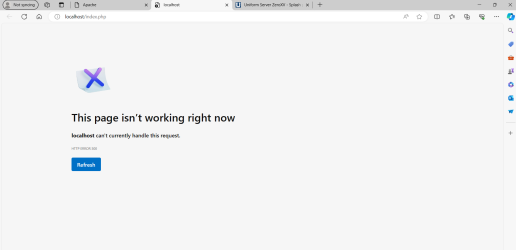
Checking the error logs in Apache gives more info, saying my machine actively refused the request
Unblocking access to apache2's httpd_z.exe in my firewall didn't yield any results, and I got the same issue with the stable version of Znote.[Thu May 09 22:51:18.737953 2024] [mpm_winnt:notice] [pid 15132:tid 424] AH00455: Apache/2.4.58 (Win64) PHP/8.3.0 configured -- resuming normal operations
[Thu May 09 22:51:18.737953 2024] [mpm_winnt:notice] [pid 15132:tid 424] AH00456: Apache Lounge VS17 Server built: Oct 18 2023 13:03:18
[Thu May 09 22:51:18.737953 2024] [core:notice] [pid 15132:tid 424] AH00094: Command line: 'C:\\UniServer\\UniServerZ\\core\\apache2\\bin\\httpd_z.exe -d C:/UniServer/UniServerZ/core/apache2 -f C:\\UniServer\\UniServerZ\\core\\apache2\\conf\\httpd.conf -d C:\\UniServer\\UniServerZ\\core\\apache2'
[Thu May 09 22:51:18.737953 2024] [mpm_winnt:notice] [pid 15132:tid 424] AH00418: Parent: Created child process 21348
[Thu May 09 22:51:19.632099 2024] [mpm_winnt:notice] [pid 21348:tid 448] AH00354: Child: Starting 150 worker threads.
[Thu May 09 22:51:21.661584 2024] [php:error] [pid 21348:tid 1800] [client ::1:49448] PHP Fatal error: Uncaught mysqli_sql_exception: No connection could be made because the target machine actively refused it in C:\\UniServer\\UniServerZ\\www\\engine\\database\\connect.php:35\nStack trace:\n#0 C:\\UniServer\\UniServerZ\\www\\engine\\database\\connect.php(35): mysqli->__construct()\n#1 C:\\UniServer\\UniServerZ\\www\\engine\\init.php(40): require_once('...')\n#2 C:\\UniServer\\UniServerZ\\www\\index.php(2): require_once('...')\n#3 {main}\n thrown in C:\\UniServer\\UniServerZ\\www\\engine\\database\\connect.php on line 35
Apache's Server Port is set to 80 by default
If more information is needed, I'm happy to investigate towards where you need me, but I'm at a loss.
Proper thank-yous are in advance
