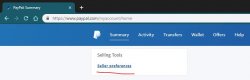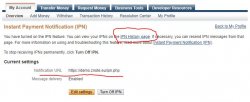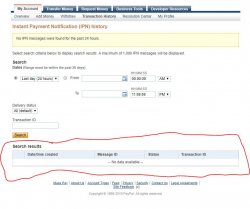pink_panther
Excellent OT User
Just wondering if there is an issue with the Shop?
It seems to send me money when people buy points, but the points are not adding to their accounts.
Using Znote 1.5 from the latest git repo and paypal with a 7.72 client.
It seems to send me money when people buy points, but the points are not adding to their accounts.
Using Znote 1.5 from the latest git repo and paypal with a 7.72 client.