jlskelin
New Member
- Joined
- Mar 28, 2009
- Messages
- 198
- Reaction score
- 1
Hello can anyone help me with this so sometime people can open my website then sometime they cant. I was using xampp then i tried with uniserver and still have the same problem i got all my ports open 7171 TCP UDP, 7172 TCP UDP and PORT 80 TCP but not UDP, i can't dunno why, could that be the problem
Last edited: