Indenpedens
Banned User
witam
mam router i jak mam ustawic zeby miec stale ip 192.168.1.2 bo czasem zmienia mi sie na 192.168.1.3

mam router i jak mam ustawic zeby miec stale ip 192.168.1.2 bo czasem zmienia mi sie na 192.168.1.3

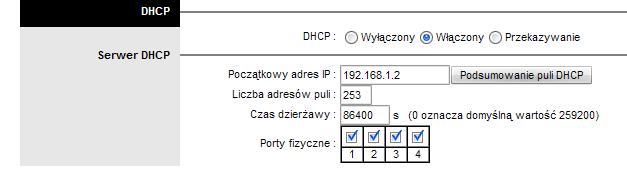
nie no Qanti to takie owijanie w bawelne
przeciez ktos wie co trzeba zrobic to pomogl by szybko a nie sie bawic :\
