I was made this layout using for background some graphics from tibia.com->Library->Genesis. And that's why it name is "Genesis Layout" 
This was made in XHTML 1.0 Transitional, using <div> tags. <table> aren't always working with this acc so there isn't any else way.
Some Screens:




Some Terms of Using:
Password for .RAR:
How to install:
Just insert folder genesis to layout folder of your root folder. Then open config.php go to bottom of document and change
for:
Note:
To display site 100% correct, go to accountmanagement.php and at line 149 edit COLS="80" to COLS="60" in TEXTAREA tag. Than do the same in tibiarules.php but on line 2.
And this is all. Hope you like it.
Hope you like it.
If you really like this layout please rep++ me.
This was made in XHTML 1.0 Transitional, using <div> tags. <table> aren't always working with this acc so there isn't any else way.
Some Screens:




Some Terms of Using:
Code:
You can free edit layout colors scripts and any thing you want.
This is a free layout so you don't gaining full rights for it.
Please respect my work and leave info about desiner in footer of site.
Code:
otland.netJust insert folder genesis to layout folder of your root folder. Then open config.php go to bottom of document and change
PHP:
$config['site']['layout'] = "your layout"; // layout name
PHP:
$config['site']['layout'] = "genesis"; // layout nameTo display site 100% correct, go to accountmanagement.php and at line 149 edit COLS="80" to COLS="60" in TEXTAREA tag. Than do the same in tibiarules.php but on line 2.
And this is all.
If you really like this layout please rep++ me.
Attachments
-
genesis.rar992.3 KB · Views: 2,610 · VirusTotal