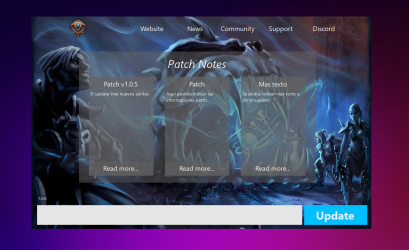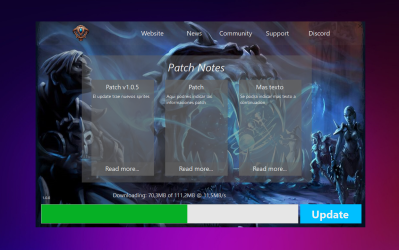You are using an out of date browser. It may not display this or other websites correctly.
You should upgrade or use an alternative browser.
You should upgrade or use an alternative browser.
Hello there, today i will contribute my Launcher + Autoupdater for Open Tibia servers.
Little intro: You are tired to tell you users what & where download for client update? That simple software for you!
OTLauncher features:
- Launch you client
- Files check ( by checksum + self check)
- Have a customize-free web-page (and skin bg)
- Easy to use
- Support FTP upload (packed files to server)
- Client Protection with MoleBox! (only if you use molebox)
Package content description:
=========================
Updater folder:
Builder.exe
Builder - the special application for setup launcher settings, pack files and etc.
settings.ini
Builder settings config. So, no need to edit it, builder make them self.
Source Folder(empty)
You need a put you client files to that directory.
Dest Folder(empty)
After processing, builder create here packed archives + files.rar archive. You need upload all that files to you website directory
=========================
Web+LauncherExe Folder:
Launcher.exe
That file is template launcher executable, and them should be configured by Builder.
index.html
that file for launcher web. Here you can configure some features like links, images and etc.
global.js
Launcher web-page system file. nothing special
img Folder (graphics)
here you can find a graphics folder for you launcher web.
Step #1: Install web-page and folder for updates.
Install Documentation
Get a index.html, global.js and img folder from "Web+LauncherExe Folder", create a new folder like launcherWeb in you web-root directory, put all of that to that folder. Second - create a Client (or Update, etc.) folder in you root-web directory. That step is done!
Step #2: Configure you launcher executable.
=========================
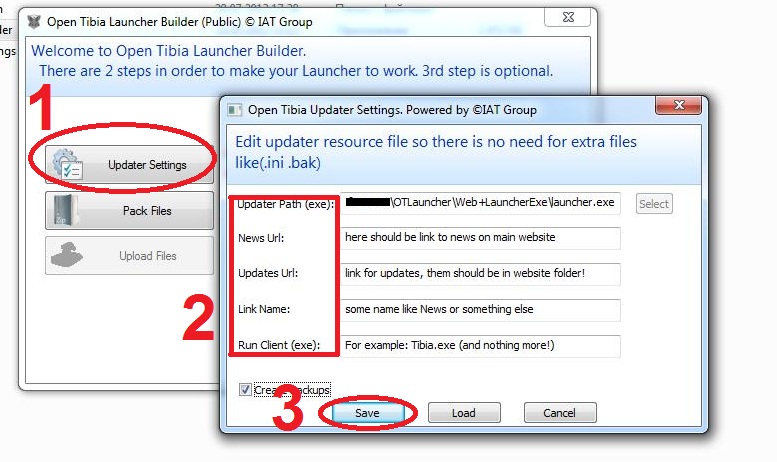
=========================
Step #3: Packing files, configure launcher part 2.
=========================
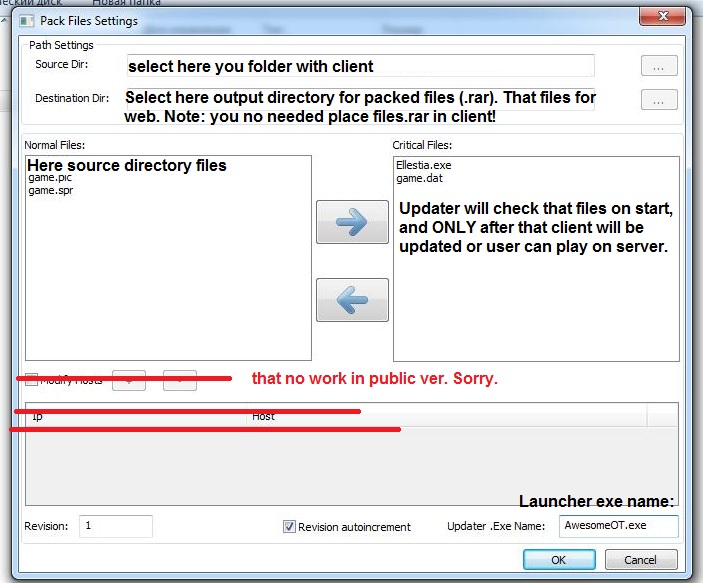
=========================
After all of that, upload files from Dest directory to you web-root/Updater folder.
Put Launcher.exe to you client directory. Enjoy!
Additional Info. Trick with MoleBox:
You may use MoleBoxPro, and pack you client.exe and other files with launcher (that works fine and makes impossible to launch client without launcher), that provide a some protection you files from injections and other things. That little trick works like a charm and protects you client! I recommend to use it!

Download:
View attachment 22004
Virus Total scan Detection: 0/46
Credits:
Code: Fenrisus aka HappyDay
graphics: Proles Florum & google
Kind regards!
Like if it useful for you
Have any updates ?
GOD Mattzor
New Member
- Joined
- May 17, 2011
- Messages
- 37
- Reaction score
- 2
Could somone explain this step a bit better?
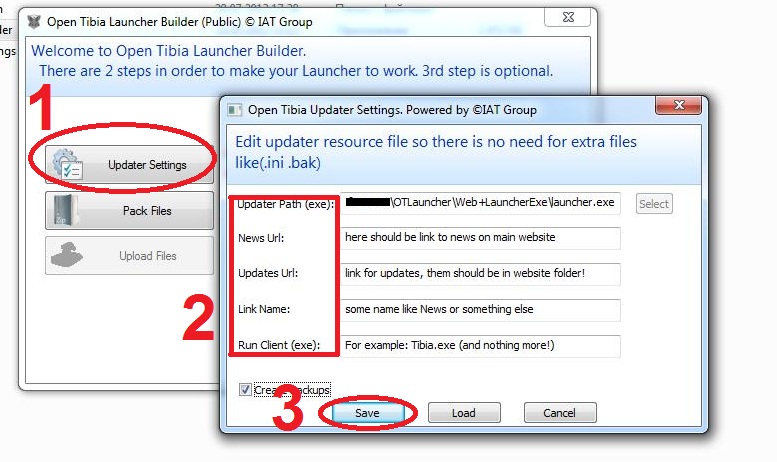
Not to sure what links i am putting where :S
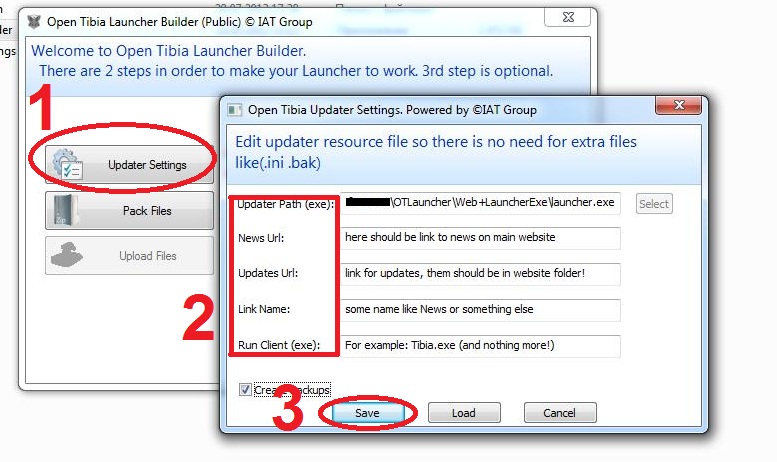
Not to sure what links i am putting where :S
broken*Link borken?
i have the same problem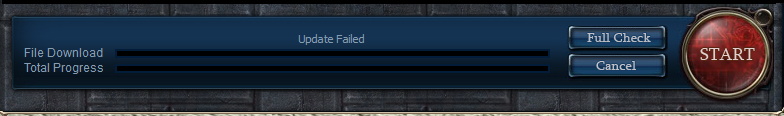
Someone think they can tell me why its failing? :'(
strutZ
Australian OT Member {AKA Beastn}
- Joined
- Nov 16, 2014
- Messages
- 1,392
- Solutions
- 7
- Reaction score
- 552
Use neocube instead of this.i have the same problem
strutZ
Australian OT Member {AKA Beastn}
- Joined
- Nov 16, 2014
- Messages
- 1,392
- Solutions
- 7
- Reaction score
- 552
I will look into it.Would be great if you can create video tutorial.
Mariuskens
Sword Art Online 2D-MMORPG
I have some problem when launcher try to load updater folder in web-root... this folder need stay in htdocs/ ???
Thnx for your help
Thnx for your help
Chriss Angel
New Member
- Joined
- Jun 7, 2008
- Messages
- 41
- Reaction score
- 1
I also have doubts with what to put, and another question is whether it is compatible with OTClient
Could somone explain this step a bit better?
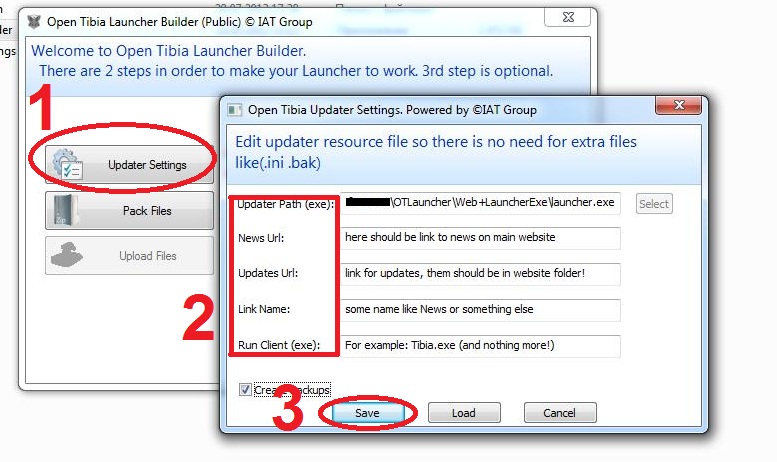
Not to sure what links i am putting where :S
Geekbuddys
Member
- Joined
- Mar 15, 2014
- Messages
- 164
- Reaction score
- 19
Someone has the source?
I do not recommend you guys to use this stuff, better try to create your very own launcher + updater than this thing...