EdMignari
Veteran OT User
- Joined
- Jan 8, 2011
- Messages
- 193
- Reaction score
- 348
Hi, Guys
The RME was updated!
What's new?
Features:
Fixed bugs:
Export minimap by selected area:
1 - Select an area.
2 - Go to File > Export > Export Minimap...
3 - Choose the Selected Area option.
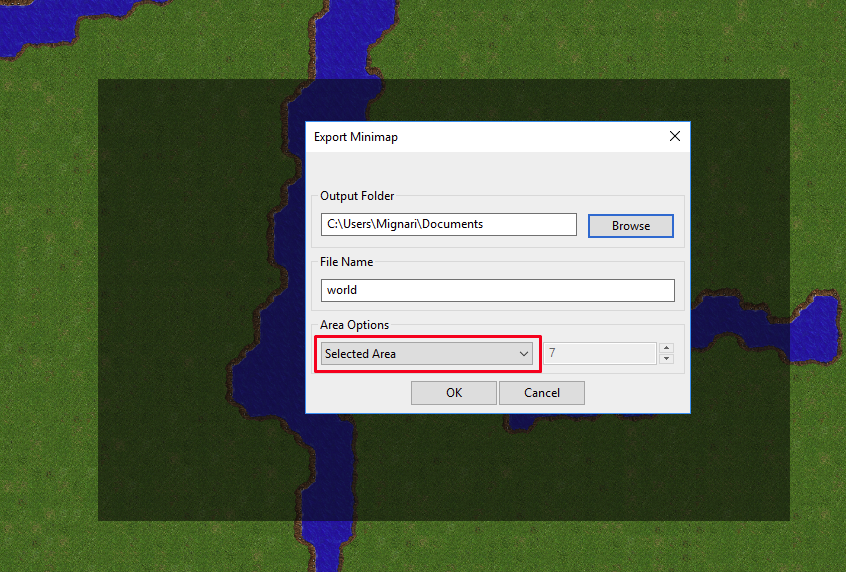
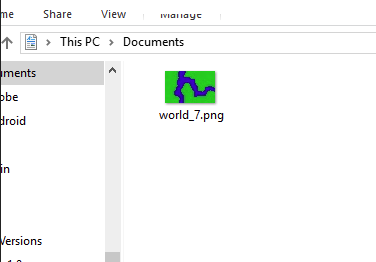
Search for unique id, action id, containers or writable items on selected area:
1 - Select an area.
2 - Go to Edit > Find on Selected Area > ...
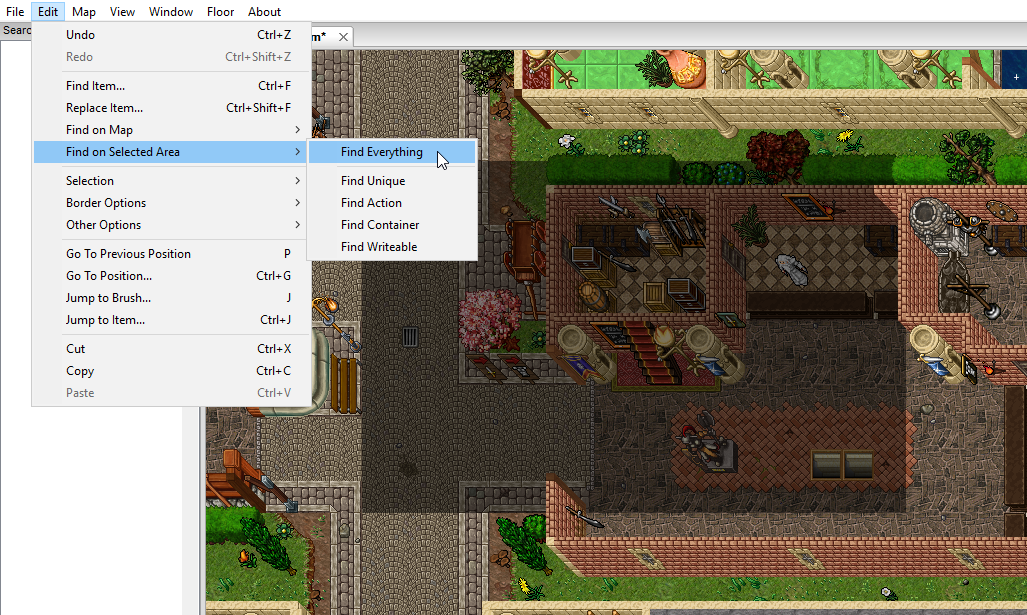
Go to Previous Position:
1 - Open Go To Position window (Crtl + G) or Go To Destination on the magic field.
2 - Press 'P'.
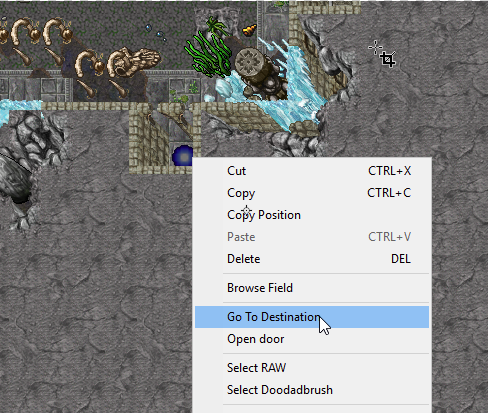

Links:
Source
Download
The RME was updated!
What's new?
Features:
- Export minimap by selected area.
- Search for unique id, action id, containers or writable items on selected area.
- Go to Previous Position menu. Keyboard shortcut 'P'.
- Data files for version 10.98.
- Select Raw button on the Browse Field window.
Fixed bugs:
- Monster direction is not saved.
- Search result does not sort ids.
- Text is hidden after selecting an item from the palette.
Export minimap by selected area:
1 - Select an area.
2 - Go to File > Export > Export Minimap...
3 - Choose the Selected Area option.
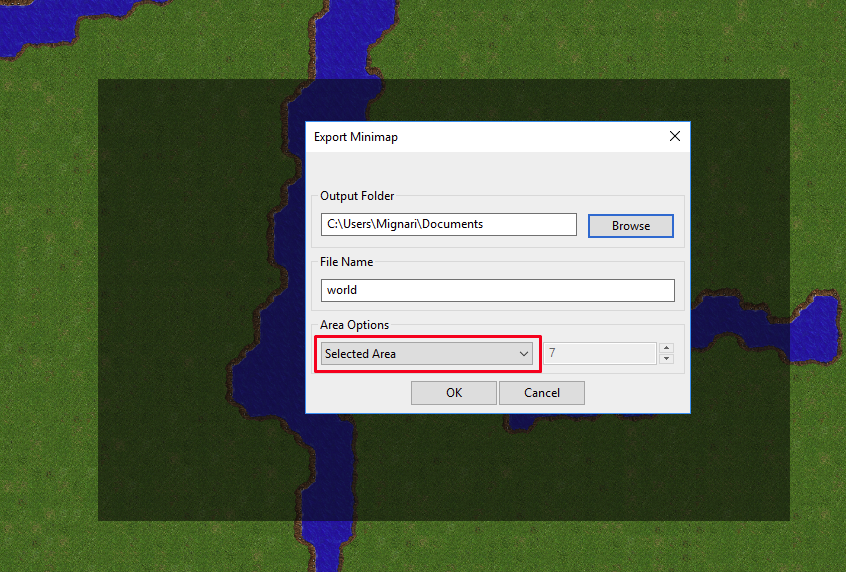
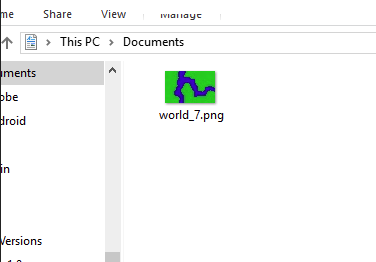
Search for unique id, action id, containers or writable items on selected area:
1 - Select an area.
2 - Go to Edit > Find on Selected Area > ...
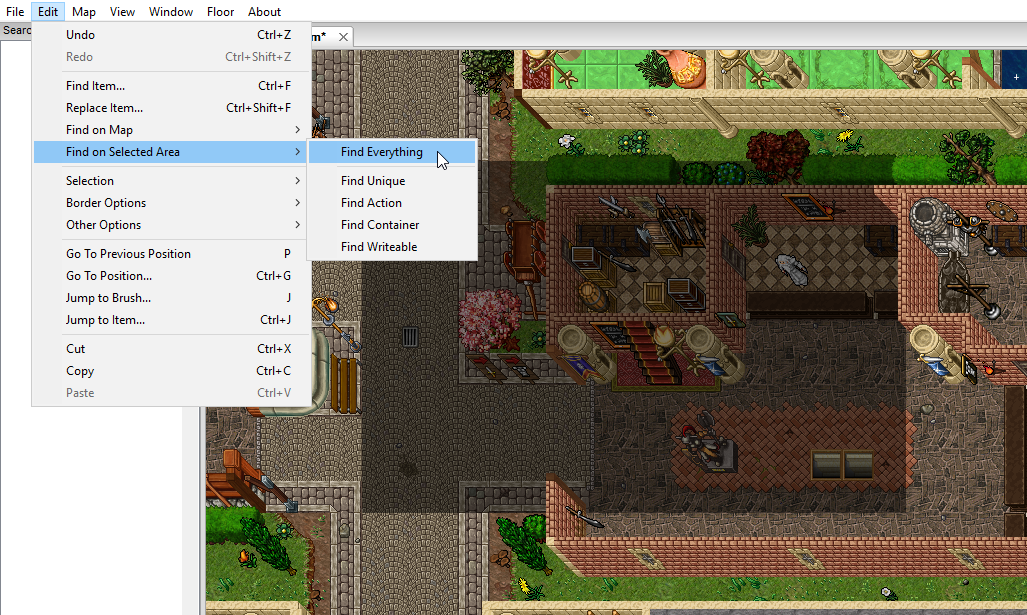
Go to Previous Position:
1 - Open Go To Position window (Crtl + G) or Go To Destination on the magic field.
2 - Press 'P'.
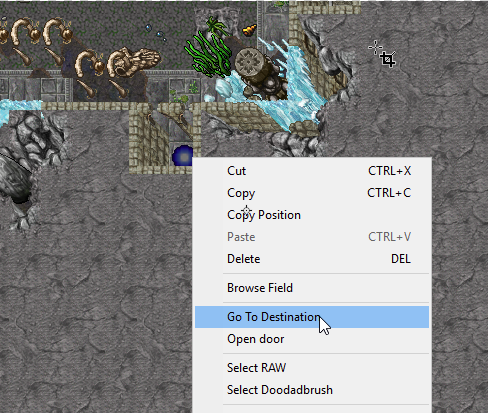

Links:
Source
Download



