- Joined
- Feb 14, 2015
- Messages
- 5,642
- Solutions
- 559
- Reaction score
- 3,974
https://otland.net/threads/opentibia-dll-pack-v2-0.155310/where is the DLL files? :S I cant find them
https://otland.net/threads/opentibia-dll-pack-v2-0.155310/where is the DLL files? :S I cant find them
probably because it's an older server versionIm still missing libluajitsql_sqlite3.dll Help
yes but u cant use the ports 7171 and 7172 on two servers.Is there a was to host multiple tibia servers on the same computer?
Just scroll upLol I agree with most of the comments, where the fk is the dll files i cant find them. could anyone please give us a quick reply?
Lol I agree with most of the comments, where the fk is the dll files i cant find them. could anyone please give us a quick reply?
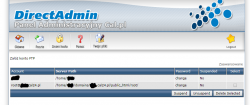
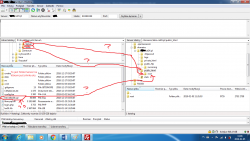



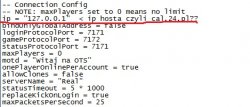
You are trying to use Web Service as a server host? That won't work. You need SSH access to that server in order to run it. I bet that hosting provider won't allow you to do such things.Language version: Polish and English
I want to put my ots on the server for cal.24.pl server
But I do not know well, I think how to do it, so I do it like this:
1. create an ftp account with the username "root"
Chcę wrzucić swój ots na serwer na serwer cal.24.pl
Ale nie wiem dobrze myślę, jak to zrobić, więc robię to tak:
1. tworzę konto ftp z nazwą użytkownika "root"
View attachment 34453
2. I do not know where to put these files.
default:
The server in which the ots is root
www (website) of public.html
2. Nie wiem gdzie mam wrzucać te pliki.
Domyślnie:
Serwer w ktorym jest silnik ots na root
www (strona internetowa) of public.html
View attachment 34455
The inscription in red:
This is the server folder on which the ots engine is
3. This is the main server folder
3. To głowny folder serwera
View attachment 34456
4. Configuration of config.lua from the ots folder with the engine
- MySQL
mysqlHost = "Name of the server or nick.cal24.pl"
mysqlUser = "nick from cal24.pl"
mysqlPass = "server password"
mysqlDatabase = "database name that I created in myphpadmin"
mysqlPort = 3306
mysqlSock = ""
passwordType = "sha1"
4. Konfiguracja config.lua z folderu ots z silnikiem
- MySQL
mysqlHost = "Nazwa serwera czyli nick.cal24.pl"
mysqlUser = "nick z cal24.pl"
mysqlPass = "serwera hasło"
mysqlDatabase = "nazwa bazy danych, które utworzyłem w myphpadmin"
mysqlPort = 3306
mysqlSock = ""
passwordType = "sha1
View attachment 34457
5. I imported the Database.sql file into the database in myphpadmin
5.Importowałem plik Database.sql do bazy danych w myphpadmin
View attachment 34458
6. ip hosta, or cal24.pl ??
View attachment 34459
Are I going in the right direction?
What I forgot?
Czy w dobrym kierunku idę?
Czego zapomniałem?
Of course you can host on your own computer but that won't be as good as on separated machine. Which in this case you'll have to buy VPS or Dedicated Server. Prices of these services are 3x higher than web services.Which server allows access to SSH? - home.pl?
Can this be done by Windows 7 or just Linux?
Jaki serwer pozwala na dostęp do SSH? - home.pl?
Czy można to zrobić przez system Windows 7 czy tylko Linux?
Common Bugs and Errors
If you have any bugs, please report them to me, and I'll fix them, and put the outcome here, so all of the players can have a flawless first server!
Q: How do I map in client version 9.1?
A: Import the map and put the 9.1 items.otb in the RME client folder.
Q: I cannot find the forgottenserver.sql file. What do I do?
A: You can also use "schema.mysql" in your schema folder.
Q: What version of Xampp do I use?
A: You can use any version of Xampp or Xampp Lite.
II. Setting Up A Database and an Admin Account
This part is quite easy, and I'll explain it well. After this, you should be able to login to your server. But don't get too ency. You want to do it correctly, or you'll have to start over..
Things You Will Need:
1. A Drink
2. apache friends - xampp (Install Apache and MySQL as Services)
3. A secure password
Alright.. Now that you have xampp installed and Apache and MySQL as the services, how about you go ahead and start it up.. After you have started up the services, go to this website and set up a password for your database, make it unique, so nobody can guess it: http://localhost/security/xamppsecurity.php
After doing so, reset Apache and MySQL so the effects can take place.. Beleive it or not, you're already half way through with this step, I know, short eh? (Relies a Canadian said "eh"). You can now go to the other link, once you have, you should probably login with the information I put down below: http://localhost/phpmyadmin/
Username: Root
Password: <You set it in the other step.>
After you login, you MUST drop the user PMA, or else you will get hacked 100x easier than usual, as it is giving a backdoor to the hacker. You can do so by clicking on the 'SQL' box on the top left hand corner of your phpmyadmin page, and executing this into it:
Now you are nice and secure from those nasty hackers.. (cry) and We are ready to move on to the final steps of creating your OT! Now you should go to your server directory and open the file "Config.Lua" You can find this file by looking at the image below. Along with what it does.
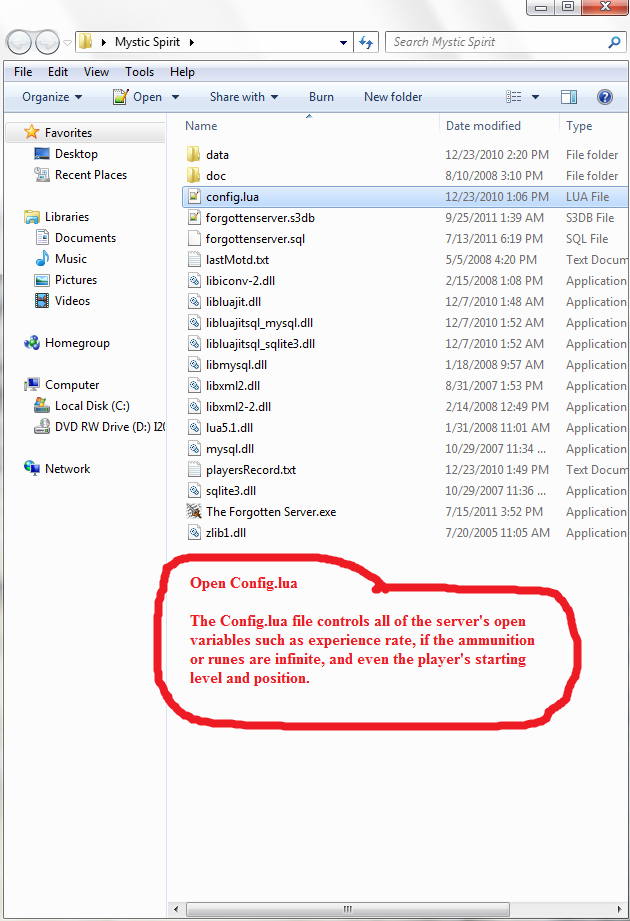
Once you have opened that, go ahead and press "CTRL+F" and search for "Database" Now, look below to figure out what you are supposed to do with all of that stuff.
Also be sure to change the 'sqlite' to 'mysql'. Search for "Sqltype" and change it to MySQL
After all of that is done, go back to.. "localhost/phpmyadmin" and set up a database. You should find a place to create a database on the home page, enter the server name you put up in the config.lua above this, and click enter. After that, click on the "Import" tab and then click "Browse" search for the "forgottenserver.sql" in your server directory, click on that, then click "go". Congratulations, if you did everything correctly, you should now be able to login to your server with the IP "127.0.0.1" and account "1/1". But wait! Your not done yet, we still have to make you an admin account!
Go to your database tab in "localhost/phpmyadmin" and click on accounts, go to the account you created and set the account access to 5, then go to the character you created on the "Characters" tab, and set the character's group ID to 3, you can do this all by clicking on the checkbox of the account or character and clicking the paper with a pencil or edit button at the bottom of the page.
Congratulations! You can now start your OT, and login with the admin account, but don't go live yet, in the next steps, I'll tell you some more things about how to make your server the best!
THIS DOES NOT tell us good how to do it and this link
Does not work
and then
2. apache friends - xampp (Install Apache and MySQL as Services)
3. A secure password WHERE THE HECK U GET A ACCOUNT FOR THIS NO WHERE TO MAKE EEN ACC FOR A PASSWORD
WAY YOU WONT RECORD THESE STEPS AND PLACE A VIDEO HARE INSTEAD OF A FAKE WAY TO MAKE IT
He's been smoking weeeeeeeeeeeeeeeeeeed hahaha, BIG BLUNTS bro 420 weed!!!I doubt @Nevermore reads this anymore given that he's last been active in 2012. Furthermore, it is a bit sad seeing you rant over someone else's effort to contributing to the community. Have you done a (better) tutorial yourself?! If so, great. If not, maybe re-think what you just said. Also some further common sense regarding your query: Could it be that things have changed since the tutorial was created in 2011/12? Certainly, they have! Not all tutorials are timeless and valid to be used x years after.. Does that mean they are useless? No. They can still point you in directions. Now, if you are asking people for help.. you might as well do it in a kind manner and cut the CAPsLoCK crap. Seriously, it won't make people feel more enticed to helping you.
