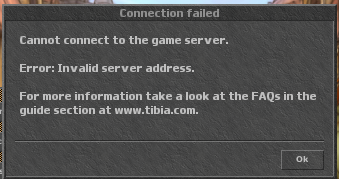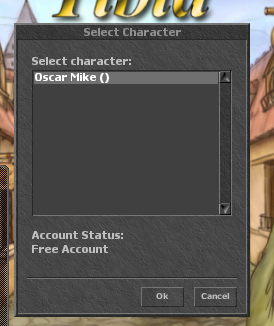rsdsebek
C++/LUA coder
- Joined
- Oct 8, 2008
- Messages
- 128
- Reaction score
- 30
cipsoft@Cipsoft:/home/game/bin$ ./game
-bash: ./game: Permission denied
cipsoft@Cipsoft:/home/game/bin$ sudo ./game
sudo: unable to execute ./game: Permission denied
cipsoft@Cipsoft:/home/game/bin$
Any suggestions ? Can't run the file you posted
You have to add executable permissions to libs and game file