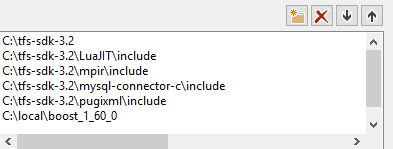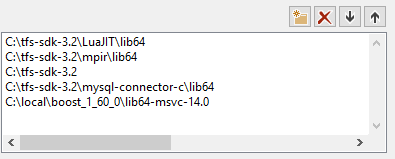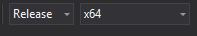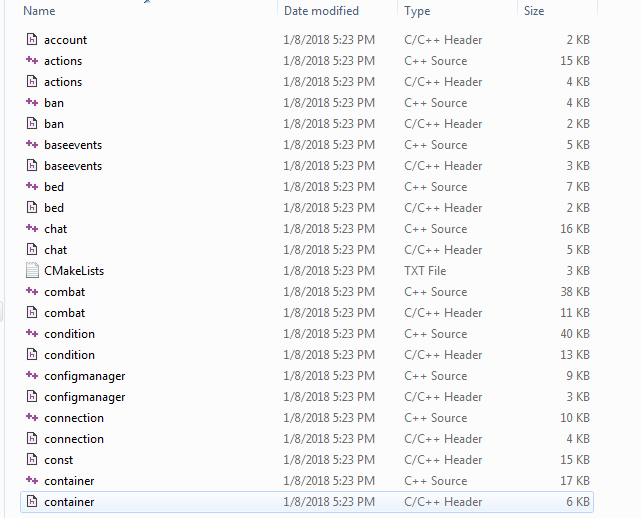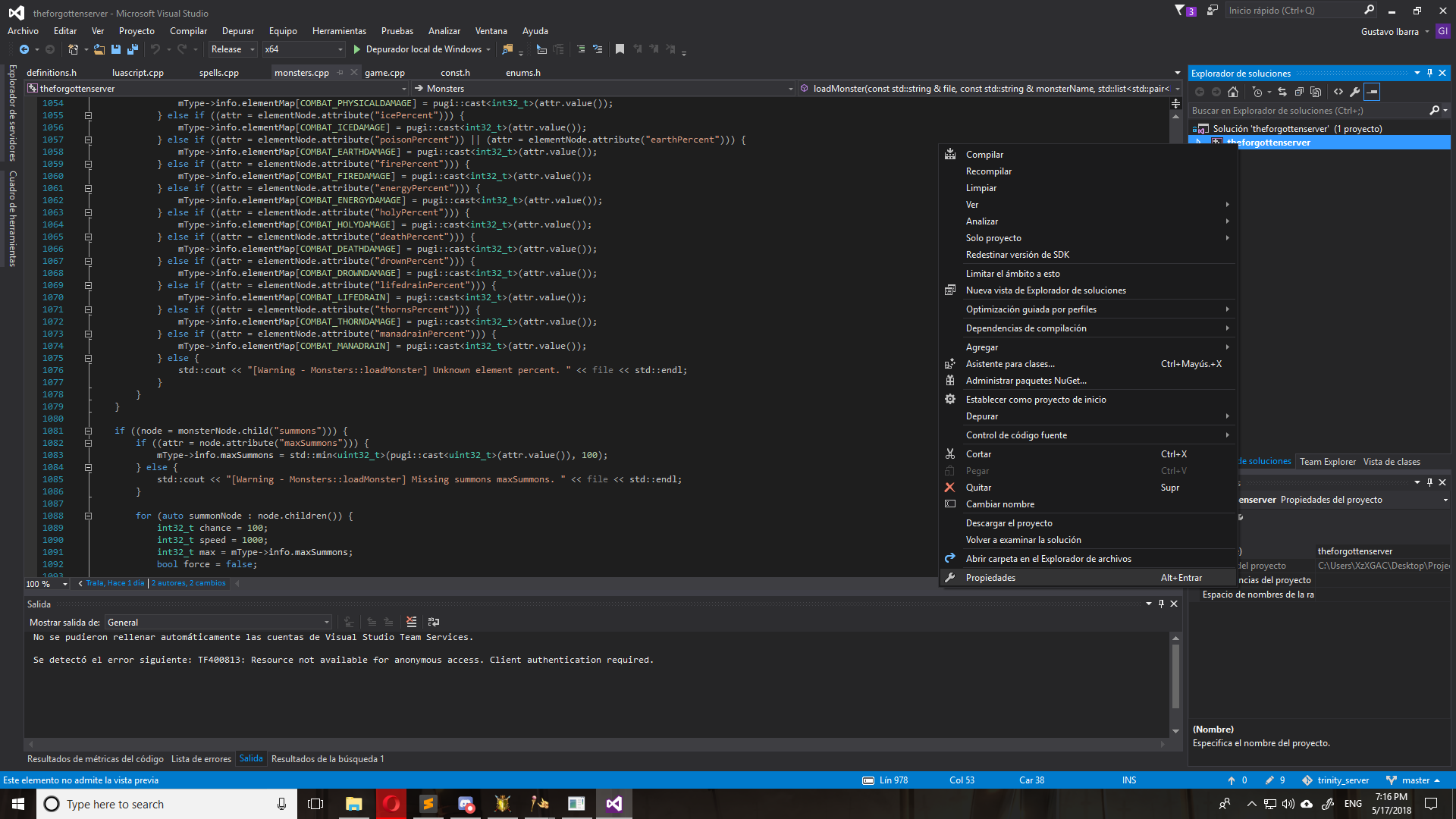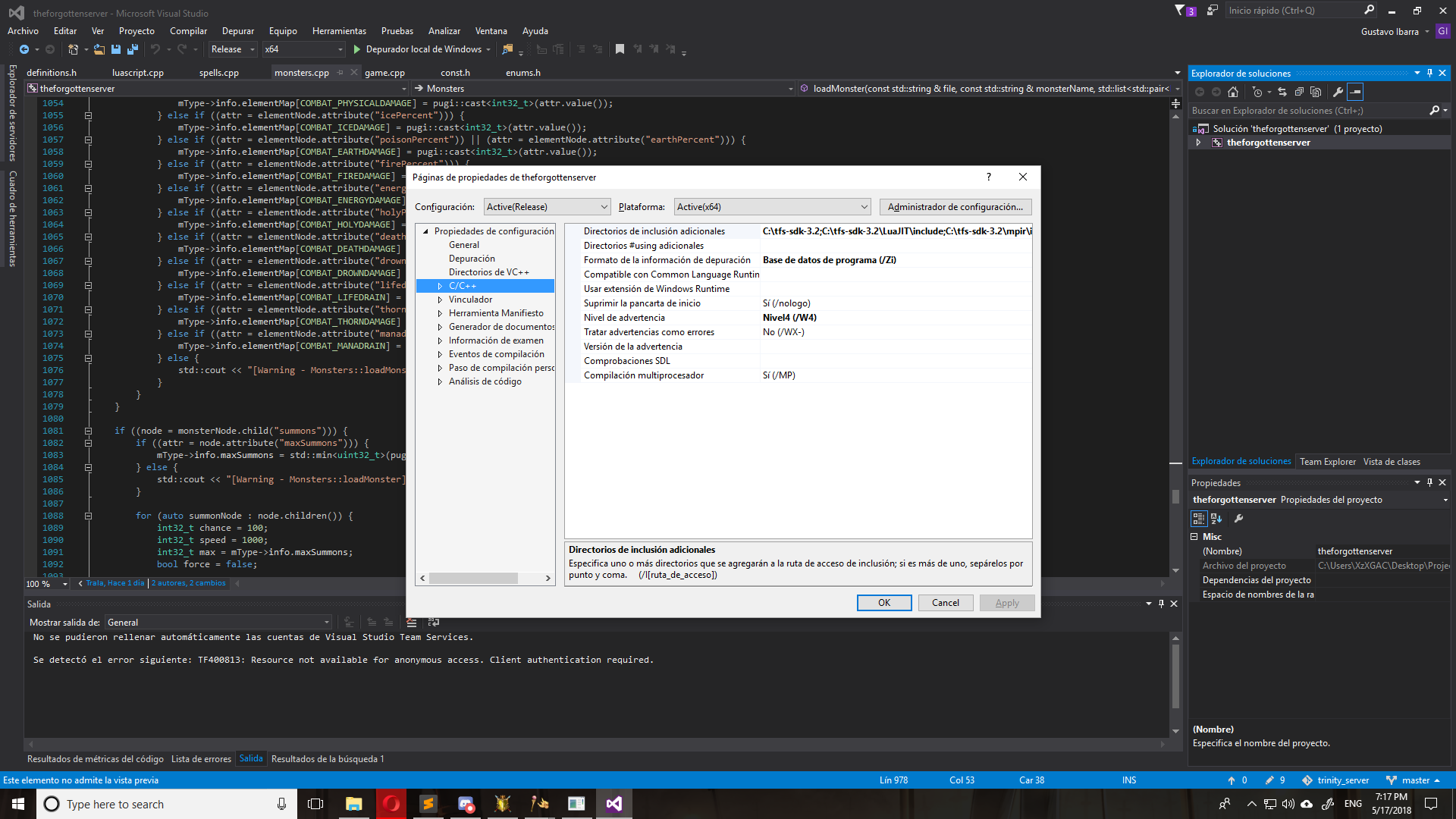Lopaskurwa
Well-Known Member
- Joined
- Oct 6, 2017
- Messages
- 914
- Solutions
- 2
- Reaction score
- 50
Hi
so probably you guys know me as hard core thread creator so i came from attack speed problem so they told me to update source but i stuck with this error (visual studio)
fatal error LNK1104: cannot open file 'libboost_system-vc140-mt-1_62.lib'
as much as i know i need some kind of libs but i have zero, zero clue what kind of libs. I'm using downgraded ninja tfs 1.2 vc14 files [8.60] The Forgotten Server 1.2 but as new source i use this one ninjalulz/forgottenserver
So where can i get those libs?
so probably you guys know me as hard core thread creator so i came from attack speed problem so they told me to update source but i stuck with this error (visual studio)
fatal error LNK1104: cannot open file 'libboost_system-vc140-mt-1_62.lib'
as much as i know i need some kind of libs but i have zero, zero clue what kind of libs. I'm using downgraded ninja tfs 1.2 vc14 files [8.60] The Forgotten Server 1.2 but as new source i use this one ninjalulz/forgottenserver
So where can i get those libs?