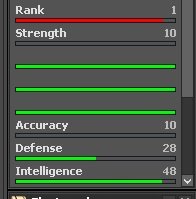You are using an out of date browser. It may not display this or other websites correctly.
You should upgrade or use an alternative browser.
You should upgrade or use an alternative browser.
How can remove skills Club, sword, axe from client
- Thread starter Coolder
- Start date
EvilSkillz
Back
i think u can remove them from source .. so they don't get any packet sent to client !Hi, do you know if it is possible to hide or completely remove three skills, Club, sword, axe fighting from the client so that they are not there. I want it to be only successively fist, distance, shielding, fishing
but to remove the bar itself , i think u can use OTClient then !
And if I just removed the bars and these skills just did not use? Can you do in OTClient so that the other skills are next to each other? That means there would not be a break for three removed skills and the whole thing worked without looking at source?
margoh
{{ user.title }}
- Joined
- Apr 1, 2013
- Messages
- 807
- Solutions
- 18
- Reaction score
- 355
Just for those skills that you don't need add
Example:
Code:
height: 0
margin-bottom: 0
Code:
SkillButton
id: skillId3
height: 0
margin-bottom: 0
SkillNameLabel
!text: tr('Axe Fighting')
SkillValueLabel
SkillPercentPanelHi, thank you for replying to me on the forum. Could you just tell me where I can find the code path to edit? Forgive me that it takes you time and you have to explain to me as a child but I'm new to the forum and I do not cover everything yet. Thank you in advance for your answer. greetings
Swamperst
New Member
- Joined
- Jun 27, 2017
- Messages
- 3
- Reaction score
- 0
download notepadBut I did what you said and now it looks like this. On confirmation of uploading the screen from the skills.otui file
View attachment 37644
I did it and now it looks like in the picture above.