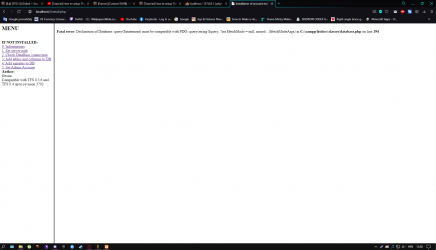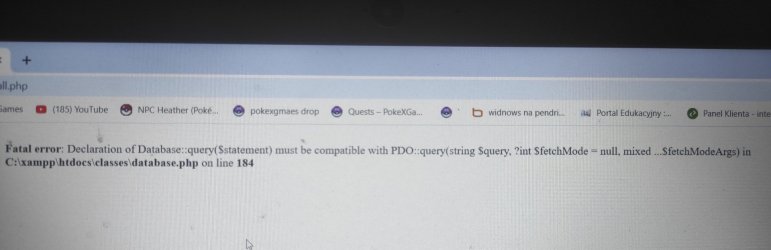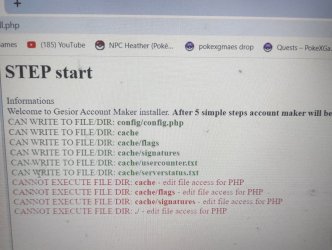Hi, I am having the same issue as WiktorSwir...
I commented from the line 34 till the line 53, writting at the beginnig /** on 34 and */ on 53.
But now I have this issue when I got to
I tried giving the permissions using
Please help
EDIT:
I managed to get past this, what I did was to run
So from the left column I can tell the Apache is running from a user called 'daemon'.
After this I went to my htdocs directory, and on terminal (Linux) did
Function get_magic_quotes_gpc() is deprecated in C:\xampp\htdocs\install.php on line 34
this i see when I put my Ip ::1 into Install and refresh the website
I commented from the line 34 till the line 53, writting at the beginnig /** on 34 and */ on 53.
But now I have this issue when I got to
http://localhost//install.php:
Code:
CANNOT WRITE TO FILE: config/config.php - edit file access for PHP [on linux: chmod]
CANNOT WRITE TO FILE: cache - edit file access for PHP [on linux: chmod]
CANNOT WRITE TO FILE: cache/flags - edit file access for PHP [on linux: chmod]
CANNOT WRITE TO FILE: cache/DONT_EDIT_usercounter.txt - edit file access for PHP [on linux: chmod]
CANNOT WRITE TO FILE: cache/DONT_EDIT_serverstatus.txt - edit file access for PHP [on linux: chmod]
CANNOT WRITE TO FILE: custom_scripts - edit file access for PHP [on linux: chmod]
CANNOT WRITE TO FILE: install.txt - edit file access for PHP [on linux: chmod]I tried giving the permissions using
chmod g+w (I am doing this on Linux), but I still have the error.Please help
EDIT:
I managed to get past this, what I did was to run
ps aux | egrep '(apache|httpd)', which the output was:
Code:
root 37185 0.0 0.1 337408 25576 ? Ss 16:12 0:00 /opt/lampp/bin/httpd -k start -E /opt/lampp/logs/error_log -DSSL -DPHP
daemon 37191 0.0 0.0 332896 11136 ? S 16:12 0:00 /opt/lampp/bin/httpd -k start -E /opt/lampp/logs/error_log -DSSL -DPHP
daemon 37197 0.0 0.1 338168 19644 ? S 16:12 0:00 /opt/lampp/bin/httpd -k start -E /opt/lampp/logs/error_log -DSSL -DPHP
daemon 37200 0.0 0.1 338032 18652 ? S 16:12 0:00 /opt/lampp/bin/httpd -k start -E /opt/lampp/logs/error_log -DSSL -DPHP
daemon 37201 0.0 0.1 338032 18652 ? S 16:12 0:00 /opt/lampp/bin/httpd -k start -E /opt/lampp/logs/error_log -DSSL -DPHP
daemon 37203 0.0 0.1 338032 18652 ? S 16:12 0:00 /opt/lampp/bin/httpd -k start -E /opt/lampp/logs/error_log -DSSL -DPHP
daemon 37204 0.0 0.1 338032 18652 ? S 16:12 0:00 /opt/lampp/bin/httpd -k start -E /opt/lampp/logs/error_log -DSSL -DPHP
daemon 37467 0.0 0.1 338032 18652 ? S 16:12 0:00 /opt/lampp/bin/httpd -k start -E /opt/lampp/logs/error_log -DSSL -DPHP
daemon 37468 0.0 0.0 338032 14908 ? S 16:12 0:00 /opt/lampp/bin/httpd -k start -E /opt/lampp/logs/error_log -DSSL -DPHP
daemon 37469 0.0 0.1 338032 18652 ? S 16:12 0:00 /opt/lampp/bin/httpd -k start -E /opt/lampp/logs/error_log -DSSL -DPHPAfter this I went to my htdocs directory, and on terminal (Linux) did
sudo chown -R daemon ., so that user has access to everything in the folder.
Last edited: