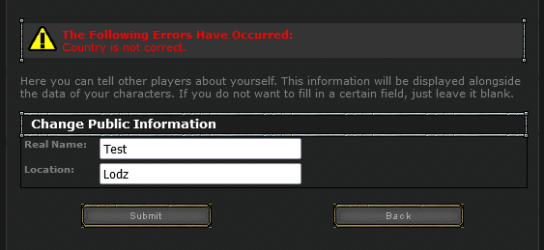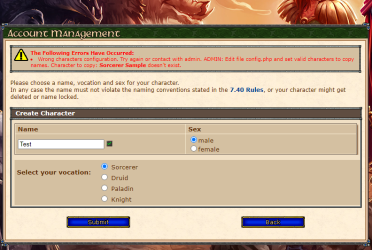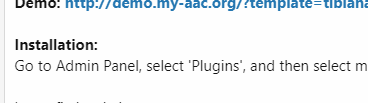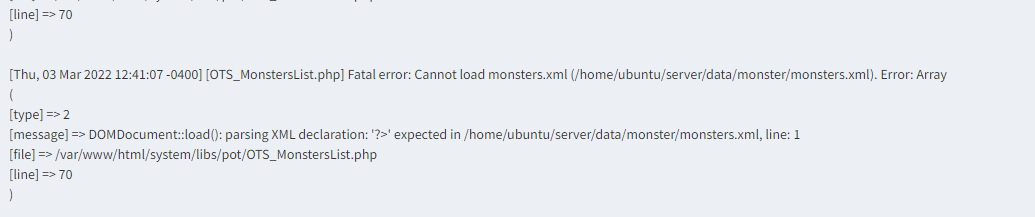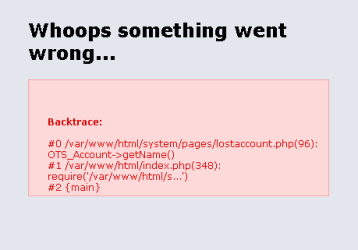machinehum
Member
- Joined
- Jan 14, 2019
- Messages
- 13
- Reaction score
- 7
I want to start out by saying thanks for this amazing work. Developers in this community don't get what they deserve.
I'm having an issue, what exactly is the "www-data" user? I've added the user and changed all the permissions but I'm still seeing the following issues.
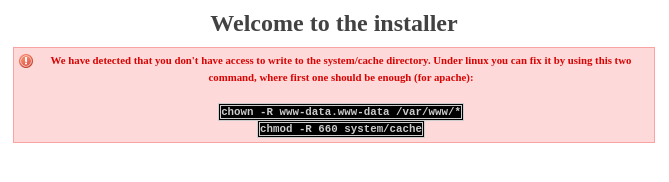
I'm having an issue, what exactly is the "www-data" user? I've added the user and changed all the permissions but I'm still seeing the following issues.
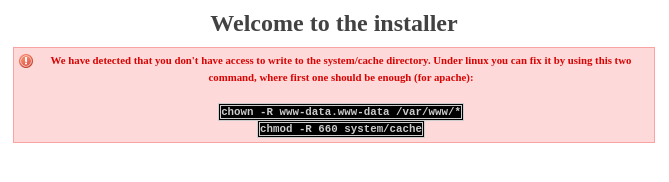
Bash:
[ots@localhost www]$ sudo chown -R www-data.www-data /var/www/*
[ots@localhost www]$ sudo chmod -R 660 system/cache
[ots@localhost www]$ ls -la
total 172
drwxr-xr-x 9 root root 4096 Jan 24 19:57 .
drwxr-xr-x 13 root root 4096 Jan 24 20:00 ..
drwxr-xr-x 6 www-data www-data 4096 Jan 24 19:30 admin
-rw-r--r-- 1 www-data www-data 35607 Jan 24 19:30 CHANGELOG.md
-rw-r--r-- 1 www-data www-data 3780 Jan 24 19:30 common.php
-rw-r--r-- 1 www-data www-data 14168 Jan 24 19:52 config.php
-rw-r--r-- 1 www-data www-data 25 Jan 24 19:30 _config.yml
-rw-r--r-- 1 www-data www-data 51 Jan 24 19:30 CREDITS
drwxr-xr-x 17 www-data www-data 4096 Jan 24 19:30 images
-rw-r--r-- 1 www-data www-data 13644 Jan 24 19:30 index.php
drwxr-xr-x 6 www-data www-data 4096 Jan 24 19:30 install
-rw-r--r-- 1 www-data www-data 35147 Jan 24 19:30 LICENSE
-rw-r--r-- 1 www-data www-data 383 Jan 24 19:30 nginx-sample.conf
drwxr-xr-x 3 www-data www-data 4096 Jan 24 19:30 plugins
-rw-r--r-- 1 www-data www-data 3035 Jan 24 19:30 README.md
-rw-r--r-- 1 www-data www-data 1178 Jan 24 19:30 release.sh
-rw-r--r-- 1 www-data www-data 24 Jan 24 19:30 robots.txt
drwxr-xr-x 12 www-data www-data 4096 Jan 24 19:30 system
drwxr-xr-x 4 www-data www-data 4096 Jan 24 19:30 templates
drwxr-xr-x 9 www-data www-data 4096 Jan 24 19:30 tools
-rw-r--r-- 1 www-data www-data 6 Jan 24 19:30 VERSION
[ots@localhost www]$ httpd -v
Server version: Apache/2.4.52 (Unix)
Server built: Dec 20 2021 21:33:02
[ots@localhost www]$ sudo systemctl restart httpd
[ots@localhost www]$ useradd www-data
useradd: user 'www-data' already exists